To engage modern audiences, eLearning nowadays is often delivered in the form of animation. A well-made animated eLearning video will assist you best in delivering information and knowledge, whereas a low-quality video can’t do the job. This comes with the need to improve animation in eLearning continually to bring learners the best effect. This blog will help you incorporate animation into eLearning effectively and solve some common problems relating to it.
Top 3 eLearning Video Examples
#1: Animation in eLearning Course to Educate Adolescents
One of the most common use cases for animation in eLearning is to promote both physical and digital courses. You’re likely to come across introductory videos many times that help spread information about eLearning courses. Using animations in eLearning can get the essence of your message across clearly and concisely to grab people’s attention, which then results in better understanding and retention.
For example, the video below is used in some courses to educate adolescents about mental health in a more engaging way. The funny characters are the spirit of this video, which not only captures attention well but also helps learners get through complex topics easily.
#2: Animation in Internal Training Courses
Another use of animation in eLearning is for internal training. Compared to the traditional training method, animation offers another way to deliver information effectively without much budget and opportunity cost. This application calls for the need to improve animation in eLearning most of the time.
The incorporation of animation into training has led to many successful internal training cases. One of them is the series of Intelycare’s Nurse Training Videos. Check out the IntelyCare Introduction by F.Learning Studio video below – an example in the series of medical animations for nurse training by IntelyCare.
#3. Animation in Medical Courses to Simplify Terms
Animation is a rising star in eLearning courses. It is even more helpful in such challenging fields as healthcare as animation can visualize invisible things. In this video below, the animation shows how it can work wonders in providing memory tricks and test tips for nursing students. This tool effectively visualizes complex medical concepts, making them easier for learners to understand and engage with.
Benefits of Using Animation in eLearning
Attract and Engage Learners
Nothing captures attention in an eLearning course better than high-quality animation. The dynamic visuals and movement inherent in animation can make even the most mundane topics engaging and exciting, thereby grabbing and holding learners’ attention more effectively than static text.
Increase Understanding and Retention
Animation brings content to life in a way that static images and text simply can’t. Learners tend to prefer animated content over reading large volumes of text. The combination of visuals and movement not only makes the learning material more interesting but also enhances understanding and retention. When learners are engaged and enjoying the content, they are more likely to remember and apply what they’ve learned.
Simplify Complex Concepts
One of the greatest strengths of animation in eLearning is its ability to simplify complex or abstract concepts. By breaking down information into manageable pieces and using visual metaphors, animation makes difficult subjects more tangible and comprehensible. This clarity helps learners grasp and retain challenging material more easily.
Promote Inclusion
Animation can be a powerful tool for promoting inclusion in eLearning. By incorporating diverse characters of various ethnicities and creating scenarios that reflect a wide range of experiences, animation fosters a sense of relatability and belonging among learners. This inclusivity helps all learners feel represented and valued, enhancing their overall learning experience.
Common Issues When Using Animation in eLearning
#1: Losing Balance Between Cost And Effectiveness
The high-priced option isn’t always the best choice to make. As companies need to achieve a balance between the expense and the result of their projects, they should aim for quality first, then budget. Of course, you don’t want to spend financial resources on something you don’t actually need.
For instance, numerous e-learning centers want to have their animated eLearning videos made in 3D instead of 2D. However, in reality, a 2D animated video can still do the job well and cost way less.
This is an example from Ted-ed. The video offers an explanation of how the heart pumps blood. Instead of illustrating how the human circulation system works, 2D animation focuses more on delivering the information in the easiest way by storytelling. Therefore, it is suitable for even people with low health literacy.
#2: Not structuring your content beforehand
Before jumping into the production stage, it is important that the production team get through all the content needed to deliver. As a result, creating rough ideas for your eLearning video will help the pre-production discussion stay on topic and achieve its goal effectively.
Without preparing the content in advance, there may be a lack of cohesion and coherence in the making of animated eLearning videos. This will result in disorganized steps and unattended ideas which confuses the delivery of information and reduces training quality. This is a really big mistake to make if you want to improve animation in eLearning.

#3: Using Distractive Designs
The ultimate goal of eLearning is to deliver information and knowledge. Therefore, to improve animation in eLearning, all animation elements: motions, text, or voiceovers, should contribute to this goal, not distracting learners from it.
The most obvious mistake is adding too much text to the animated eLearning videos. Text even appears on the screen while the narrator has already read it out loud. This splits the audience’s attention and causes a decrease in the end result.
Another big design-related mistake is choosing the wrong type of animation.
There exist multiple animation types, each suits a different type of content. For example, a mechanism of action animation works best at explaining the effect of a drug on your body. Therefore, choosing the wrong type of animation for your project will reduce its effectiveness while increasing cost and losing your valuable time.
#4: Losing Focus On The Main Priorities
An animated eLearning video has a lot of ongoing elements: characters, background music, movements, and so on which make it easy to lose focus during the production stage. Available elements may be overused while priorities like audience and knowledge are missed completely.
The animation should help you bring the information to the audience. To improve animation in eLearning, content needs to be the center of the animated eLearning video, not the animation.
#5: Forgetting about the audience
To enhance animation in eLearning, your eLearning video should revolve largely around the audience. In the case of branding purposes, the audience should find your video helpful to get to know the brand and gain new knowledge. From there, they will gradually grow an interest in your eLearning brand and come back for many other eLearning videos.
For internal training purposes, some clients tend to build a one-size-fits-all eLearning course which is not right. Your audience should never be everyone outside here. You should clarify who your audience is before starting with content development.
This is important because the demographic of your audience can significantly impact their learning style. And only after having a particular answer can your course fulfill its audience’s demand. You can check the video below to see how F. Learning tailored the video to meet a diverse range of target audience.
If the studio you work with doesn’t have a clear vision of your targeted audience, there is a high chance that they won’t know what the audience cares about the most and won’t include the necessary learning materials. This causes the video to be less engaging, leads to a low customer retention rate, and even paints a gloomy picture of the business performance.
In short, choosing the right content, and animation style and managing your budget are among the top things to make animation for educational purposes work.
5 Tips to Improve Animation in eLearning
#1: Budget optimization
#2: Prepare the content framework in advance
#3: Choose the appropriate design
#4: Keep track of the project
#5: Share your idea with the studio
#1: Budget optimization
The first vital tip to improve animated eLearning videos is you should have a rough idea of the maximum budget to shoot for. From there, you will find suitable animation studios in the available financial range.
To set up a budget for eLearning animation, start by determining the total amount you can allocate for the project. Break this down into categories such as scriptwriting, voiceover, animation, and post-production. Research average costs for each category can help you get a realistic understanding of what your budget can cover. Plus, don’t forget to include a buffer for unexpected expenses.
Also, animation studios in other countries may offer a cheaper rate than options in your country. For example, an animation studio based in England may charge more for every one minute of runtime than one in Vietnam, like F. Learning Studio.

#2: Prepare the content framework in advance
The second tip to improve animated eLearning videos is you should always map out the content for the video beforehand. This is the content framework of the whole project, which includes both the content and your planned delivery method. The aim of this step is to make sure you don’t miss any points or ideas that appeal to the target audience.
Creating a framework first will save plenty of time in the later stages of the production. Clear visualization of the video from the draft helps the studio decide which elements of animation to use and then gives a rough idea of the expected budget.
Have a clear vision of what you want to get out of the training course. It will guide you to make better choices in the production and improve animation in eLearning. Let’s say you want to prepare your nursing students’ memory tricks and test tips to help them pass the NCLEX™. Then you will need to choose a studio with successful healthcare animation case studies.
#3: Choose the appropriate design
To leverage animation in eLearning, match your content with a suitable type of animation to deliver it in the best way. Scout for the best choice within your budget range.
A good design should have just the right amount of text to increase concentration.
If you’re afraid that the learners may lose track of the knowledge, provide them with a copy of the script. Keeping the design fun and relatable also helps trigger long-term memory.
#4: Keep track of the project
Another tip is keeping track of the project. As the client, you will have full control over the project which should be used during the project. Stay as the production goes through different stages and pitch in any thoughts eLearning to ensure the quality.
Recommend reading
#5: Share your idea with the studio
It’s essential that you communicate with the animation studio to establish a mutual understanding. This brings the studio a clearer sense of your goals, expectations, curriculum, or insider tips that make the course better and improve animated eLearning videos.
For more insights, take a look at compliance eLearning for financial services.
Why Choose F. Learning Studio for Creating Animation in eLearning
With the goal of making learning stand out, F. Learning Studio is passionate about creating educational animated content that not only catches the eye but also increases engagement and retention.
With 8 years of experience, we can offer you an all-in-one solution to meet your specific needs. We are an expert in designing comprehensive learning experiences that include engaging videos, interactive activities, and quizzes to ensure that learners retain what they study.
Moreover, we’ve developed a streamlined workflow. At F.Learning, we collaborate with you to identify and clarify your learning needs and objectives, leveraging our expertise in instructional and visual design to ensure your training is both engaging and effective. Additionally, we are adaptable and easy to work with, ensuring clear communication and continuous collaboration throughout the project.
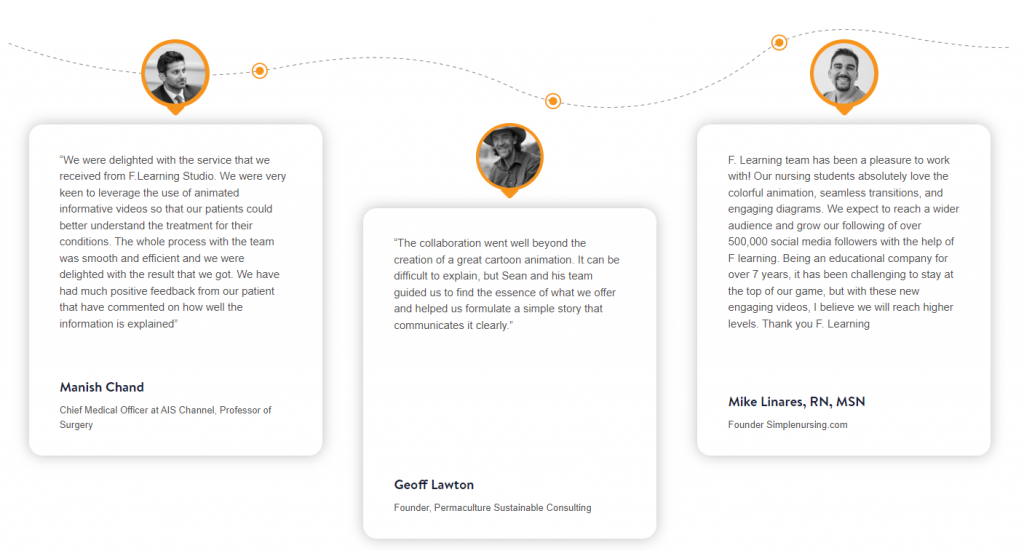
Conclusion
Animation is a great tool for eLearning but tricky to use. It should help a lot if done in the right way. If you’re planning to improve animation in eLearning videos, keep in mind the tips above for the best quality of your video. If you have any concern about how to use animation to upgrade your content, don’t hesitate to contact us NOW:
- WhatsApp: (+84) 378 713 132
- Email: [email protected]
- Fanpage: https://www.facebook.com/f.learningstudio
- LinkedIn: https://www.linkedin.com/company/f-learning-studio/
Read more
- 15 Superb Educational Animation Examples for Online Courses
- Top 5 animated eLearning video companies (2026)
- How To Make Training Videos For Employees (2026 Updated)

Sean Bui, the founder and creative director of F.Learning Studio, is a respected leader in the e-learning and multimedia production industry. With over 10 years of experience, he has dedicated his career to helping organizations create engaging and impactful learning experiences.
Under his leadership, F.Learning Studio has grown into a trusted partner for organizations in the education, healthcare, and corporate training sectors, producing over 2,000 minutes of educational animation.








