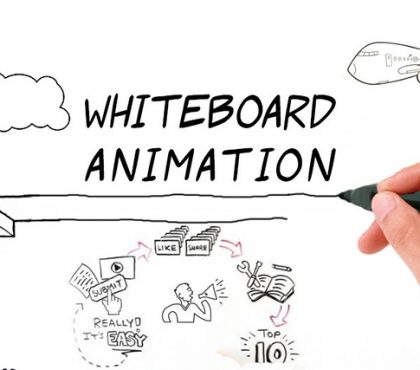We’ve all heard about the explainer video and how powerful it is for business. But how do you, as a business, actually make one? What should it say? What should the video look like? All these questions made us write this article about the animated explainer video.
- What is an animated explainer video?
- 5 Benefits of animated explainer video
- 6 Ways to use an explainer video for businesses
- Top industries and businesses should use animated explainer videos
- Types of explainer video
- How to make an explainer video
- What makes a good explainer video?
- How much does an animated explainer video cost?
- Choose your own explainer video company.
- Conclusion
What is an animated explainer video?
An explainer video is a short video designed to explain any business ideas engagingly. In an online marketing strategy, explainer videos are used to show customers’ pain points, then explain the products and services. In training, explainer videos are used to introduce internal training courses and explain knowledge for employees. The most common and effective type of explainer video is animation, but it can also include different media like graphics or photos.
5 Benefits of animated explainer video
Here are 5 reasons that make explainer video worth invested:
- Increase conversion rate: A well-made explainer video can keep viewers engaged longer on your site, influence them to put more thought into trying your product, and ultimately increase the conversion rate.
- Sales funnel: The key to success in reaching consumers is via the right sales funnel. That’s where an explainer video comes in to educate potential buyers about what they’re purchasing, NOT just by showing images of your products – but more importantly, their purpose and functionality.
- Deliver information faster, more engaging: With the help of an explainer video, you can explain your idea in much more detail and much faster. More importantly, it will be fun for your audience to watch!
- Increase SEO ranking: Videos can attract more viewers than text, which is why they are ranked higher by Google’s search rankings algorithm. When videos rank at the top of Google, their corresponding websites do too!
- Show your brand’s culture and personality: Compared to other formats, explainer videos have many rooms to show your brand’s personality more interactively.
Recommend reading:
6 Ways to use an explainer video for businesses
Most people see explainer videos as a form of content, but when you think about them in relation to marketing or training strategies, there are many possibilities for using them in business that may not have been thought of yet.
- Website homepage: Explainer videos can make your homepage outstanding compared to other websites. Also, they make your company brand stories and value propositions a lot more authentic by a video form.
- Product & service landing page: If you have a landing page with the purpose of introducing your product’s details, explainer videos are an effective way to capture your audience’s attention. You can also introduce special offers or discounts during this time to increase the sales further.
- Email marketing: An explainer video can significantly increase your open and click rates and reduce your unsubscribe rate by almost 13%. That’s according to a new study from MailChimp.
- Social media ads: An explainer video is a great way to use social media’s ad platform. Rather than using more orthodox content, an explainer video helps boost engagement with the help of your fans. It not only targets existing customers but also finds lookalike ones.
- Recruitment: HR departments can use explainer videos for orientation training, onboarding training, and talent attraction.
- Internal Employee Training: L&D department should consider using explainer videos for internal training, especially in an online environment. With the strength of explaining everything, explainers help employees in reskilling and upskilling training.
Top industries and businesses should use animated explainer videos
1. HR, Training & eLearning
One of the biggest challenges of the HR Department, L&D department, and eLearning companies is to create quick but effective training courses without damaging the employees’ performance. That’s where explainer videos come in. Explainer videos simplify abstract knowledge, visualize real-life working scenarios and introduce online courses. Thus, they make training quicker, more effective, and more engaging.
Recommend reading:
- How to use animated explainer video in HR, Training & eLearning
- 11 excellent animated explainer video for HR, Training & eLearning
2. Healthcare:
Healthcare explainer videos close the gap between health organizations and audiences. There are so many rooms to use explainer videos in this field, from explaining a health system, a disease, a treatment to describing how the body’s organs work together. If you want to explain healthcare concepts at a high level of complexity and accuracy, an animated explainer video is the most suitable one.
Recommend reading:
3. Finance & fintech:
How to deliver these dull and dry topics to customers in a fun and engaging way? The answer is to use explainer videos. Since finance and fintech are two of the most competitive industries, using explainer videos can make your products outstanding, especially for young customers.
4. IT & Software:
An explainer video helps cut through technology terms, reduces security fears, and brings IT and software products closer to customers.
5. Logistic:
Logistics is an industry requiring a lot of processes. Since your customers are busy, explainer videos can condense the full process to a short video then give a clear overview of your products.
Types of explainer video
There are many types of explainer videos. They exist because of different purposes, different products, and different amounts of budget.
- 2D animation
- Motion graphics
- Whiteboard animation
- 3D animation
- Live-action
1. 2D animation:
This is the most popular and flexible form of an explainer video. 2D animation fits almost all products and services. There are 2 types of 2D animation: character and non-character. You can choose to add characters in your video, and you can also choose not to, depending on your ideas. 2D animation helps you to express your ideas in the most engaging way.
2. Motion graphics:
This type is popular in the tech industry. Motion graphics use simple graphic elements to describe the abstract concept (usually the process) of a product.
3. Whiteboard animation:
Whiteboard animation is loved by many startups because of its cost-effectiveness and fun. This type of explainer video makes use of a hand to write illustrations on a whiteboard screen.
4. 3D animation:
This animation is the fanciest and most expensive type of animated explainer video. 3D animation is used to explain products or services that require a high level of detail. This takes a long time to make compared to other animation videos.
5. Live-action:
Live-action requires real people to introduce your products and services. Sometimes, the actor reacts to animation elements. The most popular live-action explainer video is the testimonial video.
Recommend reading:
- Animation vs Live-action: Which one is right for your project?
- 2D vs 3D animation: How to choose the right animation type for your project?
How to make an explainer video
Generally, an explainer video goes through 3 steps:
- Pre-production: Based on your brief, the video production partner will create a video concept and explainer video script.
- Production: This step includes storyboard, voice over and animation. In the production process, both the client and the video production company will discuss to ensure the visual elements deliver the right message.
- Post-production: After finishing the core part of the video, the production team adds other elements such as music, sound effect, and interactive objects. Then, the team renders and delivers your video following the timeline.
Recommend reading:
What makes a good explainer video?
A good explainer video should capture the audience’s attention first, then briefly address the customers’ pain points with a proposed solution, and finally, end with a call-to-action. Generally, all good explainer videos follow the below rules:
- Have a clear goal: Do you want more customers? Do you want to raise public awareness? Do you make the video for sales purposes or training purposes? Different goals will lead to different messages.
- Focus on 1 main message: Don’t overwhelm your viewer by putting a lot of information in one video. Focus on 1 main message that helps customers remember you.
- Short and sharp: Your customers are busy. You only have a few seconds to get their attention, so be straightforward with your message.
- Be fun: An explainer video needs to be short and concise. However, it doesn’t mean adding only pain points and information. Keep the video enjoyable with some fun twists that will keep the audience stay longer.
- Be aware of your brand values, visuals, and tone: We understand you want to make the video outstanding and fun. However, you should consider your brand values to balance every factor in the video. Don’t overdo everything because it will hurt your brand in the long run.
- Have a clear call-to-action (CTA): People may think, “so what’s next?” after watching the video. Make sure to add a CTA to keep the audience move forward.
Recommend reading:
How much does an animated explainer video cost?
An explainer video costs from $5,000 to $50,000, depending on the video length, the style complexity, the deadline, and other additional elements (interactive objects, voice-over, music, sound, etc.). Generally, the video production company will break down the cost into each minute. Thus, you will have a clearer overview of what’s included in the quotation. The cost of explainer videos may surprise anyone. However, if you consider the value you will get in the long run, the cost isn’t an issue.
Recommend reading:
Choose your own explainer video company.
- Production criteria: When looking for an explainer video company, there are 3 factors to consider: portfolio, experience, and price. You can check the website or contact them to check these factors. In the case of making video series, it’s better to consider huge scope handling and timeline management skill.
- Business criteria: To have an explainer video that brings good results, you need a production team that understands sales (or internal training if you use explainer video for employee training). It’s hard to check these criteria through the website, but you can evaluate the production team through their consultation.
Recommend reading:
Conclusion
We’ve worked with lots of businesses to realize that it isn’t difficult at all to try and figure out the science of making an explainer video. In fact, the hardest part is coming up with a compelling script that suits your business. If you have more questions or don’t know where to start, contact F.Learning to start your project.
Read more:

Sean Bui, the founder and creative director of F.Learning Studio, is a respected leader in the e-learning and multimedia production industry. With over 10 years of experience, he has dedicated his career to helping organizations create engaging and impactful learning experiences.
Under his leadership, F.Learning Studio has grown into a trusted partner for organizations in the education, healthcare, and corporate training sectors, producing over 2,000 minutes of educational animation.