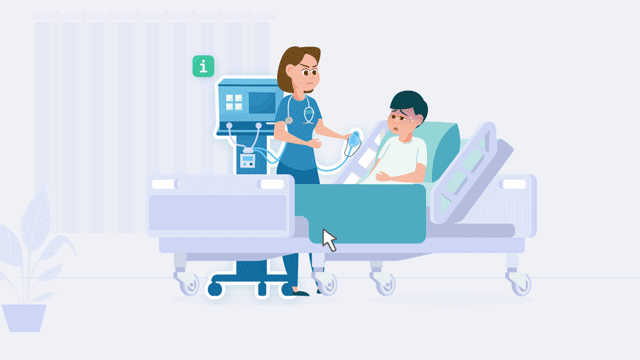Using animation for educational purposes is an uprising trend. However, like every new multimedia teaching resource, it has 2 sides of the coin. Do it right, and you will bring great advantages to your eLearning course. Make mistakes, then you will crash down your course with an unprofessional, bad impression. Let’s look at both the pros and cons of animation in education and discuss when should you use it in eLearning.
Benefits of Using Animation in Education
According to research, every 1 in 2 teachers believes that video content stimulates students’ creativity, 66% of interviewed teachers believe animated educational video increases learner motivation and 62% believe animation helps them to be more effective.
However, something needs clarifying here. The animation mentioned in this post is nothing like twirling bullets or fancy transitions in your instructional slides. They are animated videos that act as visual supporting tools for your courses. Understanding how to create eLearning videos with effective animation can help visualize textual materials and aid learners in better grasping complicated or abstract concepts.
This article will reveal both the pros and cons of animation in education. These are:
| Advantages of educational animation | Disadvantages of educational animation |
| Visualize subjects for better understanding | Distract students from learning |
| Make learning faster | Cost-consuming |
| Improve engagement | Take a lot of bandwidth |
| Motivate students to learn more | Not beginner-friendly |
Make your online and hybrid course more engaging with simple animation guide, why not?
Ultimate Guide to Make Animated Educational Videos

Advantages and Disadvantages of Animation
The Pros of Animated Educational Videos
1. Visualize subjects for better understanding
Animations easily visualize and simplify anything no matter how complex it is. One minute of online video equates to about 1.8 million written words, according to Dr. James L. McQuivey from Forrester Research. Visualization is the best feature of animated learning videos for instructional designers and lecturers. If your course is about science or any difficult subjects that may need more than a plain explanation to help students understand some matters, then you need educational animations. They convert the complex information to illustrations, and then animate those images to describe a process.
For instance, the electric current is invisible and the operation of the electric circuit is quite difficult to understand for newbies. To teach them in the traditional way, you need static pictures with markings, arrows, and motion lines. Animations can show temporal change directly, rather than you have to indicate the process by arrows and motion lines. Using animated video can make visual aid not only simpler and less cluttered, but also more vivid, engaging, and more intuitively comprehended. Take a look at this video from F. Learning Studio – and animated video production company.
This example is taken from Aviassist’ Drone Training Course. The animation explains the sophisticated mechanical system of a drone, or to put it simply, describes how it flies. So if we replace the animated educational videos with documents, presentation slides, or illustrations, the lessons will still convey the same amount of information. However, students would have a harder time understanding the process.
Recommend reading:
- 15 best examples of animated eLearning videos
- Character Animation eLearning: 7 Types & Best Tools in 2026
- How to Create eLearning Videos: An 8-Step-by-Step Guide
2. Make learning faster
Animations are time-consuming to produce but they are time-saving material for students to learn. Fun fact, 90% of information transmitted to the brain is visual, and visuals are processed 60,000 times faster than text in the brain. In the Journal of Research in Science Teaching No.32, Vickie M Williamson and Michael R Abraham point out:
Animation helps students learn in two ways. It facilitates the creation of mental representations of concepts, phenomenon, and processes and it also replaces difficult cognitive processes (ex: abstraction, imagination).
Animated learning videos save time by providing the images right away. Hence learners would understand the lessons faster, and there is a high likelihood that they will better recall the information.
Take a look at this simple example:
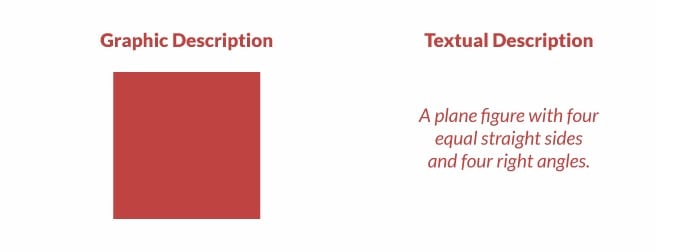
3. Improve engagement
According to research from The University of Adelaide Australia published in April 2019, Adam et al. developed a series of 36 animated videos at the Stanford School of Medicine in collaboration with four other US medical schools. The videos present stories from fictitious patients to provide real-world application of the technical content taught in medical courses.
Additionally, animations can be used to enrich students’ learning tasks and assessments applying to many fields like business administration and technology. Their evidence demonstrates that both engaging student interest and enhancing their understanding of the subject matter constitute important avenues for animated videos to improve students’ overall learning experience.
Education is not only about teaching but also about inspiring people. Unless e-learners have a personal interest in the topics beforehand, it is challenging for educators to motivate students by only talking and giving full-text presentations. When it comes to complicated subjects like maths or sciences, the matter becomes worse. That’s also when animated educational videos come in. It can simplify complex processes and visualize the invisible in just a few minutes.
4. Motivate students to learn more
Have you ever watched times and times again a Ted-Ed video?
When a student watches entertaining animated videos, there is a high chance that he/she may replay it. By watching an educational video repeatedly, what he/she gains is not only academic knowledge but also the discipline and skills of self-learning.
Then is self-learning that important?
Yes, it is. It’s not the matter of WHAT students learn, but HOW they learn it. Self-learning lets students explore different aspects of a problem and figure out how to solve it by themselves. During such processes, students gain a set of skills in critical thinking and problem-solving.
The cons of animated educational animations
1. Distract students from learning
An article from the European Journal of Psychology of Education pointed out that extraneous details in the animations can distract students from the relevant messages. Animations or any type of “fun” learning materials could easily distract students from learning. The main source of distraction may come from the lack of context in the videos. So beautiful design is not enough for effective educational animations, you also need to be well aware of what learning objectives the videos are serving. Any elements of the videos must contribute some value to the course.
Recommend reading:
2. Cost-consuming
Yes, this is the ugly truth. To be more specific, cost-consuming is the potential downside of customized animated educational videos, especially tailor-made ones. Customized animations are not something you could download for free on the Internet. Tailor-made products are created to closely follow not only your learning objectives but also your branding guidelines.
While exploring options through resources like Rapid eLearning Services: 9 Best-pick Companies in 2026, it’s important to note that the price ranges may differ among various animation studios from different countries. However, a simple 5-minute animation is hardly lower than $1,000. Not to mention that educational animations often come as a series, which means the total length could be up to several hours. As a result, the prices multiply.

However, with technology development, you can have many affordable animation options such as animation software. Vyond (GoAnimate) or VideoScribe offers educators easy access to animations with just about $40 subscription fee a month. These applications already set up a massive library of animation assets including characters, backgrounds, and objects so anyone can animate! However, DIY software lacks of specialized details. For example, if you want to build a medical course with software, it is really hard to visualize the symptoms of cancers. What the above software can do is to animate a conversation between a doctor and a patient.
Recommend reading:
3. Take up a lot of bandwidth
The downside of animations is that they are slow to load. They could take up lots of bandwidth due to the large file size. Video streaming platforms may help with the loading speed problem, but students still need to be equipped with a decent Internet connection. Believe it or not, a loading screen is more distracting than a poor-quality animation. It is a common problem of video; the higher the definition, the slower the loading.
4. Not that beginner-friendly
There are beginner-friendly ways to produce animated educational videos. The most obvious way is to use the mentioned above software which just needs simple drag-and-drop actions to create a decent video. They work, but the problem is that they provide little branding benefits, and they can only be applied to general topics.
However, if you want to deliver a complex concept or a whole course, the animation production process is not easy. So unless you have proper training in animating, you would find it difficult to create animations yourself. You can also use the earlier production process, which includes scripting and storyboarding, but illustrating and animating is challenging work even for professionals.
Conclusion
We hope with this article, you’ve gained some ideas about the pros and cons of animation in education. They engage, motivate, and help students with better learning outcomes. They have drawbacks, but with thoughtful instructional design, you could improve animations to fit your students better. If you still have any concerns about using animated educational videos, contact us for a FREE consultation:
- WhatsApp: (+84) 378 713 132
- Email: [email protected]
- Fanpage: https://www.facebook.com/f.learningstudio
- LinkedIn: https://www.linkedin.com/company/f-learning-studio/
Read Further:
- Animation vs Live action: Which one is right for your project?
- 2D vs 3D animation: How to choose the right one?
- How to use animation in eLearning

Sean Bui, the founder and creative director of F.Learning Studio, is a respected leader in the e-learning and multimedia production industry. With over 10 years of experience, he has dedicated his career to helping organizations create engaging and impactful learning experiences.
Under his leadership, F.Learning Studio has grown into a trusted partner for organizations in the education, healthcare, and corporate training sectors, producing over 2,000 minutes of educational animation.