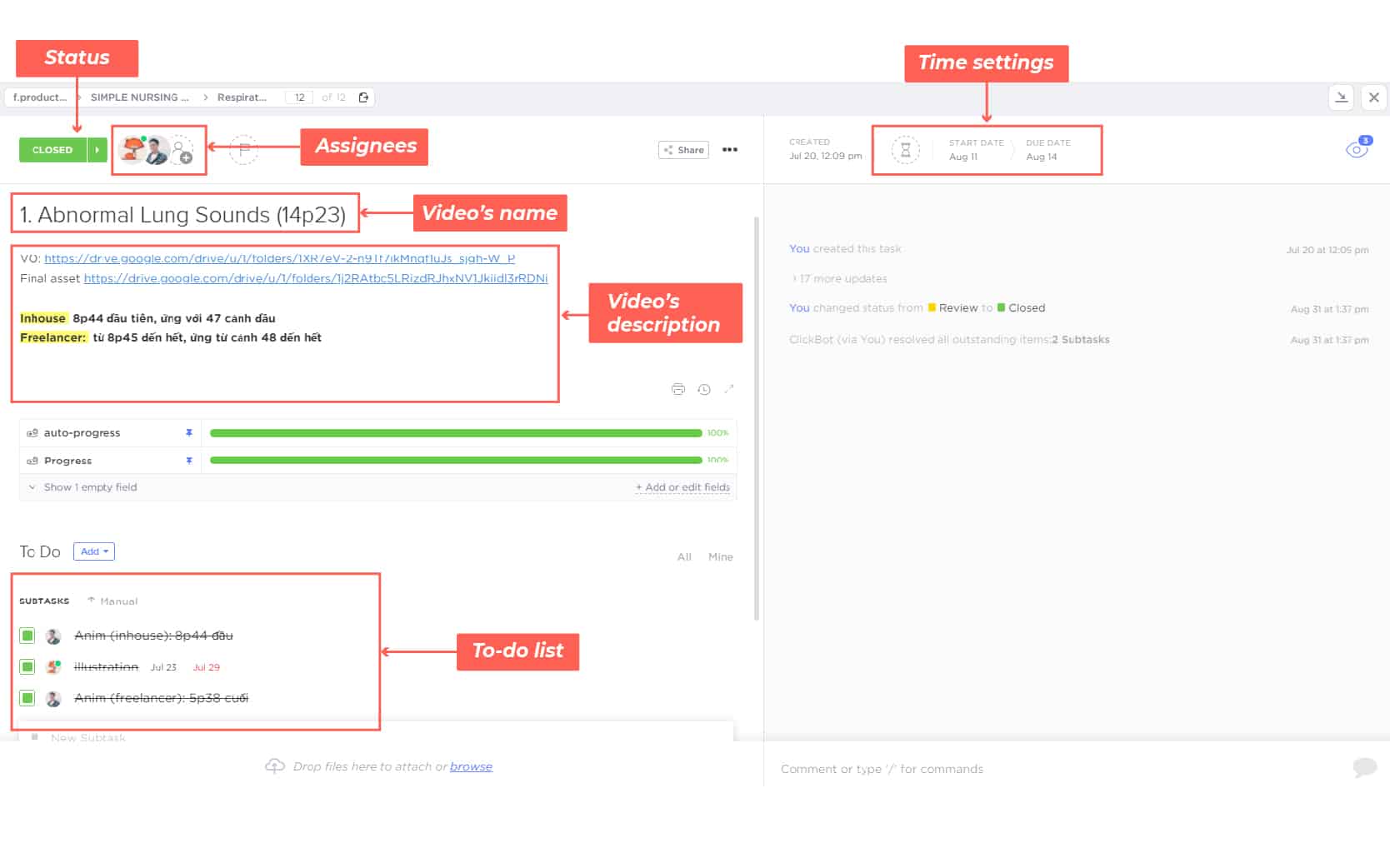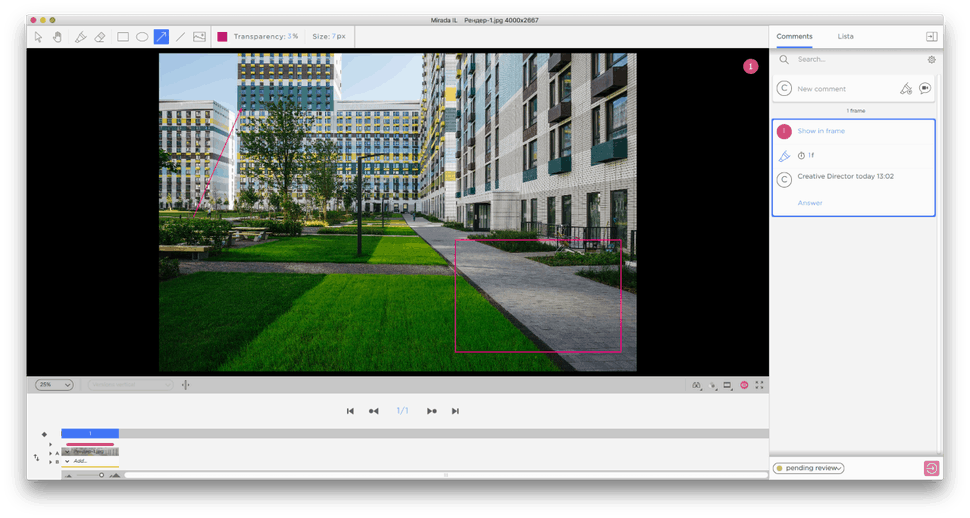Project management in animation is not an easy task. There are so many things to be controlled, so you might struggle. Wrong project management in animation causes burdens on opportunity cost. Your project misses deadlines. The animation team’s creative productivity was reduced. You waste time and fail to meet your client’s expectations. That’s the reason why we’ve listed some animation project management software for better control.
Why You Should Use Animation Project Management Software
You definitely can’t track every step the animation studio takes on every single aspect of your project at all times. Since you have other tasks waiting, let project management tools do that.
- Optimize communication time: Animation project management tools provide online working features (for meetings, feedback, etc). Thus, both you and your animation partner receive and handle requirements from each other quickly.
- Minimize animation-making process: Animation project management tools help e-learning agencies keep track of the production. You easily see the project’s status and make decisions quickly.
- Save time for tracking and searching data: Animation project management tools organize logical data. No need to waste time finding relevant input/output when necessary.
IMPORTANT: Before working with your animation studio partner via tools, here is our free guide which helps you easily manage and quality assurance of the animation production team.

Top 5 Animation Project Management Software
- ProofHub
- Asana
- ClickUp
- Cerebro
- Frame.io
Before digging deeper, take a quick look at the overview of these tools. There are various free tools and paid tools for project management in animation. These tools are developed to fit different demands (project size, working style, etc).
| Tools | Special features | Pricing |
| ProofHub | – Gantt chart – Kanban boards – Custom workflow – Discussion – Proofing – Project progress report – Multilingual | – 4 days of the free trial – $45 per year for an essential plan – $150 per year for the ultimate control plan |
| Asana | – Gantt charts – Kanban boards – Sync tasks across projects – Custom templates – Approvals – Third-party integration: Slack, Dropbox, Google Drive, etc | – Free basic plan – $10.99 for the Premium plan – $24.99 for the Business plan and Enterprise plan |
| ClickUp | – Gantt chart – Kanban boards – Time tracking – Mindmaps – To-do lists (subtask/checklist) – Task tray – Third-party integration: Slack, Toggl, Google Drive, etc. | – Free forever – Unlimited version: $5 per month for the annual subscription |
| Cerebro | – Gantt charts – Video commentary – Audiovisual annotations – Budget and time tracking – Calendars – Key indicators – Third-party integration: Adobe, ToonBoom, Google, Blender, etc. | – 60 days free trial – $6 to $59 per month |
| Frame.io | – Video commentary and conferencing – Real-time editing – File management – Search Functionality – Permission Management – Customizable Branding – Third-party integration: Adobe Premiere, After Effect, etc. | $15 to $250+ per month |
1. ProofHub
ProofHub is “the one tool for all your projects and team collaboration”. 85,000+ small groups and large companies worldwide have used this tool, including NASA, Google, Netflix, Nike, etc.
ProofHub is easy to use. Besides some basic management features, this project management software for video production handles uploaded files better than many other project management apps. ProofHub allows you to open the file right in the browser, add arrows, write your comments, and even approve the file. This saves much time since every stuff in animation production relates to videos and images.
Another ProofHub strength is the report function. A lightweight resource report provides you with some information about how your people are doing and whether they’re overloaded.

ProofHub is highly recommended for eLearning agencies, although it lacks budgeting tools and it’s slow.
Pros:
- Easy to use
- A resource report summarizes all activities of the animation team.
- Uploaded file commentary and approvement
Cons:
- Slow speed
- Paid tool
2. ClickUp
ClickUp is a productivity platform used by Airbnb, Nike, Uber, etc. It is perfect for managing animation projects. All-in-one is the highlight.
ClickUp is flexible and customizable. It allows users to operate on many levels (from team management to company management). Also, you can customize every view, depending on your management style.
At F. Learning Studio, we use ClickUp to manage our animation projects. Generally, each project has different animation videos. So we put them into tasks. ClickUp is a simple way to arrange them via status:
- In Progress: videos in the production process
- Review: finished videos and waiting for the client’s feedback
- Closed: videos accepted by clients
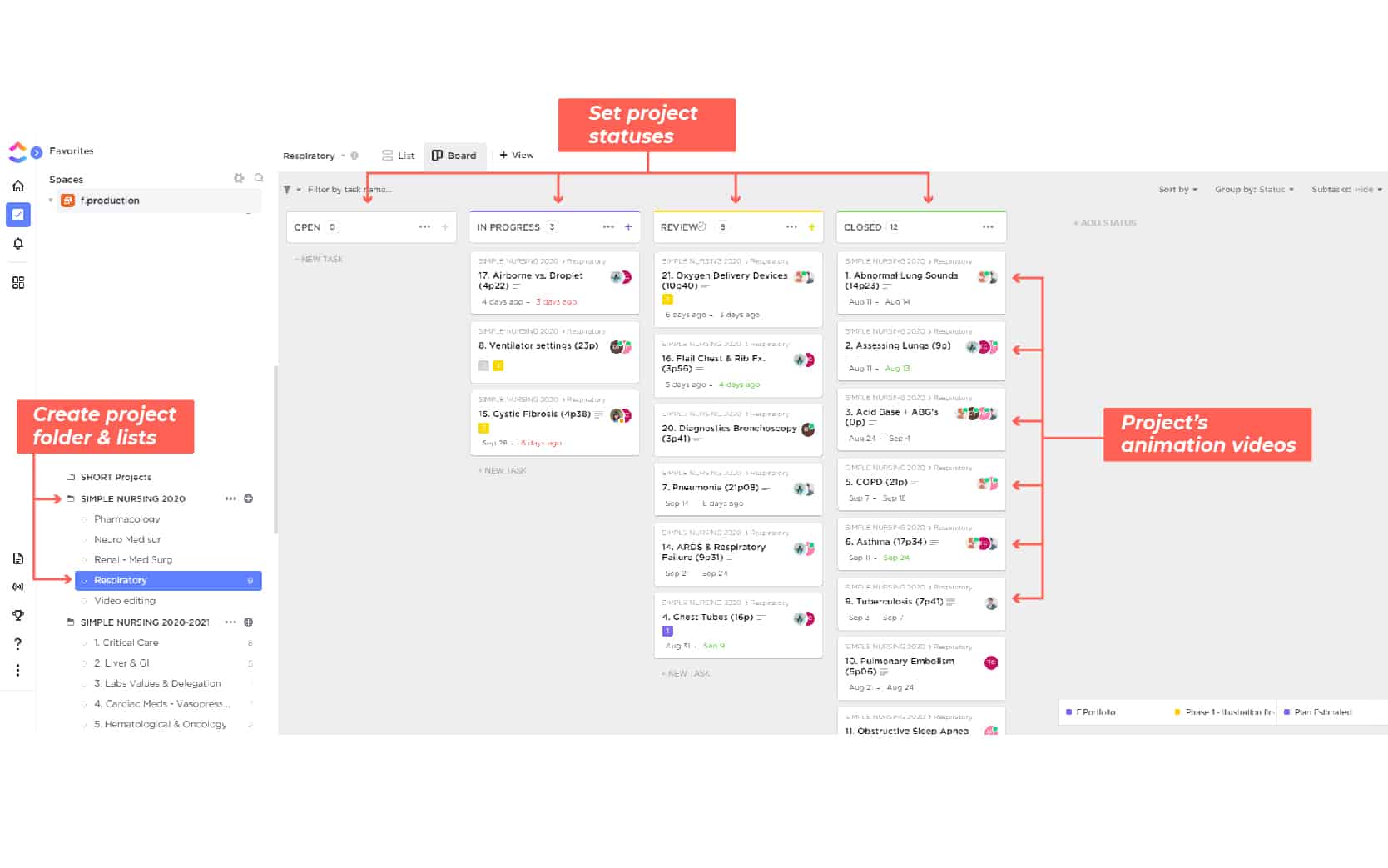
In each task (video), ClickUp provides tools for project description (input, output, guide), assignee, to-do lists, and deadline settings. In the to-do list, you can divide your tasks into smaller ones with smaller goals.
ClickUp allows the sharing of tasks between F.Learning’s team members and clients. The tool will send email reminders of every activity directly to the people involved. You don’t need to send emails anymore.
Some of F. Learning’s project managers prefer to use project management to manage time rather than tasks. They can easily change the view from board to calendar:
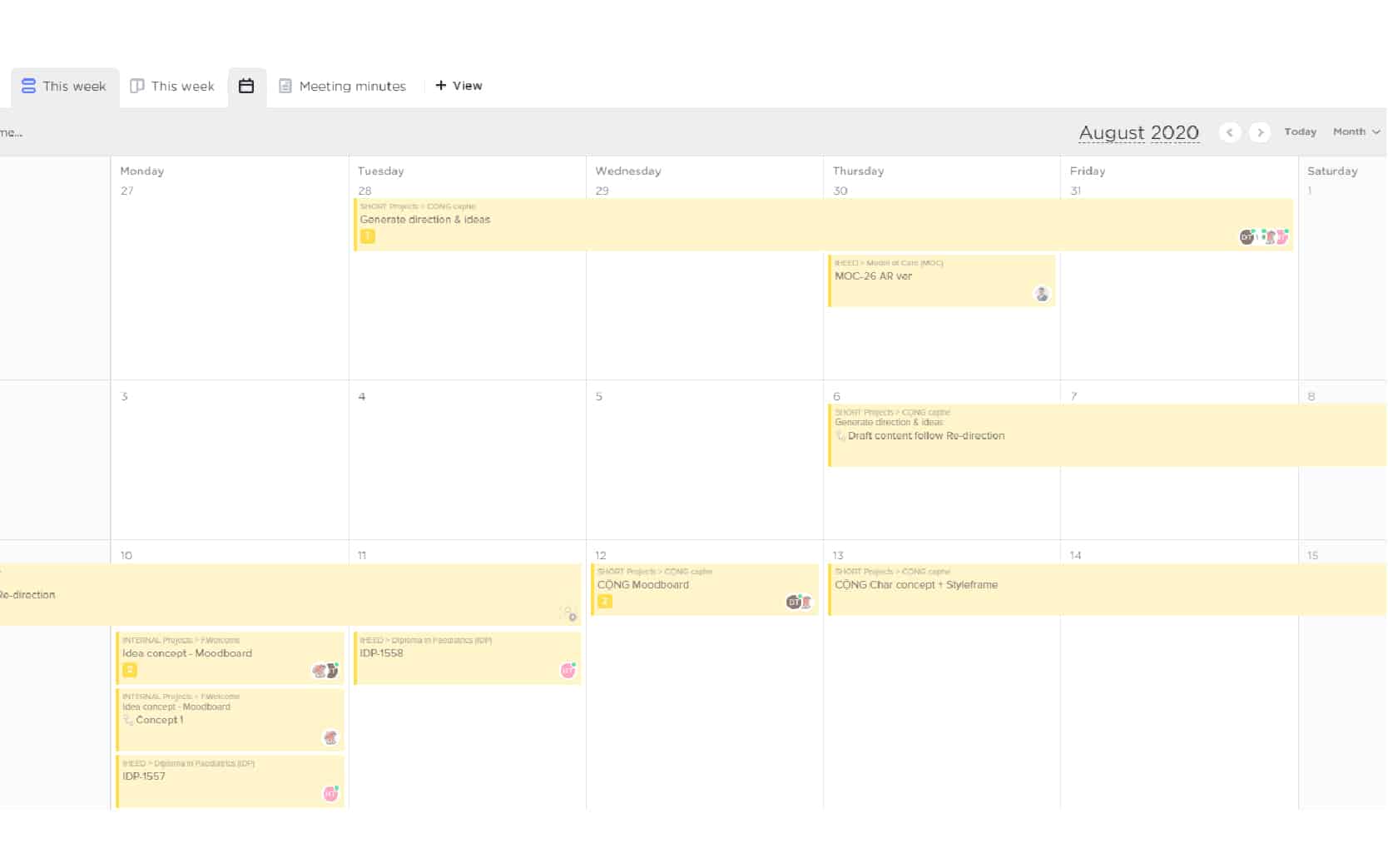
Surprisingly, this animation project management software is free. Can you believe it?
Pros:
- Free for every function (including advanced features)
- Handle company-scaled project
- Customize the interface to fit different project management style
Cons:
- Need third-party integration for storage
3. Asana
Asana offers creative management for designers to track their work. This tool has been used by Harvard University, Khan Academy, Spotify, Air France, etc.
Asana is famous for its friendly display. It’s neat and colorful. Also, task management and workflow are flexible and elegant. The project manager easily monitors animation team members and tracks their workload.
Compared to company-wide animation projects, it’s better to use Asana in small projects and daily tasks because it doesn’t include time tracking or other advanced tools needed for full-scale project management in animation.
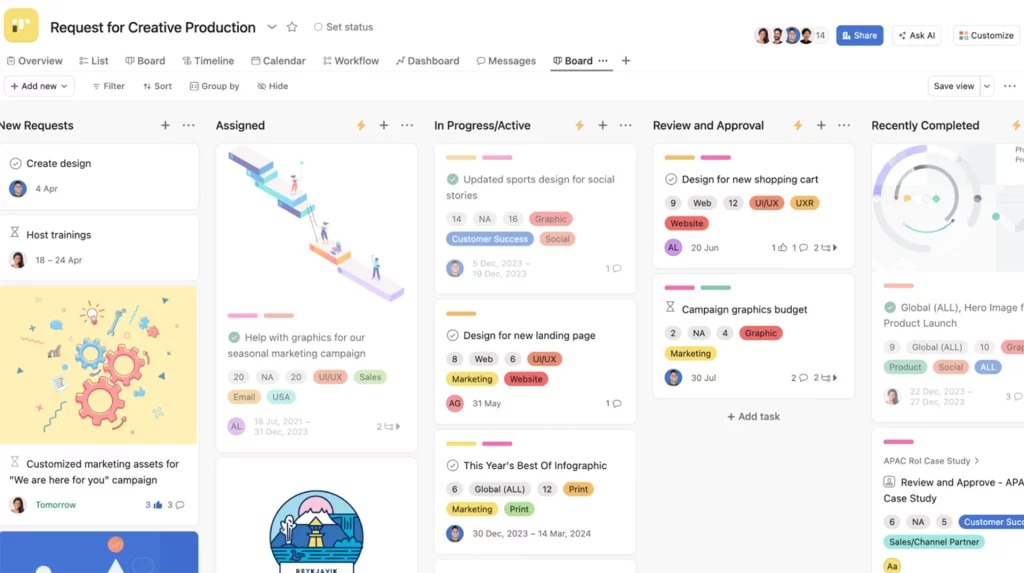
Pros:
- Friendly display
- Flexible task management and workflow
- Free for the basic plan
Cons:
- No function for handling the company-sized project
- No time tracking feature
4. Cerebro
Cerebro is another animation project management software that offers various features for video production. Many animation studios use this tool for project management and client communication.
The outstanding points of this tool are video commentary and audiovisual annotations. PM and clients easily give feedback directly in animation videos. Also, since animation materials are large and heavy to upload, Cerebro offers large data storage and sharing features – a unique reason to choose it over other tools.
In terms of project management function, Cerebro provides a basic project management tool features (deadline setting, project tracking, task assignment, etc.).
Pros:
- Full project management features
- Video commentary
- Audiovisual annotations
- Large data storage
Cons:
- High price range
5. Frame.io
Frame.io is a “video review and collaboration.” This animation production management software allows clients and PMs to comment directly or draw in the video frame. The comment will be noted with timestamps and listed on the right side of the video. This saves much time for both PMs/clients and animators. PMs/clients don’t need to waste time creating a review report, while animators can easily track feedback and fix them right away.
Additionally, Frame.io wows us because it integrates with Adobe Premiere and Adobe After Effects. The integration allows for easier access to timecode, comments, checklist features, and collaborative work throughout the program. If desired, Frame.io stores all source material in cloud storage, making it easy for other collaborators on your Premiere or After Effects projects to work on the same project with you, while using the same source materials.
When considering live action vs animation, Frame.io’s tools streamline collaboration across both mediums, ensuring smooth communication and project management regardless of the production style.
Pros:
- Video commentary
- Real-time editing
- Adobe Premiere and Adobe Effect integration
Cons:
- Lag when uploading large numbers of files at once
- No features support the animation pre-production stage (storyboard checking, meeting features, etc.)
- Lack of basic project management features (time tracking, process tracking, etc)
Conclusion
Now you have some of the best animation project management software in mind. However, we know it’s still hard to manage an animation project in detail if you are a newbie. Instead of handling it yourself, it’s better to choose an animation studio that handles the project itself. Therefore, all you need is to communicate with PMs via project management tools.
At F. Learning Studio, we offer animation videos that go through a strict project management process. Instead of following every small step of the production process, you just need to contact our PM to ensure everything is going the right way. Don’t hesitate to contact us for more details.
Read more:
- How much does an animation cost per minute: $100; $1,000 or $8,000?
- Top 5 animation video companies for eLearning purposes (2026 updated)
- 8 different types of training videos and when to use them

Sean Bui, the founder and creative director of F.Learning Studio, is a respected leader in the e-learning and multimedia production industry. With over 10 years of experience, he has dedicated his career to helping organizations create engaging and impactful learning experiences.
Under his leadership, F.Learning Studio has grown into a trusted partner for organizations in the education, healthcare, and corporate training sectors, producing over 2,000 minutes of educational animation.