Microlearning videos have been widely used to provide high-impact training for a variety of corporate training needs. In this article, we will show you how to create microlearning videos to utilize the impact of your training program.
What are Microlearning Videos?
Microlearning is a self-directed learning experience that provides knowledge in short content segments that can be accessed on-demand. Needless to say, it allows people to learn new things quickly and immediately put them into practice.
Microlearning videos, an important part of this trend, are typically thirty seconds to one-minute-long videos. They present the learners with brief bursts of information that they can readily grasp and remember. They will be better at remembering, applying, and passing on this new information as a result.
Recommend reading:
Make your online and hybrid course more engaging with simple animation guide, why not?
Ultimate Guide to Make Animated Educational Videos

Benefits of Microlearning Videos in eLearning
The rapid rise of online learning has already altered and continues to improve how we learn, frequently providing useful recommendations for other types of education as well. And, of course, it progresses on its own, perfecting its formula.
While earlier online courses and educational programs shared many similarities with more traditional approaches to teaching and learning, we’ve seen some significant changes in recent years that allow them to better utilize all of the features that are unique to this medium.
For a variety of reasons, microlearning video content is ideal for agile training and development, including:
- Knowledge can be recorded and updated quickly. Microlearning videos can be created with the click of a button and easily edited if information changes.
- Employees can gain access to and apply knowledge when they need it. Microlearning modules on specific topics can be easily found using a searchable video library or corporate YouTube.
- Learning is more efficient and effective. Small bites of laser-focused information are more easily retained and internalized than long training sessions or long eLearning content.

Recommend reading:
How to Create Microlearning Videos in 5 Steps
#1: Decide on a topic and stick to it
The first step on how to create microlearning videos is to choose a topic and stick to it. Microlearning videos should be kept to a minimum of 30 seconds. Choose one goal for your target audience and stick to it.
#2: Make a list of your talking points
The second step on how to create microlearning videos is to make a list of all the talking points. Create a script or a storyboard to ensure that your video content is impactful and engaging from start to finish. If you plan ahead of time, you’ll be less likely to stray from your laser-focused insights.

#3: Let the visual say more than words
The third step on how to create microlearning videos is to let images say more than words. Illustrate your points with compelling visuals or a live demonstration. You can reach out to professional recording software like Panopto to share slides and record your screen while presenting. This makes your video more engaging than a “talking head video tutorial.”
Avoid slides with bullet points that repeat what you’re saying. Just go with the images that simplify ideas and grab attention.
#4. Do Not Get Distracted
The fourth step in how to create microlearning videos is to not get distracted along the process. Getting distracted from your main goal is dangerous, so skip the personal introduction and get right to the information you’re presenting.
It is also not necessary to duplicate content. Because your video will be brief, you won’t need to repeat yourself at the beginning, middle, and end.
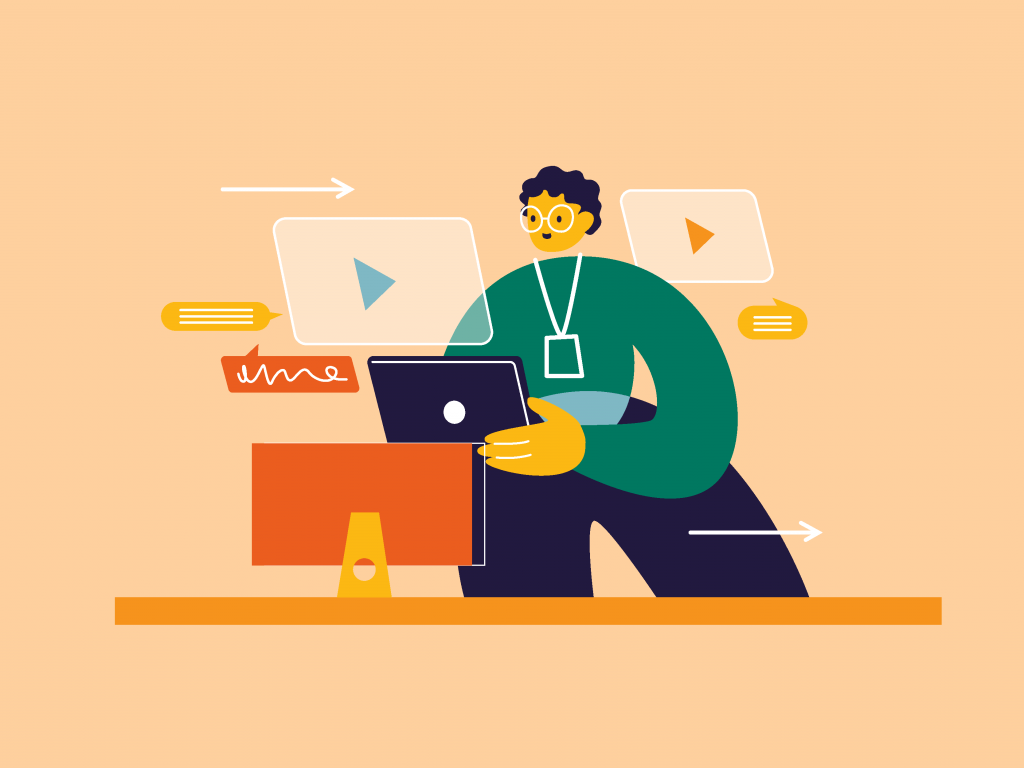
#5: Make available additional resources
The fifth step in how to create microlearning videos is to prepare additional resources. Ensure that the subject does not become too dry by offering your learners additional information to supplement what your training module is attempting to teach them. You can find interesting articles or blog posts that support your point by contacting reputable sources. Additional microlearning videos are acceptable as well.
Recommended reading:
3 Microlearning Video Examples for Inspiration
#1: Checkers Drive-Thru Drama Customer Service Training
Checkers Drive-Thru launched an initiative to regain customer satisfaction. Designing Digitally was tasked with organizing the topic’s microlearning videos so that they relate to one another and the user’s experience. They were also required to create engaging and interesting learner interactions.
Because the majority of Checkers employees are between the ages of 16 and 24, the best course of action was to develop a learning module that modeled a social media environment. More information about this employee training development can be found here.
#2: One QBE – Animated Training Videos
One QBE is a global organization with over 14,500 employees spread throughout 37 countries. They sought to create standardized internal training resources that employees could access from anywhere in the world.
F. Learning Studio used animation to develop uniform training content for One QBE’s global team in response to their request. We assisted them in meeting the requirement of a mobile workforce while also bridging the knowledge gap among their 14,500 employees.
#3: Sole Trader Business Example – Business Laws Animation
Law classes are dense with abstract knowledge. They can be heavy, intense, and even dull at times. To make the theories less boring, F. Learning Studio decided to change the delivery method by incorporating animation into lessons. We also applied the knowledge in real-world scenarios to demonstrate how it should be applied.
Conclusion
Creating microlearning videos for eLearning courses is a huge achievement that should not be underestimated. Make sure you follow those steps above to stand a better chance of producing videos of greater value than the ones made without any preparation.
Read more:
- How to Create an eLearning Course in 6 Key Steps
- How To Make Training Videos For Employees (2026 Updated)
- Learning Analytics in Corporate Training: Open Potential

Sean Bui, the founder and creative director of F.Learning Studio, is a respected leader in the e-learning and multimedia production industry. With over 10 years of experience, he has dedicated his career to helping organizations create engaging and impactful learning experiences.
Under his leadership, F.Learning Studio has grown into a trusted partner for organizations in the education, healthcare, and corporate training sectors, producing over 2,000 minutes of educational animation.






