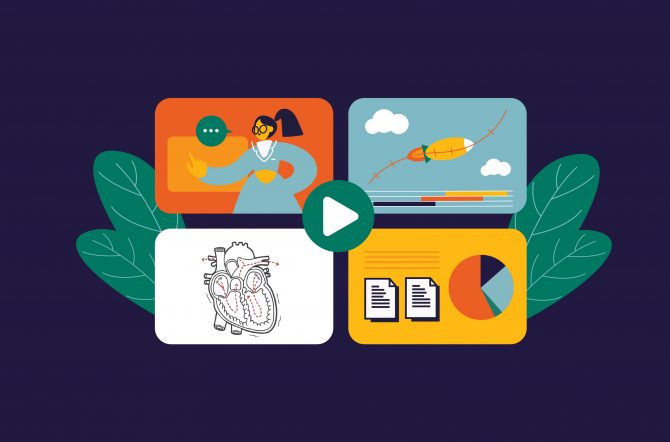Explainer videos can work wonders on your marketing strategy or digital learning courses. But here’s a question: what are the different types of explainer videos, and how do they fit your project? There’s a whole spectrum of explainer videos. While some styles are quite popular, others may stay off the radar. Additionally, not all styles will match your brand and the assets you have. So, before you start the production, let’s go through the 8 best types of explainer videos and when to use them!
Each different style of explainer video has a different effect on your project. To make a fitting choice for your business or company, you should understand the difference between the options. Take a look at this table to have an overview before we dig deeper at each type.
| Type of Explainer Video | Description | When to Use |
|---|---|---|
| 2D Animation | A flat, 2-dimensional cartoon-style video that clarifies complex concepts cost-effectively. Characters and backgrounds are created by an artist or computer. | Best for showing relatable interactions between the target audience and your product. |
| Motion Graphics | Focuses on facts and ideas, with the voice-over leading the narrative. Effective in integrating brand logos and assets for cohesive branding. | Suitable for app demos, technology, or financial status explanations. |
| Whiteboard Animation | Uses static images or illustrations to tell a story in a fast, straightforward manner with a supporting voiceover. | Ideal for explaining information without overwhelming the audience with too much detail. |
| 3D Animation | More realistic, with added depth and detail, compared to 2D. Produces visually stunning results but is time-consuming and expensive to create. | Works best for projects requiring precision and spot-on accuracy. |
| Live-Action | Features real actors or presenters, often with minimal animation. Provides realistic and believable explanations through testimonials and expert presentations. | Great for showcasing real-life testimonials, expertise, or collaborating with KOLs. |
| Screencast | Budget-friendly videos demonstrating product features by recording the screen. | Ideal for start-ups or tech companies showcasing apps or software features with limited resources. |
| Kinetic Typography | Plays with words and typography in an entertaining way to promote products. The font selection, format, and script are crucial for the video’s effectiveness. | Useful for promoting new products in an unconventional and engaging way. |
| Livestreams On Social Media | Real-time broadcasts with no editing. Requires expertise and improvisation skills. Mistakes cannot be edited out, which can humanize the brand. | Best for gaining followings through fun, educational, and viral content on social platforms. |
1. 2D Animation
This is, by far, the most popular and flexible form of explainer video. A 2D animated video is pretty much a cartoon where the characters and decorations appear on a flat (2-dimensional) screen. An artist or a computer can be in charge of creating both the characters and the background. 2D explainer videos are cost-effective and are capable of clarifying complicated concepts with the optimum use of details.
When To Use: This type of video is the best choice to show relatable interactions between your target audience and your product.
Here are two examples of 2D explainer videos:
Blood Thinners – Simple Nursing Animation
Simple Nursing is a US-based company that spearheads nursing educational technology. Their mission is to provide quality eLearning courses on specialized apps and websites for aspiring nurses and health workers. F.Learning Studio provided a complete makeover for Simple Nursing’s outdated talking-head lectures. The video above showcases one of our finest works, utilizing only simple animation and voice-over to explain the complex medical concepts.
Rectal Bleeding – Patient Education Animation By F.Learning Studio
Another prime example of 2D animated explainer videos is produced by F.Learning Studio. Only this time, we take another approach and introduce characters in the video. Using life-like characters helps us simulate real situations and establish a connection between the video and the audience.
2. Motion Graphics
At first glance, motion graphics videos may resemble 2D animation. However, there are several differences between the two. While 2D animation focuses more on the design aspect, motion graphics gravitate towards facts and ideas. Throughout the whole video, the design is on the backseat. It’s the voice-over that takes the leading role and tells the story. Motion graphics explainer videos are effective in integrating a brand logo and its assets with other images. Together, they create a coordinating branding strategy.
When To Use: Motion graphics is most suitable for demonstrating app demos, technology, or financial status.
Check out the animated explainer video below to learn more about motion graphics:
MODO Platform | Intro Animation by F. Learning Studio
What’s a better way to introduce new software (like MODO) to your audience than with captivating motion graphics?
Recommend reading:
3. Whiteboard Animation
Another popular type of explainer video is whiteboard animation. It uses drawing static images or illustrations to clarify the information. The images themselves build the story on the whiteboard. The process is fast, allowing the story to develop with no delays. Like the other different types of explainer videos we mentioned above, whiteboard animation also requires a voiceover to support the illustration.
When To Use: Whiteboard animation is most effective when explaining the information but not distracting the audience with too much detail. Such simple illustrations may also tone down off-putting or intimidating aspects of the knowledge, such as blood and gore.
To understand more about the whiteboard animation explainer video, check out our example below:
ICareBetter Whiteboard Animation By F.Learning Studio
iCareBetter provides relevant and useful medical information for patients, doctors, and hospitals. The company aims to design an all-in-one innovative solution that offers medical training to everyone, regardless of their expertise and background. F.Learning Studio’s budget-friendly whiteboard animation video is part of their project. It explains heart failure while leaving out the graphic look of what’s happening inside our bodies.
Looking to dominate the healthcare business with animated explainer videos? This article may spark some ideas!
4. 3D Animation
If you’re all about the detail, go for 3D animation. This style is an ‘upgraded’ version of 2D animation, adding more depth and accuracy to the equation. While 2D videos employ flat designs, 3D videos are more realistic. They utilize detail to create an image with height, width, and depth. But be warned, producing a 3D animated video will set you back quite a bit, both in time and finance. If you can afford the wait as well as the price tag, the result will be stunning.
When To Use: 3D animation works best when the project requires precision and spot-on accuracy. However, more details mean more working hours for the artists.
Recommend reading:
5. Live-Action
As the name suggests, live-action explainer videos feature actors or presenters clarifying a subject. These videos are made using real footage with minimal animation and motion graphics. The ultimate goal is still to explain a product or service and can also include testimonials from real customers.
Live-action is among the most expensive explainer videos to produce. It requires the use of decorations and actors, which few companies possess in-house. Yet, a live-action video may appeal to be more realistic, truthful, and believable.
When To Use: Live-action videos are great for providing real-life testimonials of previous customers, showcasing expertise, or collaborating with KOLs.
Recommend reading:
6. Screencast
Think of screencast explainer videos as the budget-friendly version of the live-action style. However, actors aren’t required here. Businesses choose screencast explainer videos to demonstrate the features of their products or services right on the screen. This is one of the most cost-effective types of corporate explainer videos. It does not require many resources as anyone can shoot one without professional help.
When To Use: For start-up tech companies with limited income, screencast explainer videos are a perfect match. It’s great for showcasing the features of IT products like apps or software.
7. Kinetic Typography
Kinetic typography explainer videos are unique. They promote products and services by playing with words and other objects in an entertaining fashion. Since this style is all about typography, your selection of the font plays a crucial part. For the words to work their magic, make sure you pick the right format, script, and messages effectively.
When To Use: Kinetic typography explainer videos can be an interesting way to go off the beaten path to promote new products.
8. Livestreams On Social Media
Social media live streaming is pretty much the same as live-action videos, minus the ability to edit. Doing a live stream requires an expert level of related knowledge and a neck for improvisation. Shooting and broadcasting raw footage at the same time can be a bit scary. You cannot edit out the mistakes that may humanize your brand. However, if your company has a quick-witted expert to showcase, live streaming will be the easiest way to get some viral content.
When To Use: When you want to use popular social platforms to gain followings through fun, educational, and viral content.
Pick Your Style!
All the different types of explainer videos boil down to a single goal: to demonstrate or explain your product/services. However, with an appropriate choice of style, they will introduce other great benefits as bonuses. From the options we provided, review your project and select one that makes the most sense. If you still cannot determine which style would be best for your explainer video, contact us at any time for a free consultation!
You May Also Like:

Sean Bui, the founder and creative director of F.Learning Studio, is a respected leader in the e-learning and multimedia production industry. With over 10 years of experience, he has dedicated his career to helping organizations create engaging and impactful learning experiences.
Under his leadership, F.Learning Studio has grown into a trusted partner for organizations in the education, healthcare, and corporate training sectors, producing over 2,000 minutes of educational animation.