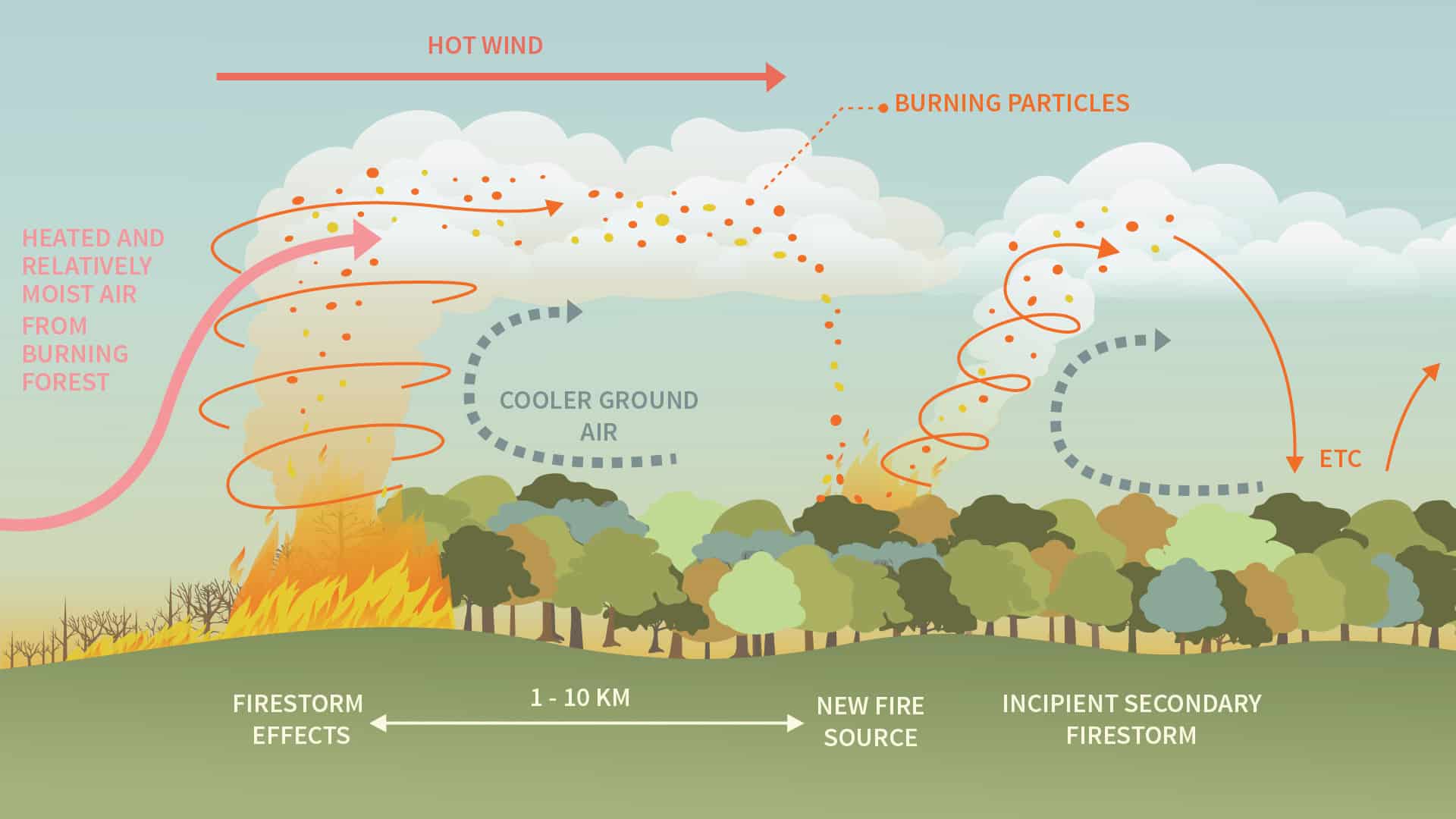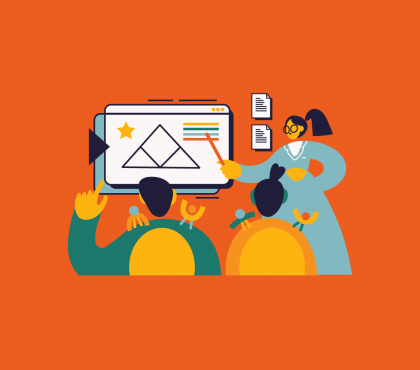While firmly believing in the power of visual aids in teaching, we are aware of the concerns educators might have in using visual aids in the classroom, especially educational animations, which are not ideal for all learning situations. We aim to explain these concerns by dissecting some disadvantages of visual aids and how to fix them.
4 Disadvantages of Visual Aids in Teaching Along with Solutions
Teachers commonly use three types of visual aids in education: educational posters, infographics, and animations. Among these, animated educational videos are an increasingly popular choice. This trend makes visual aids not only simpler and less cluttered but also more vivid, engaging, and intuitively comprehensible.
While visual aids, especially animations, have great potential in education, they aren’t without downsides. Often, issues arise from poor design, presenting to an unsuited audience, or selecting visuals that don’t align with the topic. Leveraging elearning design services can help educators create tailored visual aids that better suit their content and audience, ensuring that these tools enhance rather than hinder the learning experience.
Here are some disadvantages of visual communication in the classroom:
1. Distracting rather than learning
It is perhaps one of the most common disadvantages of using visual aids in teaching. Questions could be: what if students don’t learn anything and all they get is a few minutes watching videos? Or can visuals deliver meaningful knowledge to a wide range of students?
So how exactly can animations distract learners from learning? And most importantly, how to fix them?
Pacing
Researchers say that a key problem with animation format is information overload. Most instructional animations are not paved for the limited capacity of working memory. During an animation, learners must quickly select the relevant information and hold that in memory to integrate it with what comes next. This creates a high cognitive load that may hinder the resources available for learning.

How to fix:
Adjust your movement speed by getting student feedback in class. For animated videos for e-learning, provide controls so the learner can slow down to a comfortable pace and allow them to rewind the animation.
Split attention
When an animated sequence requires reading text and watching the animation, it splits the attention of the viewer,. Because the viewer cannot attend to both reading and watching movements at the same time, neither channel is attended to properly.
How to fix:
Use voiceover in sync with the animation rather than written text. Use as little text as possible. Place the labels next to the objects or process that they present so attention will not be split.

2. Not sure where to look
It can be hard for learners to quickly determine which parts of an animation are most relevant and which are not. In fact, some of the more dazzling elements may not be the most important but will attract the most attention.
How to fix:
Use visual cueing devices in animations to point out where learners should place their attention. There is some evidence that a spotlight cue (where less important areas are shaded) is effective. In another experiment, arrows were not as effective as spreading color cues overlaid on the salient part of the animation. the color should spread synchronously with important events.
To ensure animations are designed with optimal focus and engagement, consider working with professionals in eLearning design services.
You can explore the Top 8 Best eLearning Design Services Companies in 2026 to find a provider who can help create impactful, well-structured animations that guide learners effectively.

3. Illusion of learning
Some researchers report that students may enjoy watching animations over static graphics. This positive effect creates the illusion that the learner has acquired more knowledge or skill than the assessment result show.
How to fix:
Use appropriate methods to determine if learning is taking place. Don’t rely on self-reporting alone.
All in all, creating effective visual aids for educational purposes is not simply whipping up some pretty pictures. It is about delivering a meaningful piece of knowledge to your students. Therefore, a clear understanding of the message being delivered and the audience is very important! Remember these 3 guideline below for your next animated educational videos:

First of all, the effectiveness of visual aids depends greatly on the creator of these contents. You need to have a clear aim and a deep understanding of the lesson to create an effective visual.
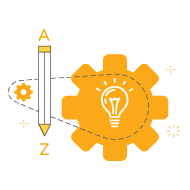
Secondly, whether or not the aid is distracting the students away from the lesson or not depends on the element of design. Although it might sound like effort, in design: less is more. Remember: it is the visualization of the knowledge that makes the success of a visual aid. So be clear and straight to the point.
Thirdly, there needs to be an appropriate understanding of what could be delivered effectively through visual aids for learning. Some teaching materials are simply not suitable for the use of visual means. Therefore, creating visuals for these materials might not be worth the while.
4. Costly and difficult to operate
This might be another popular disadvantage of visual aids in teaching amongst educators. Especially with the development of technologies in education, paying for and adapting to these methods tend to be the main concern.
To resolve the financial math questions, we offer two ways of looking at things:
Visual aids are extremely diverse
Otherwise, visual aids can simply be the visualization of the learning materials. What does it mean? It could range anything from scribbles on the blackboard to pictures on a presentation to an animated story of the lessons. Knowing what is available and choosing the most appropriate ones for your course will ultimately lead to a desirable effect.
Yes, there might be more advanced, interesting methods worth looking into like animation or educational videos. For these methods, you need to invest quite a bit of investment to get it properly running. (Still, if you are interested, there are still innovative teaching methods for you to try it out).

Costly
To consider something costly, it is best to compare and understand two things about the products: 1 is its effectiveness to solving your issues (will it make a better learning environment) and 2 is the effort that goes into producing this product.
Therefore, you should find something that is suitable for and worth your money. Some diggings about the tool you want to use need to be done in order to make the most out of your investment. Newer technologies make animations easier to create at affordable prices. You can choose animation-making platforms, like Vyond (GoAnimate) or VideoScribe for $40 subscription fee per month.
These applications already set up a massive library of animation assets including characters, backgrounds, and objects so anyone can animate. However, they are lack of specialized and customized details. If you want a customized, tailor-made video that fits perfectly to your course, animation studios are your options.

Now, if you have decided that visual is the answer to your wants and needs, maybe you’re curious about what subjects would work best with the visual method. Let’s have a look:
| Maybe you are interested in: » How much does an educational animation cost per minute: $30, $150 or $ 3000? » A Detailed Guide to Visual Aid Design for Teaching Purposes |
Subjects That are Best Taught Visually
Visual aids in teaching can indeed have an amazing effect if used appropriately. However, another factor that could make or break the success of using visual aids is whether the nature of the lesson itself is suitable.
In teaching music, for example, if you are teaching musical theories, it could be fun to turn (musical signs) into fun little character to attract attention. But if you’re teaching students how to play the piano with the notes, nothing can beat actual practicing.
Now, you must be curious about what subjects visual aids have the most powerful effect on. From our experiences of working with many educational institutions, this is what we can suggest:
Abstract (theoretical based) concepts
Many subjects that rely heavily on abstract, theoretical concepts—such as mathematics or physics—can pose a significant challenge for educators. Even simple ideas, like multiplication, may be difficult to convey to 9-year-olds. This is where visual aids design and tools can come to the rescue, making complex ideas more accessible and engaging.
Ted-Ed or School of Life is perhaps the best examples of effective uses of this sort of video. This is a specific example of how animation that F-Studio produces is used as a teaching tool, particularly for using a bar model in mathematics at the primary level.
Unobservable phenomena
These phenomena are usually thought of as scientific ones such as the tiny bitsy organisms or the extremely large planets. In this sense, science, geology, and biology can benefit immensely from visual tools.
However, unobservable phenomena can also be useful for subjects such as history, civic education or literature. This is because visualizations of this knowledge as stories attract and engage learners through relating it to themselves.
Sequences and relationship
This very much taps into visual’s ability to let us see the big picture. Sometimes, it can be hard to follow or imagine a concept as a part of a larger process.
And it is not even about whether the concept is easy but more about having to remember both the concept and where it lies.
Memorization
Many subjects include concepts and terms that need memorization. As suggested, in our The power of visual in teaching and learning article, associating these terms with relatable and funny images can enhance the remembering of these terms.
Visual aid is such a powerful tool for these types of knowledge. The most common examples like in charts or graphs. A more successful story could be Prezi, a presentation tool that makes use of this feature of visual aids. This tool allows the presenter to first introduce the big picture before going into details by zooming indirectly.
Conclusion
In the end, being aware of the disadvantages of visual aids helps you make more informed decisions about when and how to use them effectively. Generally, its potential is beyond its risk. All you have to do is stay away from the mistakes we list above, the you can get a much better result.
Now we hope that you have equipped yourself with a fair amount of knowledge on why visuals can be misunderstood. We hope you can decide the next step in choosing the right tools to enhance learning in your classroom. Perhaps you are thinking about using it in your next class. Well then, check out our articles on how to choose the most suitable visual aids for you.
>> How to design visual aids for teaching purposes
Read Further:
- How to make the animation for educational purposes work?
- Developing animations for education: where to start?
- Animation making in education: should you do it yourself or should you hire the professionals?

Sean Bui, the founder and creative director of F.Learning Studio, is a respected leader in the e-learning and multimedia production industry. With over 10 years of experience, he has dedicated his career to helping organizations create engaging and impactful learning experiences.
Under his leadership, F.Learning Studio has grown into a trusted partner for organizations in the education, healthcare, and corporate training sectors, producing over 2,000 minutes of educational animation.