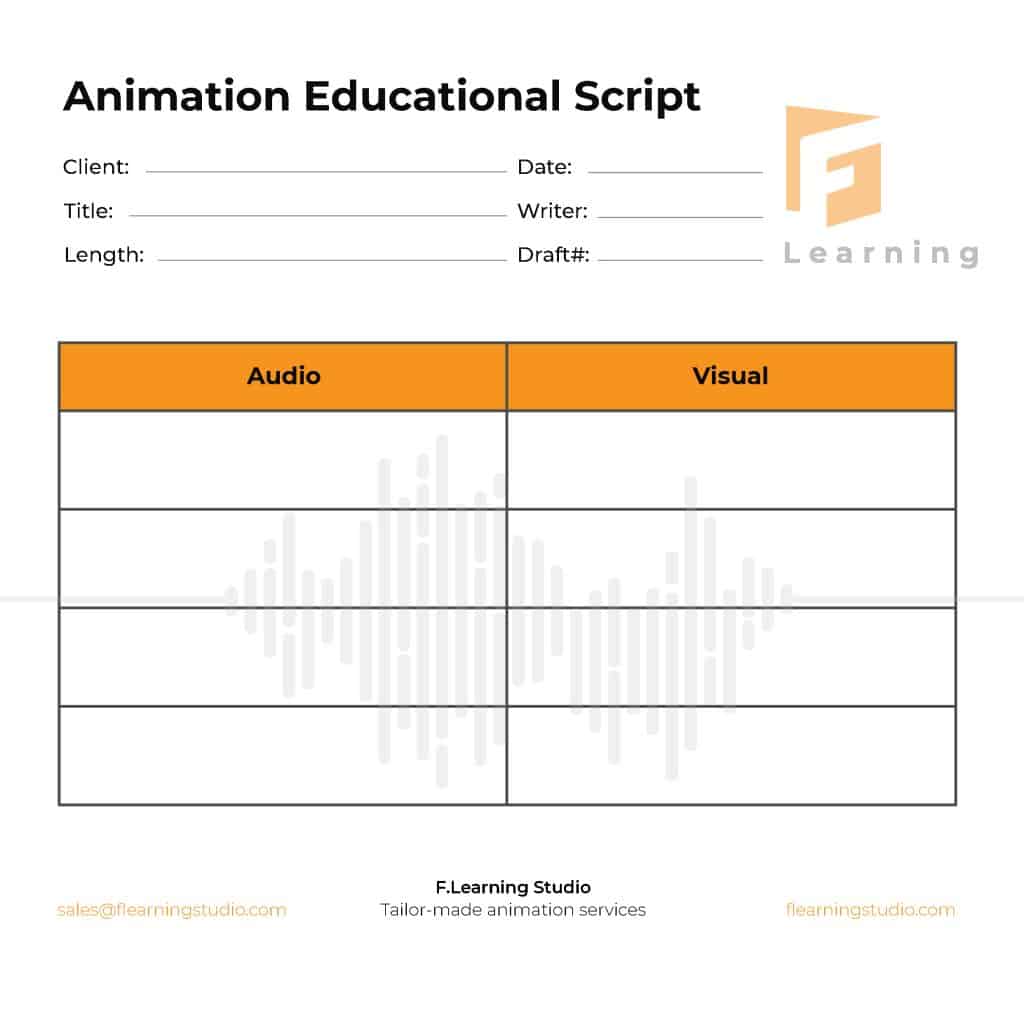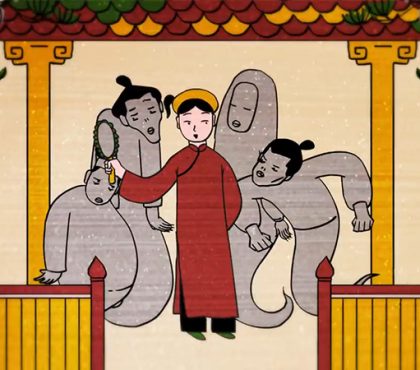It’s hard to hand over animation educational video script writing tasks to others because it contains specialized knowledge that requires your expert to guarantee the video’s accuracy. Moreover, the visual and audio content must be carefully planned so as to deliver the most effective video.
But since you don’t have a scriptwriting background, what should you do?
How to write an animated video script? – Here are some simple steps for you.
Why should you do your own script?
When you write your own animation script, you will be surprised by how much time and work you will save later in the production process. Especially if you collaborate with a studio to create animated resources, the script helps you and your animation studio avoid misunderstanding or error in the visual content.
Not everyone is an e-learning professionals, though. Producers can consult you on the most suitable animation type for online courses, or how to produce the best quality in the budget but they are no better instructional designers than you.
Before learning how to write an animated video script, here is a brief description of the animation video production process for you:
How to write an animated video script
- Know the basic elements
- Develop a template
- Write the first draft script
- Review and revise
Make your online and hybrid course more engaging with simple animation guide, why not?
Ultimate Guide to Make Animated Educational Videos

1. Know the basic elements first
A. Identify the basics
Before drafting your educational animated video script, it is necessary to prepare the materials. Some writers might call this step, “pre-writing”. In this step, there are 4 main things you have in order to identify to have a successful animated educational video script:
The learning objective:
To build a script that really makes an impact on the audience, it must take the learning objectives into consideration.
- What will the learners obtain after they study your course?
- What will they get from a specific video?
For example, if you are developing a video about personal wealth, the objective can be to make learners understand and conduct net worth calculations independently. With this objective, the visual should display the formula, and the audio should be the detailed guide to lead the audience through, step-by-step.
The audience:
Each type of audience requires a unique approach. It would be best if you built an audience persona with at least this main information:
- Demographic information (Name, age, gender, marital status, education level, occupation)
- Psychological information (Goals & values, challenges & pain points)
- Behavioral information, especially the one that directly links to the learning habit and media consumption
The video message:
There should be one central message for each video to ensure everything you put in the animated educational video script aligns. A tip for this part is to look at the video in comparison with others in the same course and solely as a complete product. Considering these perspectives can help you get your script done without going in the wrong direction.
The animation style:
The audio and the visual for a video go hand in hand, so it’s paramount for you to pay attention to the animation style selection so as to harmonize your audience preferences, your objectives, and your resources. Some of the most common animation styles for education videos are whiteboard, 2D animation, 3D animation…
For a deeper understanding of the animation styles, please see this article:
B. Develop your first brief
After you complete the identification step, combine all the information you have collected into an official document called a brief. This brief not only performs as a guide for you to write an educational video script but also serves as a document for later reference from your team or your animation vendor.
C. Build your workspace
The script workspace guides you to understand what types of content can be animated, know how to prioritize the content, and put ít in the script. The above workspace is the most popular one. This style provides you with a clear sight of how the audio and visuals go together simultaneously. It is also an excellent choice for you to estimate the video’s timing without getting things too complicated.
Check our FREE SCRIPT TEMPLATE below:
So, it is always the right choice to prepare your workspace before writing an educational video script.
Recommend reading:
2. Write the first draft script
A. Outline the overall script
Like any writer, before writing a long and detailed educational animated video script, you should plan out your outline. Some questions you need to consider are listed below:
- How do you construct your content? What is the logical flow?
- How many parts do you plan to write?
- What is the estimated length of the video? How much audio do you need to fill-in?
Outline your content just like an article and have someone review it first. After you have your final outline, continue to develop the detailed script.
If you are not sure about the length of the clip, you could use this basic word count tip:
- 45 seconds – 90-110 words
- 60 seconds – 120-170 words
- 90 seconds – 200-250 words
- 2 minutes – 250-300 words
B. Develop your story
Educational content is usually seen as “dry” because of its academics or hard to absorb. Therefore, it is a good idea to create a storyline for your content. There are two types of stories: a story with a character and without a character.
- The story with a character contains three basic acts, focusing more on the audio part: introduces the set-up and the tone of the story, presents the problems the characters meet, the resolution. About the application of this theory, for example, you can create a symbolic character out of the audience persona you built in step one. Continuing with our personal wealth example, he/she can be the main character with suitable characteristics. He/she can experience the struggle of building wealth and need to make calculations on her own. This way, your audience can relate on a more personal level and absorb the knowledge more easily.
- The story without the character should focus on the visualization: Without a character, you might have to invest more time and effort into the visual part. It should be clear of how the video elements look like, how they move and interact. For example, if the topic of building personal wealth is illustrated in animation, it can contain lots of moving symbols and text. The visuals will play the dominant role in expressing the idea of the whole video.
While constructing your story, it is recommended to add humor elements and personalization to the speech/voiceover to make it more “human” and easy to watch.
3. Review and revise
A. Use a criteria checklist
For the reviewing part, you can do the review yourself or with a team. It is better to have a clear criteria checklist to ensure you don’t miss anything. Here are our suggestions for your review:
- Does the educational video script convey the key message that was set in the first place?
- Do the audio parts have coherence, logic, and alignment?
- Can the audience imagine the video just by reading the script?
- Do the audio and the visual match?
- Does it appeal to the designated persona?
The above questions are only the first-level suggestions for your review session. It can be developed into multiple lower-level questions. Remember to note down your own evaluation or your teammates’ comments. This note will be the primary material for your revising step. Revise it and put it into the feedback loop again (2-3 times tentatively) until you find the final one.
B. Hear from the potential audiences
After your team must have already been satisfied with the script, invite some of the potential audience to read your script. Take their comments and adjust accordingly. They may have fresh viewpoints about the video and can give you very sincere ideas. Repeat the “Review and Revise” step 1-2 more times (over two times can be unnecessary).
C. Monitor the production process followed the script
Once the script is finalized, the next step is production. The scriptwriter should follow through with the production process with the animator. At first, the writer should guide and explain the script to the production team. Later he/she should follow through and monitor the production team to ensure the audio and the visual match.
Recommend reading:
- 15 superb eLearning animation video examples that worth learning
- A simple guide to evaluate a good animation video for eLearning
Animation educational video script examples
To get a better demonstration, here are three examples of educational video scripts:
- Popular and Scholarly Sources
- Can I show YouTube videos in my class?
- Integrating video into your inbound marketing strategy
Conclusions
If you have an eLearning background, writing an animated educational video script is easier than you think. All you need are the script-writing steps mentioned above and the basic knowledge of animation. Stick to the structure and logic but keep the creativity going to deliver an effective educational video.
Don’t have time to follow all the steps? Why don’t you contact F.Learning? We offer educational script-writing services, and we also have the animation knowledge that will help in your online courses.
Read further:
- How much does an animation cost per minute: $100; $1,000 or $8,000?
- Top eLearning animated video production companies for your needs (2026 updated)
- 8 types of eLearning videos for your needs

Sean Bui, the founder and creative director of F.Learning Studio, is a respected leader in the e-learning and multimedia production industry. With over 10 years of experience, he has dedicated his career to helping organizations create engaging and impactful learning experiences.
Under his leadership, F.Learning Studio has grown into a trusted partner for organizations in the education, healthcare, and corporate training sectors, producing over 2,000 minutes of educational animation.