You’ve rehearsed your pitch deck, fine-tuned your financials, and presented to investors—only to receive blank stares from investors. The problem? Your pitch isn’t breaking through the noise. Investors sift through hundreds of startup proposals, and if your business model isn’t instantly clear, you’re forgotten in seconds.
A startup explainer video can compress months of pitching into seconds, delivering clarity and impact that slides alone can’t. In this article, we’ve compiled 14 startup explainer video examples that elevate the pitch, engage investors, and turn complex ideas into compelling stories. Besides, you’ll learn how to design videos that differentiate your brand and create a long-term competitive advantage.
To get started, let’s check the video below and see how the explainer video helps startups simplify their ideas.
- What Is a Startup Explainer Video and How They Benefit Your Business?
- 6 Types of Startup Explainer Videos with 14 Examples
- Key Elements of an Effective Startup Explainer Video to Attract Investors
- How to Make a Startup Explainer Video: 2 Methods
- Partner with F. Learning Studio for Start Explainer Videos That Drive Traction
- Conclusion
What Is a Startup Explainer Video and How They Benefit Your Business?
Before we dive into the specific types of videos and stunning examples that can redefine your pitch, it’s crucial to establish a solid foundation.
A startup explainer video is a short, engaging video designed to communicate a startup’s value proposition, product, or service in a clear and compelling way. These videos simplify complex ideas and make them easy for potential customers, investors, and stakeholders to understand.
Key features of startup explainer videos:
- Length: Typically 60 to 120 seconds, ensuring the message is concise and engaging.
- Purpose: To simplify complex concepts, grab attention, and persuade viewers to take action.
- Structure: Most explainer videos follow a simple narrative flow:
- Problem – Highlight the pain point your startup addresses.
- Solution – Show how your product or service solves it.
- How it works – Briefly explain the functionality.
- Call to Action (CTA) – Encourage viewers to sign up, invest, or learn more.
Benefits of startup explainer videos
- Captures investor attention: A well-crafted explainer video condenses your startup’s vision into a compelling story, making it easier for investors to understand and remember your business.
- Enhances customer engagement: An explainer video makes your startup more approachable and relatable, helping customers quickly grasp your value proposition.
- Boosts conversion rates: Websites with videos increase conversion rates by up to 80%. When potential customers clearly understand how your product works, they’re more likely to take action.
- Streamlines pitching process: Rather than giving a lengthy verbal pitch, an explainer video does the heavy lifting. A short video delivers your message effectively without losing the audience’s interest.
- Supports crowdfunding & fundraising: Crowdfunding campaigns that include an explainer video raise 105% more funds on average.
Must read: Affordable Explainer Video for Business: Budget-Friendly Guide
6 Types of Startup Explainer Videos with 14 Examples
Explainer videos can significantly improve how you communicate your value proposition to investors, customers, and even your internal team. But with so many creative possibilities, how do you choose the right format for your unique startup? Below are 14 awesome examples from 6 main different types of videos, providing insights needed to select the perfect format to showcase your startup’s innovation.
Whiteboard animation
Whiteboard animation videos visually depict a story being drawn on a whiteboard, often with a narrator explaining the concepts. It’s best used for explaining complex ideas, processes, or histories due to its simplicity, cost-effectiveness, and focus on storytelling.
Whiteboard explainer videos can range anywhere from $1,500 to $5,000.
F. Learning Studio x ExEm Women’s Health
This startup explainer video uses simple 2D animation to represent different aspects of women’s health and the ExEm product. Visually, it employs metaphorical imagery and clear, concise text overlays to support the narration and simplify potentially complex medical information, making the explanation accessible and engaging.
Infinigy Engineering
The video uses simple drawings to promote Infinity, a company specializing in providing design and build solutions for wireless communication infrastructure.
2D animation
2D animation features flat, illustrated characters and objects with smooth motion to tell a story or explain a concept. This style is cost-effective, visually appealing, and works well for product overviews, brand storytelling, and SaaS startups.
2D animations can range from $2,000 to $8,000 per minute.
F. Learning Studio x Cargoful
This 2D startup explainer video uses bright, playful 2D animation to present Cargoful’s logistics solutions. The consistent use of Cargoful’s branding colors and logo reinforces brand recognition throughout the explainer process, increasing brand recognition in the audience.
Gobble
The video is an explainer for Gobble, a meal kit delivery service that provides pre-prepped ingredients for quick 15-minute meals. It consists of bright, appetizing shots of food and ingredients, along with motion graphics illustrating the convenience and ease of using the service.
F. Learning Studio x Alpha Insurer
Utilize character 2D animation, this video successfully conveys the benefits of Alpha Insurer’s services. The visuals show a clear contrast between the stressful “before” scenario (represented with darker colors) and the peaceful “after” scenario (bright colors), directly correlating Alpha Insurer with stability and peace of mind.
3D animation
3D animation provides a more dynamic and realistic visual experience using three-dimensional models and advanced motion graphics. It’s best suited for showcasing physical products, high-tech innovations, and complex engineering or medical concepts.
The cost of 3D animation goes anywhere between $10,000 and $20,000 per minute.
Rivet
The Rivet explainer video uses a vibrant and dynamic 3D animation style to showcase the features of the Rivet tool for construction professionals. The visuals realistically simulate construction sites and the use of the software, making complex data and processes easy to understand.
IQarena
This is a 3D startup explainer video for IQarena, an educational app that offers cash rewards for preparing for competitive exams. The 3D animation style creates an engaging and modern feel, using dynamic graphics to showcase the app’s features like exam preparation, leaderboards, and cash rewards in a fun and easily understandable way.
Medical Science Industry
The Medical Science Industry explainer video uses 3D animation to realistically depict complex biological processes and medical devices. It has a high level of detail and accuracy in representing scientific concepts, effectively clarifying intricate procedures and technologies in a way that’s both informative and visually compelling.
Screencast video
Screencast video records real-time footage of software, apps, or digital tools in action, often with voiceover narration. This format is ideal for tutorials, product demos, and onboarding videos, helping users understand functionalities step by step.
A screencast explainer video typically costs between $900 and $4,500 for a 1-minute video.
Fronter
The video promotes Fronter, a collaborative platform for web projects, by showcasing its features for collecting feedback and bringing teams together. It uses screen recordings and annotations to demonstrate how users can annotate web pages, leave comments, and collaborate within the platform.
Sales Finance
The Sales Finance screencast video directly demonstrates how to use the Sales Finance platform to manage sales and finances. The visuals are straightforward screen recordings highlighting the software’s interface and features, while the narration provides clear step-by-step instructions.
Infographic video
Infographic video combines animated charts, icons, and text to present data-driven insights engagingly. It’s perfect for pitching statistics, market trends, and reports in a visually digestible format.
An animated infographic video can cost between $1,000 and $4,500 for every minute of 2D animation.
Stagfox
The video employs an infographic style to explain Stagfox, a technology designed to help the hospitality industry recover from the pandemic. The use of engaging motion graphics and a clean, modern design illustrates the connection between businesses and customers via mobile technology, emphasizing ease of use and positive outcomes.
MC Icode Infinity
The infographics motion graphics video tells the story of iCodes, a solution by Comviva that helps organizations understand consumer profiles and measure ROI on marketing campaigns. It uses dynamic infographic style and engaging visuals like animated charts and graphs to highlight key benefits like improved consumer engagement and brand loyalty.
Live-action video
Live-action video uses real people, locations, and props to create a more personal and authentic connection with the audience. It works best for testimonials, brand introductions, and human-centric storytelling to build trust and credibility.
Live-action videos range from $5,000 to over $20,000.
Expandopedia
Through relatable scenarios and clear narration, the video effectively promotes Expandopedia, a resource for navigating international HR, payroll, and compliance.
Recognize
The “Recognize” explainer video utilizes live-action footage to showcase real workplace scenarios, enhancing relatability and authenticity. The engaging narrative, combined with dynamic visuals and concise messaging, captures viewer attention and clearly communicates the benefits of the platform.
You might be interested in: Animated Explainer Video: 2026 Guide with 12 Examples
Key Elements of an Effective Startup Explainer Video to Attract Investors
To make your explainer video truly effective in attracting investment and driving business growth, there are key elements you need to include. A well-designed video isn’t just visually pleasing; it’s strategically crafted to address investor concerns, showcase your unique value proposition, and compelling call to action.
| Element | Why It Matters | Best Practices |
| Strong hook | Grabs attention immediately and prevents viewers from clicking away. | – Start with a compelling question, a surprising statistic, a bold statement, or a captivating visual. – Focus on a pain point the target audience experiences. – Keep it short, engaging, and relevant. |
| Clear problem statement | Establishes the pain point your startup is addressing and creates empathy with the viewer. | – Clearly define the problem your startup solves and the pain it causes the target audience. – Use relatable language and avoid jargon. – Focus on the impact of the problem rather than just stating the problem itself. |
| Unique solution & value proposition | Highlights how your product/service uniquely solves the problem and delivers value. Differentiates you from competitors. | – Clearly explain your solution in simple terms. – Focus on the benefits, not just the features. – Articulate your unique value proposition (UVP): what makes you different and better? – Use visuals to demonstrate how your solution works. – Emphasize quantifiable results whenever possible. |
| Market opportunity & growth potential | Shows investors that there is a large, addressable market for your solution and significant potential for growth. | -Present data-backed insights into the size and growth of your target market. -Highlight key trends and opportunities. -Show how your startup is positioned to capitalize on these trends. -Use visuals to illustrate market size and potential growth. |
| Business model & revenue strategy | Demonstrates how your startup generates revenue and creates a sustainable business. | – Clearly explain your revenue streams (e.g., subscription, freemium, transaction fees). – Provide key financial metrics and projections (if appropriate). – Use visuals to illustrate your business model. – Show how your revenue strategy aligns with your market opportunity. |
| Competitive Advantage | Shows investors why your startup is better than the competition and has a sustainable edge. | – Clearly articulate your competitive advantages (e.g., proprietary technology, strong team, first-mover advantage). – Show how your advantages translate into superior performance. |
| Traction & Milestones | Provides evidence that your startup is gaining momentum and achieving key milestones. | – Showcase key metrics such as user growth, revenue, customer acquisition cost (CAC), and customer lifetime value (CLTV). – Highlight significant milestones achieved, such as product launches, funding rounds, or partnerships. – Use visuals (graphs, charts) to illustrate progress. |
| Strong team & expertise | Builds confidence in the team’s ability to execute the business plan and achieve success. | – Briefly introduce key team members and highlight their relevant experience and expertise. – Emphasize the team’s passion and commitment to the mission. – Consider including short testimonials from team members. – Show, don’t just tell, that you have the right people. |
| Call to Action | Tells viewers what you want them to do next and provides clear instructions on how to take the next step. | – Make your call to action clear, concise, and compelling. – Tell viewers exactly what you want them to do (e.g., visit your website, download your app, contact you for a demo). – Provide a clear and easy way for viewers to take action (e.g., website link, QR code). |
How to Make a Startup Explainer Video: 2 Methods
So are you ready to create your own startup explainer video? Whether you hire a professional partner or try the DIY route, here is a step-by-step guide on how to make a startup explainer video.
Using DIY Tools
Step 1: Plan your video
Start by defining your target audience, key message, and the emotions you want to evoke. Outline the core elements: problem, solution, unique value, and call to action.
Step 2: Write a compelling script
Your script should be concise, engaging, and structured around the problem-solution format. Keep sentences short and conversational, and aim for a 60-120 second duration.
Step 3: Choose a DIY video creation tool
There are many beginner-friendly video tools that help create professional-looking explainer videos. Below is a comparison of some top options:
| Tool | Pricing | Key Features | Best for |
| Animaker | Free plan available; Paid plans start at $10/month | Drag-and-drop interface, animated characters, pre-designed templates, voiceover recording | 2D Animation, whiteboard animation, infographic videos |
| Vyond | Plans start at $299/year | Professional-looking animated characters, customizable templates, diverse animation styles, character lip-syncing | 2D animation, character-driven explainer videos |
| Powtoon | Free plan available; Paid plans start at $16/month | Drag-and-drop interface, animated characters, customizable templates, presentation style | 2D animation, infographic videos, presentation-style explainer videos |
| Biteable | Free plan available; Paid plans start at $19/month | Simple drag-and-drop interface, pre-designed templates, vast stock footage library | Short explainer videos, social media videos, live-action compilation (using stock footage) |
| Renderforest | Free plan available; Paid plans start at $9.99/month | Wide range of templates, logo animation tools, video editing features | Logo animation, intro/outro videos, short Explainer Videos |
| VideoScribe | Plans start at $14/month | Dedicated whiteboard animation software, hand-drawn illustrations, easy to use | Whiteboard animation |
Step 4: Record your voiceover (or Use AI)
A natural, enthusiastic voiceover enhances engagement. If recording manually, use a good microphone and a quiet space. Alternatively, AI voice generators like Murf.ai or Speechelo provide realistic voiceovers.
Step 5: Add background music & sound effects
Music and sound effects can significantly enhance the viewing experience. Choose background music that complements the tone and message of your video. Add subtle sound effects to highlight key actions or transitions. Be mindful of copyright restrictions and use royalty-free music and sound effects from reputable sources like Epidemic Sound, Artlist, or YouTube Audio Library.
Step 6: Edit & polish your video
Refine your video by adjusting pacing, transitions, and animations. Ensure the visuals sync with the voiceover and use captions for accessibility. Most DIY tools offer built-in editing features.
Step 7: Export & share
Once you’re satisfied with your video, export it in a high-quality format (e.g., MP4) optimized for online sharing. Share it on your website, social media channels, and other relevant platforms. Track your video’s performance and make adjustments as needed.
Hiring a Professional Partner
While the DIY route offers a cost-effective entry point, it can be time-consuming, lack professional polish, and potentially fail to capture your brand’s essence effectively. From conceptualization and scriptwriting to animation and voiceover, a professional studio can handle every aspect of the production process, allowing you to focus on your core business.
| Step | Description | Key Actions |
| 1. Discovery & Strategy | The studio learns about your startup, your product/service, and your target audience. | – Share your business goals, target audience, brand guidelines, and any existing marketing materials. – Clearly articulate your key message and desired outcome for the video. |
| 2. Scriptwriting & Storyboarding | The studio crafts a compelling script and visual storyboard based on your strategy. | – Review and provide feedback on the script and storyboard. – Ensure the messaging aligns with your brand and effectively communicates your value proposition. – Approve the final script and storyboard. |
| 3. Design & Animation | The studio creates the visual elements of your video, including character design, animation, and graphics. | – Review and provide feedback on the design and animation style. – Ensure it aligns with your brand identity and target audience. – Approve the final design and animation. |
| 4. Voiceover & Sound Design | The studio records a professional voiceover and adds background music and sound effects. | – Select a voiceover artist that matches your brand’s tone and target audience. – Review and approve the voiceover. – Provide feedback on the music and sound design. |
| 5. Editing & Production | The studio assembles all the elements into a polished final video. | – Review the final video and provide feedback. – Ensure the video flows seamlessly, the audio is clear, and the visuals are engaging. – Approve the final video. |
| 6. Delivery & Optimization | The studio delivers the final video in the desired format and provides guidance on optimization and promotion. | – Receive the final video files and any related assets. – Implement a plan to distribute and promote your video. |
Partner with F. Learning Studio for Start Explainer Videos That Drive Traction
Your startup has a groundbreaking idea, but are you communicating it in a way that excites investors and engages customers? F. Learning Studio can ensure your startup hits the mark by creating custom startup explainer videos that turn complex ideas into compelling stories with stunning visuals. Let’s discover how our expertise can help you cut through the noise and achieve remarkable results.
Explain your startup ideas with clear stories and captivating visuals
In the competitive world of startups, making a lasting impression hinges on your ability to distill complex concepts into easily digestible narratives. At F. Learning Studio, we excel at transforming intricate ideas into compelling stories through visually engaging explainer videos.
By weaving together clear storytelling and stunning visuals, we create videos that not only inform but also ignite genuine interest. This will lead to increased investor confidence, higher customer engagement, and a lasting brand impression that sets you apart from the crowd.
Check out our portfolio to see how we simplify complex ideas with ease!
Tailored, affordable explainer videos that reflect your brand and vision
Startups operate on tight budgets, but that shouldn’t mean compromising on quality. Thanks to our Vietnam-based production team and a refined workflow developed over 9 years, we offer cost-effective solutions that maximize impact without stretching your budget. Our streamlined process ensures you get a professional-grade, custom explainer video at a fraction of the typical cost, helping your startup gain traction and attract investors without financial strain.
We provide a variety of animation styles to match your startup’s unique identity:
- Whiteboard animations – A budget-friendly way to simplify complex ideas with engaging, hand-drawn visuals.
- Motion graphics – Dynamic animations that bring your message to life with smooth movement and vibrant storytelling.
- Hand-drawn style – Carefully crafted, frame-by-frame animations that add authenticity and charm to your brand’s narrative.
Leverage learning design to boost investor & customer retention
An explainer video is only effective if it helps your audience understand and remember your startup’s value. That’s why F. Learning Studio brings a unique advantage to the table by incorporating proven learning design principles into every video we create.
We delve deep into understanding your target audience’s learning styles, existing knowledge, and key takeaways to design videos that maximize information retention and encourage meaningful interaction. This strategic approach ensures that your videos are a powerful tool that captivates investors, secures customers, and strengthens long-term engagement.
Conclusion
The journey of a startup is filled with challenges, but communicating your vision shouldn’t be one of them. As this article has demonstrated, a strategically crafted startup explainer video can be a powerful tool for transforming complex ideas into compelling stories that resonate with investors and customers alike. Contact us to empower your startup to shine by sharing your story in the most impactful way possible.
- WhatsApp: (+84) 378 713 132
- Email: [email protected]
- Fanpage: https://www.facebook.com/f.learningstudio
- LinkedIn: https://www.linkedin.com/company/f-learning-studio/
Read more:
- Top 10 Animated Explainer Video Production Companies in 2026
- 5 Ways to Ensure Explainer Videos Increase Conversion Rate
- Explainer Video Sales Funnel Guide: How To Build A Strategy That Drives Conversions

Sean Bui, the founder and creative director of F.Learning Studio, is a respected leader in the e-learning and multimedia production industry. With over 10 years of experience, he has dedicated his career to helping organizations create engaging and impactful learning experiences.
Under his leadership, F.Learning Studio has grown into a trusted partner for organizations in the education, healthcare, and corporate training sectors, producing over 2,000 minutes of educational animation.

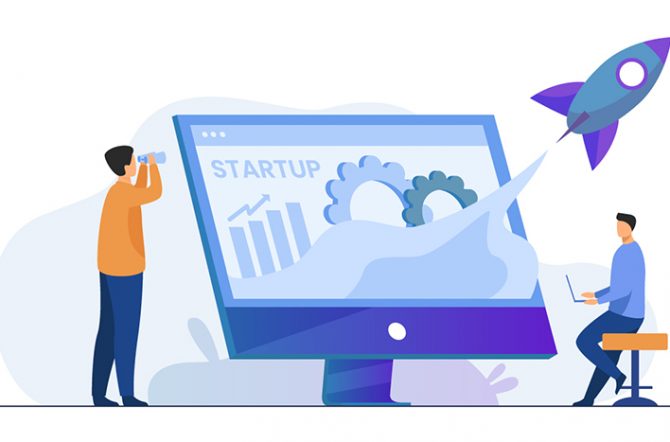
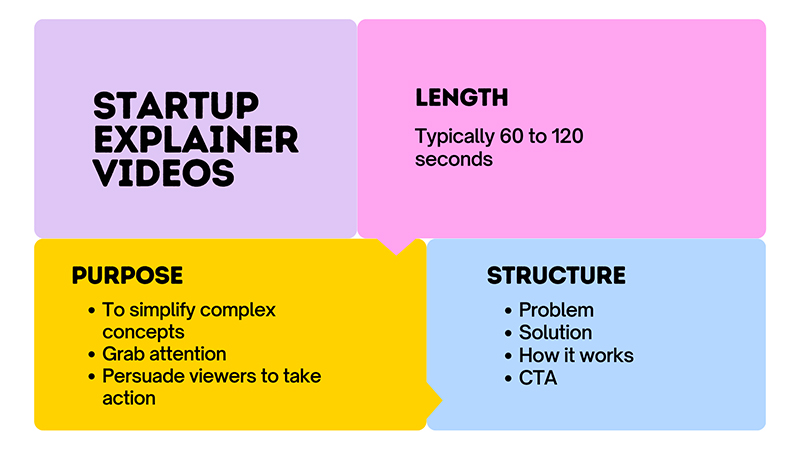
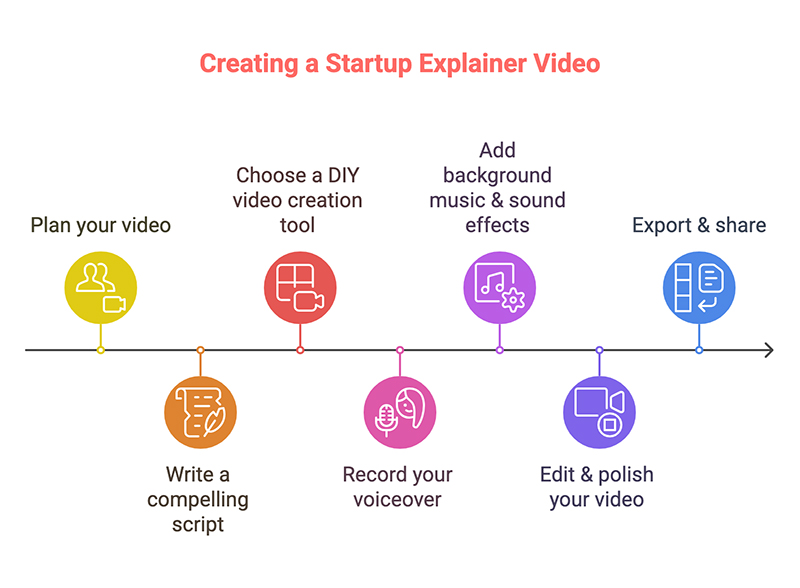


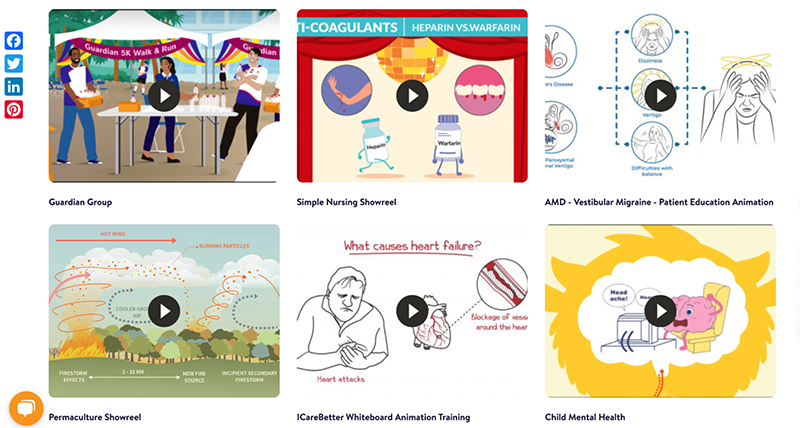
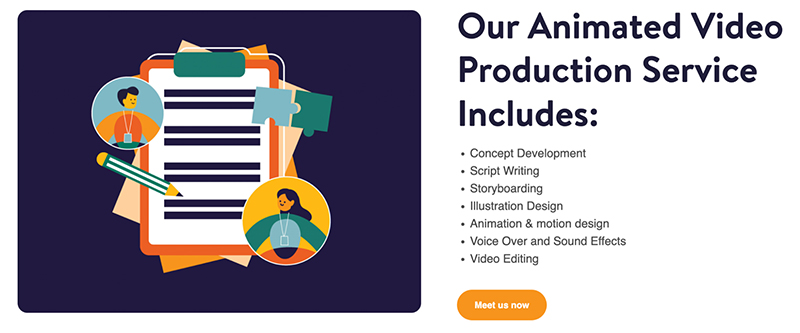
![Explainer Video Packages: A Detailed Cost Overview [2026 Updated] 7 explainer video packages](https://flearningstudio.com/wp-content/uploads/2025/03/explainer-video-packages-420x370.jpg)
![2 Ways to Buy Animated Explainer Videos in 2026 [with 6 Tips] 8 Ways to Buy Animated Explainer Videos](https://flearningstudio.com/wp-content/uploads/2025/03/buy-animated-explainer-video-420x370.jpg)
