Do you wonder about “how to create online training modules” from raw, unstructured documents. To effectively transform your materials into a final training module, you need to follow specific steps. Start with a detailed outline that clearly shows how you intend to deliver knowledge. Only then should you begin production. This article offers a practical guide on creating online learning modules, ensuring your course is coherent, engaging, and effective.
- Step 1: Define your target learners.
- Step 2: Break down the training course into different modules
- Step 3: Complete each module with the proper content format
- Step 4: Revise and run pilot programs on test audience
- Step 5: Launch the final version, update, and improve
- Challenges When Creating Online Training Modules
- Forget All These Problems, and Let F. Learning Help You
- To sum up
Here are five necessary steps to create online training modules. Some of the first steps are more about the preparations than material development, but they are the key to a successful direction. So, follow the process step by step, and do not pass by any.
- Define your target learners
- Systematize and break training materials into modules
- Plan content formats for each module
- Revision and run a pilot program on test audience
- Launch the final version, update, and improve
Step 1: Define your target learners.
When we ask about the target learners of an online course, almost all training departments have a common answer. The course targets anyone who is interested in the topic or needs to gain the skill. It’s right, yet not enough.
The answer we expect requires more details in key demographics, including age, gender, knowledge level, learning objectives, and style. Because all these factors will strongly influence how to create online training modules, and they determine which content you deliver, and how you structure and get the right format for them.
For instance, a leadership course for senior executives has different practice activities compared to sales training for new staff. The former also should be more formal than the latter.
Therefore, always begin with target audience research first. It takes more time, we know, but it can not be ignored.
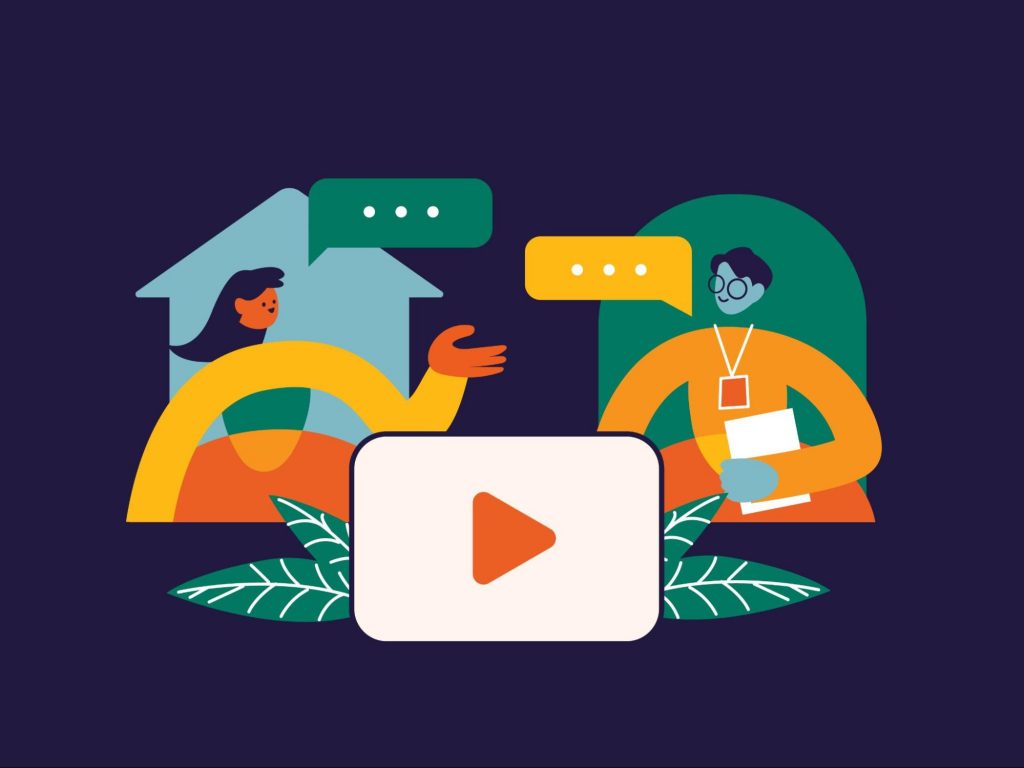
Step 2: Break down the training course into different modules
Now, you know the learners and what they want to achieve through the course. it’s time to think about how to organize your training. To help learners better understand and retain the knowledge, you’d better chunk your training course into different modules. Individual modules help to:
- Reduce cognitive load: With information put into small modules, learners receive a certain amount of knowledge at a time and remember it more easily.
- Provide learners with a better learning experience: Small modules provide short content which allows learners to feel more confident to learn independently.
Note that if there are too few lessons with all basic knowledge, learners might feel as if they are not learning enough. At the same time, too many lessons of irrelevant information can end up fatiguing them.
To shape the course and organize modules with a logical structure, you need a clear outline. The following questions can help you do this task:
- What is the expected outcome of the course? Or what will learners gain after completing the course?
- What skills or knowledge are necessary to achieve that outcome?
- How do you give a brief introduction at the beginning of the course?
- How do you follow up from there?
- At what point does the course end?
Particularly when answering question 2, you need to group related information or skills to create online training modules within the topic. Then rearrange them in a certain order of achievement. You should start with the basic knowledge in the beginning and keep advanced modules towards the end of the course.
Do not forget to set a specific and achievable learning goal for each module. In this way, you can see more clearly the learner’s transformation step by step as a journey.
TIPS: We suggest using just a little more knowledge than what is enough for all. Some learners can go quicker on the uptake than others.
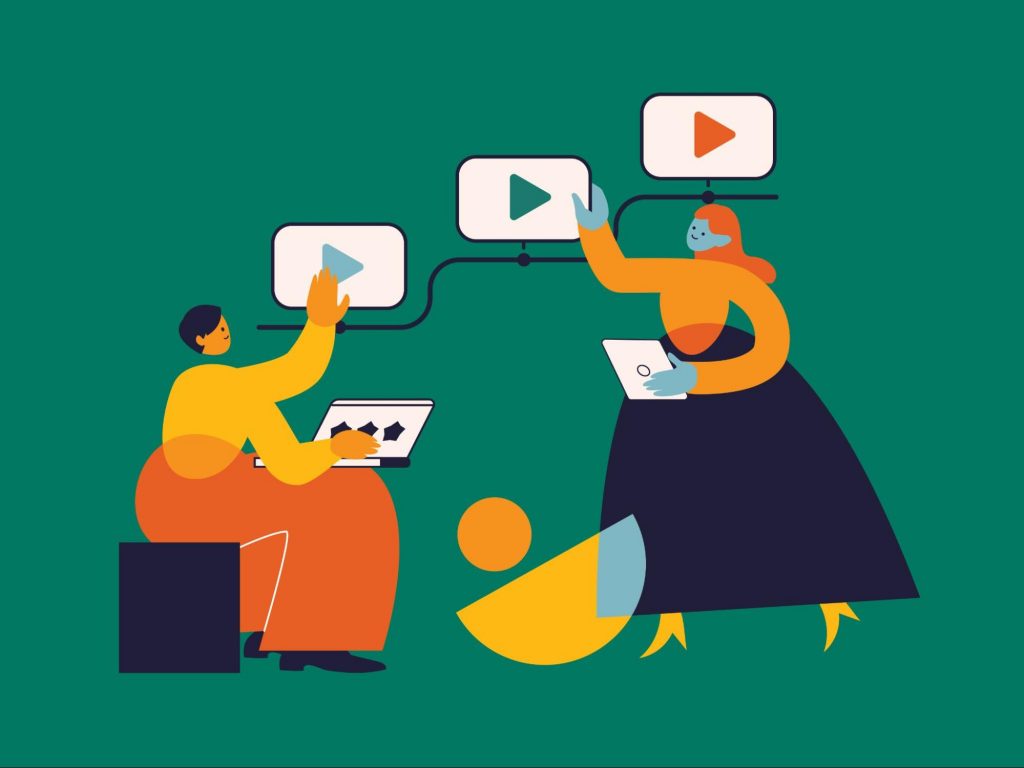
Let’s take an onboarding course as an example. You can divide the training into 3 modules: Company background, Company culture, and Overview of the team/department.
- Company background: It’s crucial to let your new hires know how the organization works and what they can expect from their new role.
- Company culture: Get your new hires settled in before they start digging into the more challenging elements of onboarding. In this module, you can include examples of how the company supports its culture and core values and information on any social groups within the company.
- Overview of their teams/departments: Introduce the team, with a short bio on each team member, and explain the team’s function within the organization.
NOTES: Modules within a course can be of different sizes. It depends on the amount of sub-topic the course contains.
Preparation Checklist to Power your Digital Transformation
Wondering if you miss anything in your preparation to digitize your training? This is just what you need.
Step 3: Complete each module with the proper content format
After organizing the content modules in the outline, you can work on appropriate content formats for each module. This is an important step, and the most difficult, in creating online training modules because it determines the training effectiveness.
NOTES: Truly engaging and effective online training content may require more than one format. A course that sticks with only one format can be monotonous and flat.
Let’s take a look at different content formats available for the eLearning courses:
- Informational e-documents
- Video types
- Scenarios-based activities
- Interactive assessment
#1 Informational e-documents
This most basic format provides information on a topic, which typically consists of pages with text, pictures, and “Next” buttons. We usually use informational e-documents such as Word documents, PowerPoint presentations, PDF e-books, etc.
#2 Video types
Video is a great way to present your information, no matter how complex. It helps learners to fasten the learning process with visuals and motions. That’s why videos offer an immersive learning experience. The excellent learning experience makes video one of the most engaging formats for creating training modules online.
Take this drone training video from Aviassist’s Drone Training Course, for example. It includes some sophisticated technical descriptions to explain the no-fly zone of drones at airports.
Whether the trainers choose to use documents, presentation slides, or videos, the lesson still delivers the same pieces of information. However, with the animated explainer video below, trainees would have an easier time comprehending the lesson.
#3 Scenario-based activities
In scenario-based activities, learners have to decide how the situations will go. Each situation will change as they choose solutions from various options available. You can also create dialogue branching scenarios with voice-overs to character speech to fully simulate an actual dialogue.
TIPS: consider using animation video with motion graphics to explain the situation in detail and lively. For example, F.Learning suggests using 2D animated videos to create online training modules for iheed’s programs.
#4 Interactive assessment
Interactive assessments are usually used as knowledge checks. They are sequence, true/false, multiple-choice, drag-and-drop, fill-in-the-blank, etc. You can set up these tests or quizzes as a knowledge check at the closing part of each module.
Step 4: Revise and run pilot programs on test audience
Once you complete the first version of the training material, forward it to Subject Matter Experts and Stakeholders for feedback. Try to keep away from an endless feedback loop by finishing this stage in a maximum of three revised versions.
After that, you should run a pilot test of any new training before putting it into circulation. For the best result, work with a small group of audiences who have little knowledge of the training topic. Test learners can experience the training properly without pre-existing impressions of what it is.
Pilot tests provide further review from the side of learners. They allow you to evaluate whether learners can achieve performance objectives as expected.
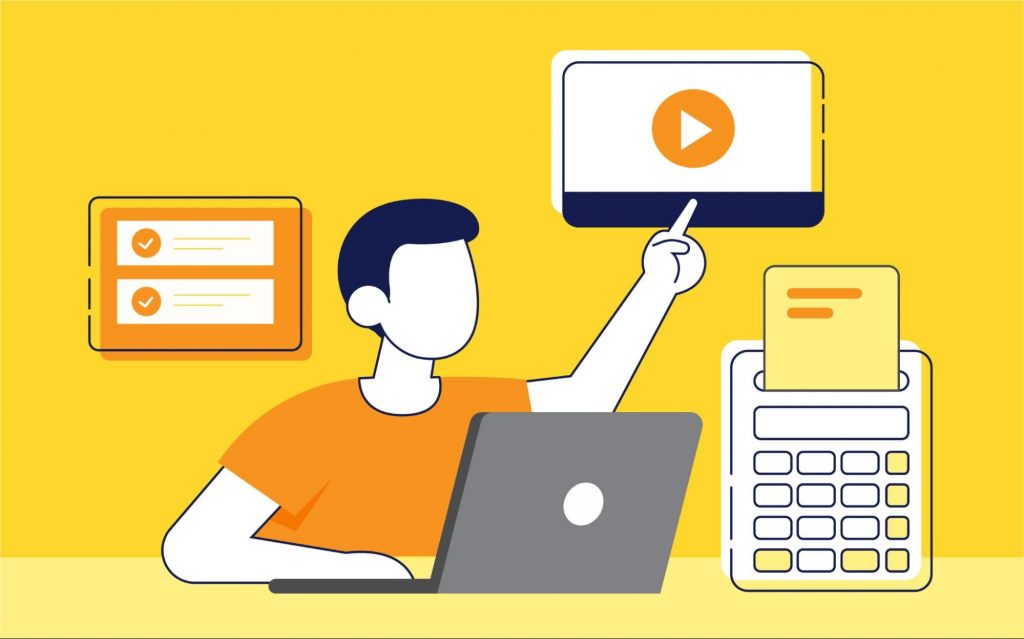
Step 5: Launch the final version, update, and improve
Now you’re ready with the final version of the online training course. It’s time to upload them to an online platform or learning management system, launching the training to your audience.
Always remember to follow and perform training effectiveness evaluations on a regular basis. We recommend you create detailed reports of course consumption and results on 30, 60, and 90 days respectively after launching.

For corporate training, on-the-job performance is an important metric to show the impact of the course on actual work. Tracking the data and finding out what content works best in the training and what requires improvements.
NOTE: The shelf life of an eLearning course can last from a few months to just over a year. So you should review all modules at least twice a year for adjusting and updating.
Challenges When Creating Online Training Modules
Analyzing Raw Materials
Before creating online training modules, you need to gather and analyze raw materials. You’ll often have a mix of documents, videos, and other resources from various sources. The challenge is sifting through all of this to find the most relevant and valuable content. This is not only time-consuming but also increases the chance you don’t get off to a good start.
Technical Challenges
Reading articles about how to create online learning modules sounds cool, but it’s not easy. You might face issues with the learning management system (LMS) you’re using, which can have limitations or be difficult to navigate. There’s also the challenge of ensuring your content is compatible across different devices and browsers.
On top of that, you have to consider accessibility to ensure everyone, including those with disabilities, can use your module. It’s a lot to handle, and it can be overwhelming if you’re not particularly tech-savvy.
Low-Quality Output
We know you’ve put a lot of time and effort into creating look-like professional training videos. However, let’s face that you might end up with a low-quality output after all your hard work. As a result, learners might find the material boring or confusing. Additionally, if the design and layout are not visually appealing, they might not take the module seriously, which is the most disheartening thing.
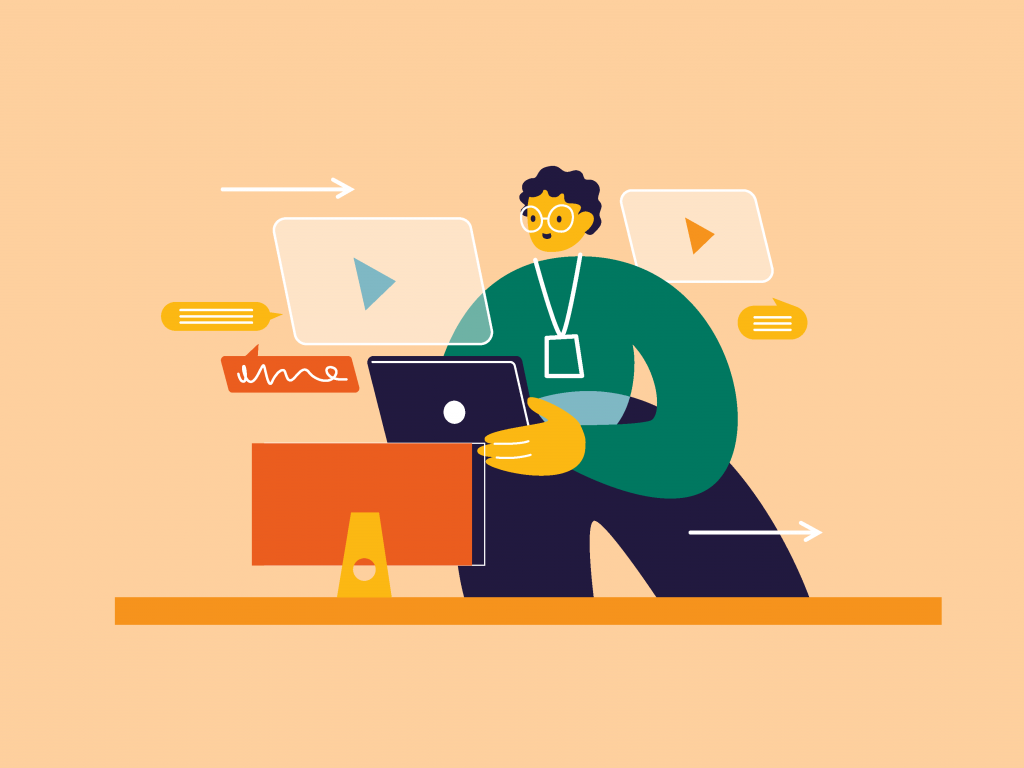
Forget All These Problems, and Let F. Learning Help You
All of the above problems are water under the bridge now, as F. Learning Studio can help you take over the hardest part. Our experienced team excels at sifting through your raw materials to create a cohesive, logical sequence that aligns perfectly with your learning objectives. After that, we turn your content into engaging, up-to-date, and accurate training modules.
We value your time. That’s why we meticulously plan, prioritize tasks, and manage your time and budget effectively. With a strong record track of 80-minute animation production per month, F. Learning Studio is confident to deliver exceptional content on time, every time.
Finally, we invest in the best video creation tools and continuously refine our work based on feedback to ensure top-notch quality. That ensures our output is visually appealing, engaging, and technically flawless training modules.
To sum up
We hope that you have a good grasp of how to create online training modules through our step-by-step guide. Training development is never a one-and-done process. In case you struggle with optimizing for effective training modules, feel free to call F.Learning for a free consultation.
- WhatsApp: (+84) 378 713 132
- Email: [email protected]
- Fanpage: https://www.facebook.com/f.learningstudio
- LinkedIn: https://www.linkedin.com/company/f-learning-studio/
Read more:
- 4 Types of Training Content to Spice Up Your Corporate Training Course
- Training Implementation: A Full Guide to Monitor a Training Project
- Test Your Training Program Before and After Rolling Out: What, Why & How

Sean Bui, the founder and creative director of F.Learning Studio, is a respected leader in the e-learning and multimedia production industry. With over 10 years of experience, he has dedicated his career to helping organizations create engaging and impactful learning experiences.
Under his leadership, F.Learning Studio has grown into a trusted partner for organizations in the education, healthcare, and corporate training sectors, producing over 2,000 minutes of educational animation.





