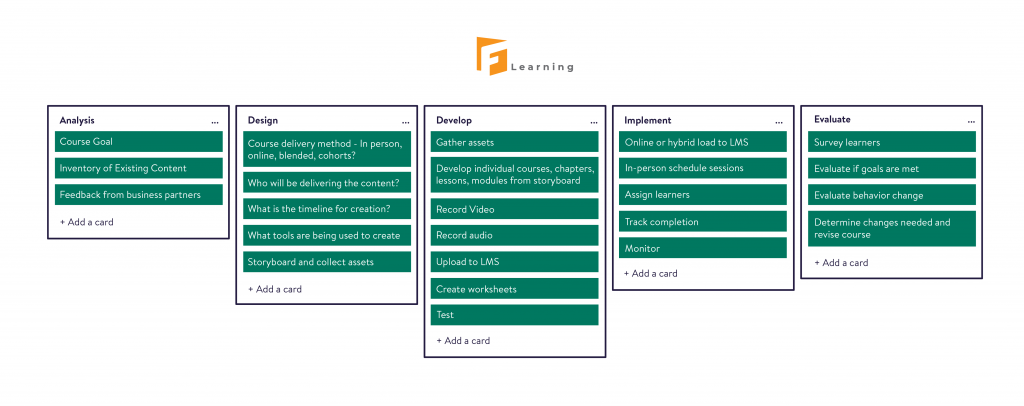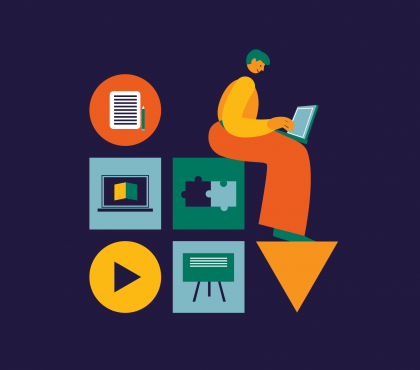Are you concerned about how to create an effective eLearning storyboard? If so, we’re delighted to tell you that you’ve come to the right place. In this article, we’ll go over everything you should know about eLearning storyboards. The content includes explaining what it is and how to create an effective one for your eLearning course.
What is an eLearning storyboard?
The storyboard in eLearning differs from the storyboard in the cinema industry. In cinema, storyboarding is a planning technique where creators present a film’s plot in a set of still pictures. Initially, people used storyboards to pre-visualize event sequences in movies and animations.
An eLearning storyboard is a document that outlines the visual, textual, audio, and interactive elements and the branching (where the process or users will go next) of each screen in an online course.
In education, an eLearning storyboard aids in planning the content material of a course, lecture, or other learning experience. It can help you organize the components of a training session into a logical sequence and more.
Why should you use an eLearning storyboard?
Storyboards have numerous advantages, below are just a few:
- Show how elements relate and fit together by linking instruction.
- Create a detailed project management plan.
- Ensure that you, your clients, and your staff members are all on the same page.
- Record changes and earlier ideas.
The structure of an eLearning storyboard
Though you can use whichever format suits you best, specific components are essential for an eLearning storyboard to function correctly.
- Header/Title: Include all the identifying information to keep your storyboards organized, such as the project name, course name, date, and so on.
- Screen text: The text on the screen. Put instructions for learners to see, such as “Click NEXT to learn more.” Screen text enables subject matter experts to view the presentation’s exact contents.
- Navigation or interaction instructions: Everything a learner should do on the screen. Everyone must understand how to interact with the lesson. Include any interactive elements, such as quizzes and responses. Also, explain how learners will go from this page to the following one—using if/then statements are an excellent way to leverage logical connection structure.
- Graphic/Media: Photographs or animations, along with where they are displayed on the screen. Consider using thumbnail drawings for the photographs instead of describing them verbally.
- Audio: transcripts go along with each screen.
How to create an eLearning storyboard
The development of an eLearning storyboard is entirely up to you, but below is a crucial questions checklist to consider before getting started:
#1 Needs Analysis:
- Who is the target audience?
- What are their levels of expertise?
- What methods have previously worked for this group?
#2 Organizing Materials:
- What were learning materials given to you?
- What files are available?
- How are you going to divide the course into modules?
#3 Defining Goals:
- What is your single goal?
- Do you have any secondary objectives? (Come back here after you finish with your storyboard. If the main goal isn’t met, you’re not as far as you thought.)
#4 Choosing an Instructional Technique:
Do you want to present this information using
- Storytelling
- A scenario-based approach
- Or another method?
#5 Sequence of Content:
- What is the sequence of events?
- Which topics should come before or after others?
- Is there anything that fits together more naturally than others?
5 free eLearning storyboard frameworks
#1 ADDIE eLearning storyboard template
ADDIE is a popular eLearning storyboard template that outlines the following 5 steps:
- Analyze
- Design
- Develop
- Implement
- Evaluate
This template will assist you in planning and organizing your course development project’s pre- and post-launch tasks. It will also remind you to arrange a post-launch analysis and to continue enhancing your eLearning program after it has gone live.
#2 SAM eLearning storyboard template
SAM is a simple version of the ADDIE eLearning storyboard template. It identifies three steps to create a successful eLearning storyboard:
- Evaluate
- Design
- Develop
Use this template to outline the tasks you’ll need to complete as you build and refine your course.
#3 Action Mapping storyboard template
Action Mapping is an eLearning storyboard template that divides practical training into four components:
- A measurable business objective
- A series of necessary actions to achieve the goal
- Activities to teach learners how to carry out the actions
- The information required to carry out the activities
You can use this template to:
- Define your course’s overall objective.
- Plan out your practice tasks and activities.
- Create audio and visual materials scripts based on information critical to your goal.
#4 Merrill’s First Principles of Instruction storyboard template
Merrill’s First Principles of Instruction model outlines the five principles shared by all efficient models of instruction.
The five instructional principles are as follows:
- Problem-Centered
- Activation
- Demonstration
- Application
- Integration
You can use this template to:
- Plan out the problems and tasks that will serve as the foundation for your course.
- Determine how you will connect your course to your learners’ background experience.
- Plan the activities, exercises, and discussion points to support each principle.
#5 70-20-10 eLearning storyboard template
The 70-20-10 learning and development model identifies and weights three ways people learn.
The model suggests:
- Experience, experimentation, and reflection offer 70% of knowledge.
- Working with others provides 20% of knowledge.
- Formal, planned learning accounts for 10% of knowledge.
Use this template to define the goals and activities for each category.
Final words
Storyboarding is one of the most important skills to master as a course designer. If you can create clear, easy-to-follow eLearning storyboards, you will add value to any course design team. You’ll be well on developing a solid eLearning storyboard once you’ve completed all of these above 5 steps!
Read more: