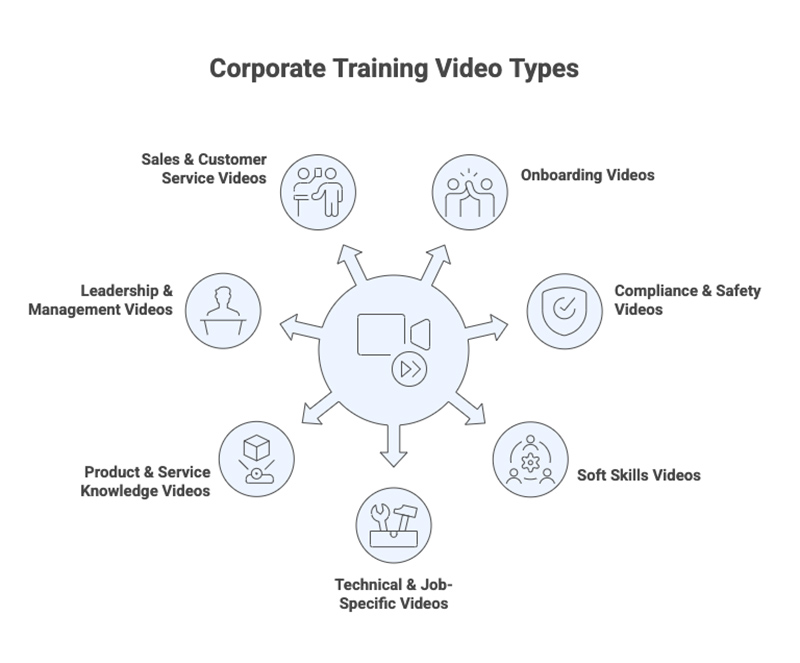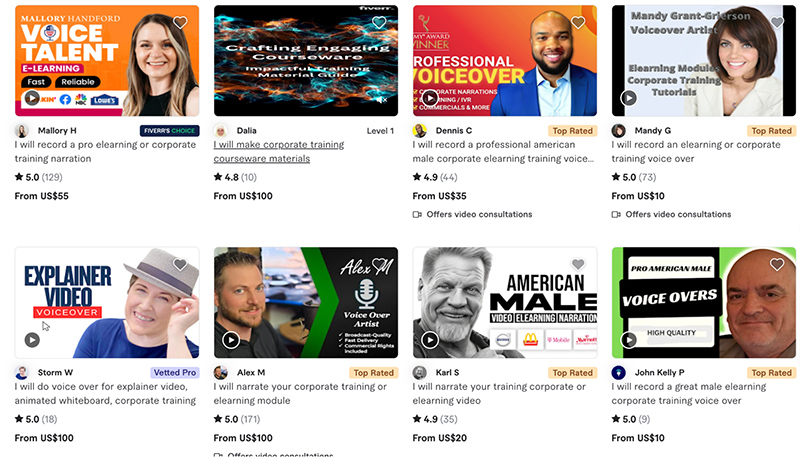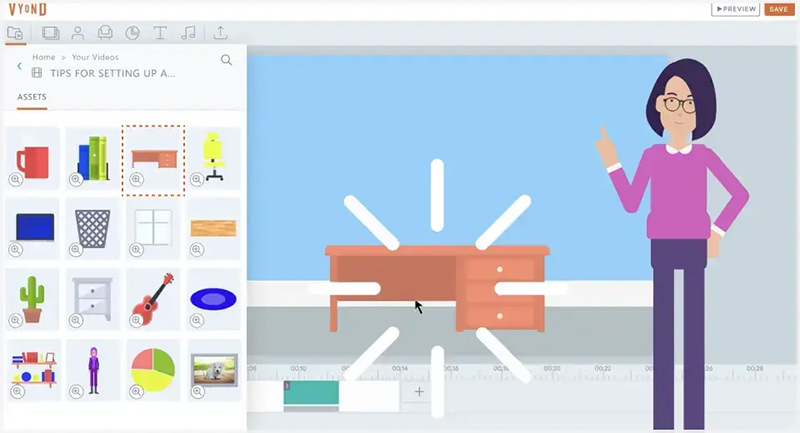Creating an effective corporate training video is tough, especially when your team tunes out halfway through. It’s not always about effort or production quality; often, it comes down to choosing the right approach. Corporate training video production options range from working with top studios using AI-powered platforms, depending on your need, budget, and the complexity of the training.
So how do you know what’s best for your team? In this article, we’ll break down 3 clear paths to help you create engaging training videos that actually stick:
- Hiring freelancers for flexible, customized production
- Partnering with a professional corporate video company for high-impact content
- Using DIY video tools for in-house training at scale
- Different Types of Corporate Training Videos
- 3 Main Options for Corporate Training Video Creators
- Ready to Create Effective Training Videos? F. Learning Studio Can Help
- Conclusion
Different Types of Corporate Training Videos
Before choosing how to create your video, it helps to understand what kind of training video you actually need. From onboarding new hires to upskilling leaders, each format serves a different purpose. Let’s break down the most common types you should know.
| Type of Training Video | Description | Example |
| Onboarding Videos | Introduce new employees to company culture, policies, and roles. Help them settle in quickly. | Link |
| Compliance & Safety Training Videos | Ensure employees understand legal, ethical, and safety standards. Often required by regulations. | Link |
| Soft Skills Training Videos | Build communication, teamwork, time management, and emotional intelligence skills. | Link |
| Technical & Job-Specific Training Videos | Teach specific tools, procedures, or systems required for employees to perform their roles well. | Link |
| Product & Service Knowledge Videos | Educate teams about product features, benefits, and usage to improve internal knowledge or sales. | Link |
| Leadership & Management Development Videos | Develop future leaders with training on decision-making, team management, and strategic thinking. | Link |
| Sales & Customer Service Training Videos | Equip teams with the skills to sell effectively and provide excellent customer support. | Link |
Still not sure which type of video or style matches you best? Check out these articles:
- Top 15 Corporate Training Video Examples to Inspire You
- 8 Different Types Of Training Videos And When To Use Them
- 2026 Corporate Animated Explainer Video
3 Main Options for Corporate Training Video Creators
Once you know your training goals, the next big decision is how to bring your video to life. There’s no one-size-fits-all approach—each method comes with trade-offs in cost, quality, and control.
| Factor | Freelancers | Professional Studio | DIY Tools |
| Best for | Small teams needing flexibility and semi-custom work with creative freedom | Companies prioritizing quality, learning impact, and scalability | Teams with limited budget and internal capacity for basic content |
| Cost | Moderate to high (varies by scope and freelancer rates) | High upfront cost, but bundled expertise ensures value | Lowest direct cost (tool subscriptions + team time) |
| Time investment | Moderate — time needed to vet, coordinate, and manage individuals | Low — managed end-to-end with clear process | High — requires internal effort for scripting, visuals, editing |
| Quality | Inconsistent — depends on each freelancer’s skill and ability to collaborate | Consistently high — expert storytelling, visuals, and learning design | Basic — limited by team skills and built-in tool capabilities |
| Pros & Cons | Pros: Flexible, scalable by project, access to niche creatives. Cons: Can be fragmented, slower, and hard to manage without experience. | Pros: Strategic guidance, creative cohesion, reliable quality. Cons: Less flexibility in minor changes. | Pros: Budget-friendly, full internal control. Cons: Time-consuming, limited polish, weak instructional design. |
| Speed | Moderate — depends on freelancer schedules and coordination | Fast — structured timeline with dedicated team | Slower — flexible but impacted by other team priorities and learning curve |
Option 1: Hiring freelancers
If flexibility and affordability are your top priorities, working with freelancers might be the way to go. With platforms full of creative talent, it’s never been easier to find someone who fits your needs. Still, managing freelancers requires clarity, coordination, and some risk awareness. Here’s what to consider.
| Platform | Services Offered | Estimated Price |
| Upwork | Video editors, instructional designers, voice‑over artists, full e‑learning video creators | Hourly: $20–$100/hr |
| Fiverr | Corporate training videos, narration, slide design, motion graphics, voice‑over | Basic narrated or slideshow videos: from $15–$50; corporate videos: $100-$500 |
| Freelancer.com | Simple, screen-based videos, animated videos, motion graphics | $400 to $2,000 per minute. |
Option 2: Partner with a professional corporate training video company
When quality, scalability, and learning impact matter most, partnering with a professional studio can elevate your entire training program. These companies don’t just make videos—they craft learning experiences. Let’s explore the top-rated options in 2026 and how to find the right production partner.
Top 10 corporate training video companies recommended for 2026
| No | Company | Key Services | Pricing |
| 1 | F. Learning Studio | Custom animated corporate training videos: – Interactive onboarding video – Product knowledge video – Soft skill development video – Process & procedure training video – Social media video | ➡️ Contact for a custom quote |
| 2 | Epipheo | Animated explainer & educational videos, Live-action, Social videos; (Best for: animated explainers, educational training series, onboarding) | Approx. $10,000 – $15,000 for a 1-minute video |
| 3 | Vidico | Explainer videos, Product videos, Commercial videos, 2D & 3D animations; (Best for: employee training with high production values) | $3,999 – $7,999 per month |
| 4 | Broadcast2world | 2D and 3D animation, whiteboard animation, motion graphics, and mixed-media videos. | Typically starts from $2,400 to $4,800 per minute. |
| 5 | Demo Duck | Explainer videos, Product videos, Animated commercials (incl. claymation/puppetry); (Best for: creative training videos, software demos) | $10,000 – $50,000 per project |
| 6 | Blue Carrot | E-learning & training content, Explainer videos, Corporate videos, Cartoons; (Best for: structured e-learning, interactive training modules) | Starting at approx. $7,000 |
| 7 | Pigeon Studio | Explainer videos, Animated commercials, Brand videos, Educational videos; (Best for: employee training videos, explainer videos) | Starts from $6,000 |
| 8 | True Film Production | Animated and live-action training videos; (Best for: engaging how-to videos) | Not publicly disclosed |
| 9 | MultiVision Digital | Live-streaming and animated training videos; (Best for: series of e-learning training videos) | Not publicly disclosed |
| 10 | Cognitive Films | Training videos, Explainer videos, Event videos, Brand videos; (Best for: simplifying intricate subjects for training) | Not publicly disclosed |
| 11 | BUCK | 2D and 3D animation, branding video, live action, character design, event visuals with a high-end, innovative approach | Disclosed |
| 12 | Foundation Digital Media | Corporate videos, Brand storytelling, Training content, Recruitment tools; (Best for: live-action training content) | Not publicly disclosed |
| 13 | Wyzowl | Explainer videos, Animated marketing/sales/training videos, Video ads; (Best for: engaging animated & mixed-format training) | Starts at £2,250 |
| 14 | BuzzFlick | 2D/3D animation, SaaS videos, Motion graphics, Training videos, Whiteboard animation; (Best for: animated training boosting retention) | Basic: $1,850 (60s anim.), Premium: $5,950 (120s anim.) |
| 15 | Creamy Animation | Animated explainer videos, corporate videos, training and educational videos, motion graphics, and whiteboard animation with creative storytelling. | Starts from $5,000 for a minute video. |
Ready to elevate your training? Explore our detailed review of the top corporate training video production service HERE.
What to look for in a corporate training video production partner
Choosing the right training video production partner can make or break your training project. Here’s a quick checklist of key factors to consider and what to look for to ensure your collaboration leads to effective, high-quality training content.
| Key consideration | What to look for |
| Experience in corporate training | A portfolio that includes training videos, not just commercials or brand content. |
| Learning design expertise | Teams that understand adult learning principles, not just video aesthetics. |
| Production quality | High-quality visuals, sound, animation, and storytelling that align with your brand. |
| Communication & collaboration | A clear process for feedback, timelines, and collaboration throughout the project. |
| Customization & flexibility | Ability to tailor content to your company’s tone, audience, and training goals. |
| Scalability & consistency | Capacity to handle ongoing or large-scale video needs while maintaining quality. |
| Budget transparency | Clear pricing breakdowns and alignment with your expected ROI. |
| Client testimonials & case studies | Proven track record with businesses similar to yours—ask for references or results. |
How much does a professional corporate training video cost?
Professional training video costs can vary widely depending on a range of factors, such as the length of the video, scripting needs, voiceover quality, localization, interactivity, and most importantly, the video style. Style plays a major role in both the complexity and production cost of your project.
Here’s a general breakdown of cost ranges by video style:
- Animation: $1,500+ to $10,000+ per minute
(Ideal for visualizing abstract concepts, compliance procedures, or soft skills with engaging motion graphics.) - Presentation: $1,000+ to $3,000+ per minute
(Uses slides, minimal animation, and branding—great for internal policy updates or low-budget training.) - Instructor-Led: $1,000+ to $5,000+ per minute
(Features real trainers or experts on camera—perfect for building trust in leadership or coaching topics.) - Screencast: $1,000+ to $4,000+ per minute
(Captures on-screen processes with voiceover—ideal for software demos or IT systems training.)
Remember, these are ballpark figures. The final price will depend on your specific needs, production partner, and the level of customization you require.
Get the best values
for your project
See how much your project might cost at F.Learning Studio!
Option 3: Use DIY Tools to Create Your Own Training Videos
Prefer to keep things in-house? Thanks to modern tools, you no longer need a film crew to create effective training content. With the right software, your team can produce polished videos at scale, without breaking the bank. Here are the top tools to explore and choose in 2026.
Top 5 Corporate Training Video Tools
| Tool | Key Features | Pricing | Best For |
| Vyond | Drag-and-drop interface, character animation, scene transitions, voiceover sync | Starts at ~$49/month (billed annually) | 2D animation, Character-based explainer videos |
| Doodly | Whiteboard-style animation, hand drawing effects, easy timeline editor | One-time ~$67+ or $39/month | Whiteboard explainer videos |
| Camtasia | Screen recording + video editing, annotations, transitions | One-time license ~$299 | Screencast videos |
| Powtoon | Templates for business videos, animated infographics, integration with PPT | Free plan; $20–$100/month tiers | Screencast videos |
| Loom | Screen + webcam recording, instant sharing, team comments | Free basic plan, Pro from $12.50/month | Quick Training Recaps, Social learning videos |
Read more: Top 14 Animated Training Video Software for 2026
Challenges When Using DIY Tools and Potential Solutions
While DIY tools offer flexibility and cost savings, they come with a few common challenges. Here’s what you might encounter and how to overcome them:
| Challenge | Potential solution |
| Limited design or animation skills | Use pre-built templates and drag-and-drop libraries from tools like Vyond or Powtoon. |
| Time-consuming for non-creatives | Plan scripts and storyboards in advance; assign video tasks to team members with creative strengths. |
| Lack of learning science or instructional design knowledge | Consult free learning design resources or hire a freelance instructional designer for support. |
| Branding and consistency issues | Create a brand style guide; use tools that allow custom fonts, logos, and color schemes. |
| Audio and voiceover quality | Invest in a quality microphone or use AI voiceover tools for professional narration. |
| Tools may lack advanced interactivity | Combine videos with interactive platforms (like LMS or quizzes) to improve engagement and tracking. |
Ready to Create Effective Training Videos? F. Learning Studio Can Help
At F. Learning Studio, we don’t just create animated videos—we craft meaningful learning experiences. Our team, including animators, illustrators and instructional designers, specializes in turning complex training content into clear, engaging visuals grounded in real learning science.
We’ve worked with clients across industries, from finance to healthcare, and we’re proud to help them deliver smarter and effective training.
We provide training videos built on a foundation of learning science
Training videos only work when learning sticks. That’s why every video we produce is shaped by learning science principles—so your employees not only understand the content but retain it long after the video ends. We focus on how people absorb, apply, and recall information.
Here’s how we make it happen:
- Chunking content to avoid cognitive overload
- Using animation to visualize abstract or hard-to-explain concepts
- Applying pacing and storytelling strategies to boost engagement
Want to see how we make our corporate training videos too hard to forget? Check out our portfolio.
We translate complexity into clarity
Dense policy PDFs, technical jargon, or complicated product workflows—we’ve seen it all. And we love turning them into clean, engaging videos your team can actually learn from. Instead of overwhelming your learners, we guide them step by step through visually digestible lessons.
Here’s what sets our process apart:
- We extract the core message from your raw content
- Create clean visual metaphors that clarify, not confuse
- Design graphics and scripts tailored to your audience and industry
- Focus on what learners need to do, not just what they need to know
Case in point: Guardian Group cut training time dramatically with a 6-minute animated video that replaced a 20-page HR document. Check the full case study.
We’re your creative partner, not just a vendor
Our clients don’t just get a video—they get a creative partner invested in their success. We collaborate closely with your team to align each video with your goals, workflows, and training ecosystem. You’ll never feel like you’re going it alone.
Here’s how we support you:
- Personalized onboarding and planning sessions
- Transparent timelines and milestone reviews
- Feedback loops to refine visuals, script, and tone
Whether it’s one video or a full onboarding series, we work as an extension of your team. Let’s bring your training vision to life together.
Request a demo or reach out for a discovery call today.
Conclusion
Finding the right corporate training video creators starts with knowing your needs and weighing your options—whether that’s hiring freelancers, using DIY tools, or partnering with a professional studio. Each path comes with its own advantages in cost, quality, and time. But whatever you choose, effective learning always depends on clear, engaging content.
If you’re looking for a proven partner that blends animation, clarity, and learning strategy, F. Learning Studio is ready to help. Take the first step toward better training today. Contact us and chat about what you’re working on—and how we can turn it into something your team will actually love watching.
- WhatsApp: (+84) 378 713 132
- Email: [email protected]
- Fanpage: https://www.facebook.com/f.learningstudio
- LinkedIn: https://www.linkedin.com/company/f-learning-studio/

Sean Bui, the founder and creative director of F.Learning Studio, is a respected leader in the e-learning and multimedia production industry. With over 10 years of experience, he has dedicated his career to helping organizations create engaging and impactful learning experiences.
Under his leadership, F.Learning Studio has grown into a trusted partner for organizations in the education, healthcare, and corporate training sectors, producing over 2,000 minutes of educational animation.