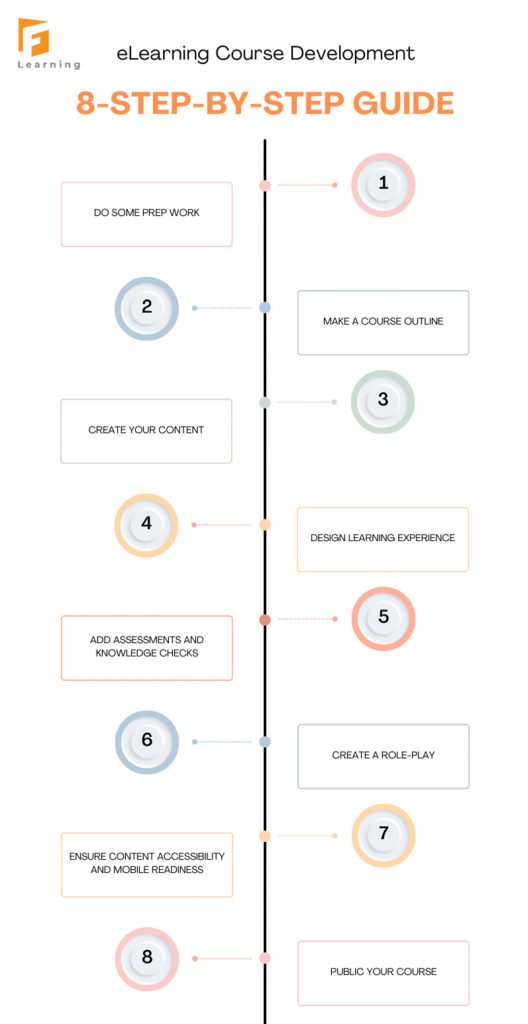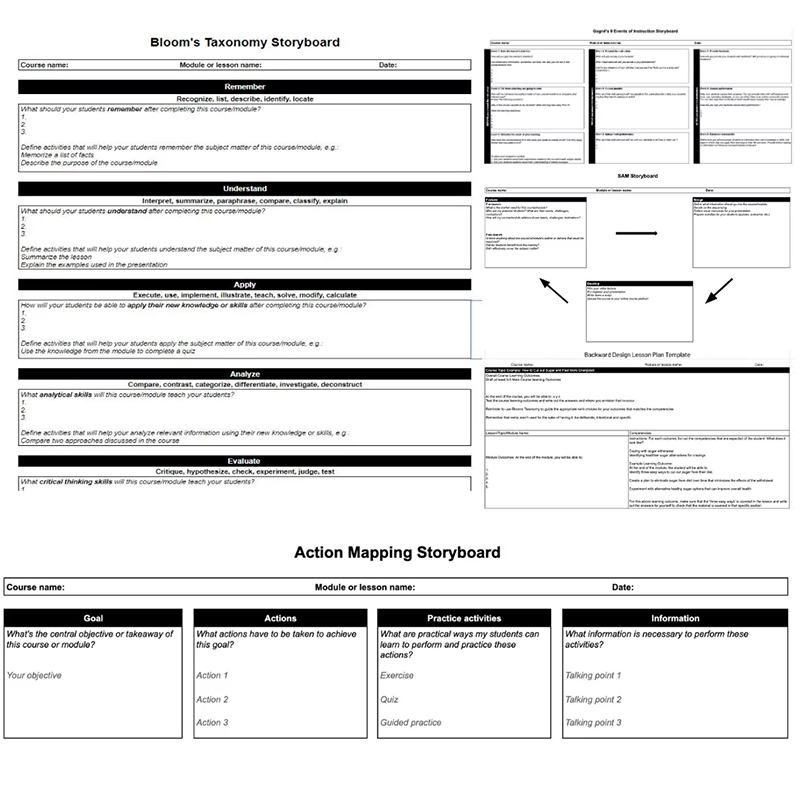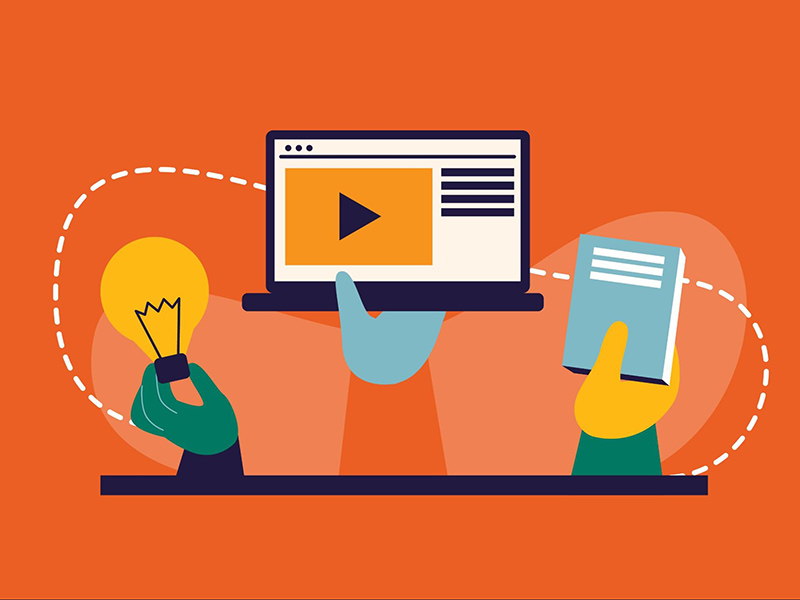eLearning course development is more critical than ever as organizations strive to provide engaging and effective online education. Whether you’re a seasoned instructional designer or new to the field, understanding these 8 essential steps will guide you through creating impactful eLearning courses. Let’s explore the best practices that will set your courses apart in the rapidly evolving digital learning landscape.
- 8 Reasons Why Professional Course Development is Important for Effective eLearning
- Easily Develop an eLearning Course in 8 Steps
- TOP 8 eLearning Course Development Platforms to Consider in 2026
- F.Learning Studio – Expert Services for Tailored eLearning Course Development
- On a Final Note
8 Reasons Why Professional Course Development is Important for Effective eLearning
Here are eight key reasons why it’s essential to rely on expert guidance for your eLearning course development process.
- Enhances Learning Outcomes: Professionally developed courses are designed to maximize learning efficiency and retention.
- Improves Engagement: Engaging content and interactive elements keep learners motivated and involved.
- Ensures Quality and Consistency: Professional development maintains high standards across all modules, ensuring a consistent learning experience.
- Saves Time and Resources: Streamlining the development process reduces time and effort, freeing up resources for other initiatives.
- Facilitates Scalability and Adaptability: Professionally developed courses can be easily scaled and adapted to different audiences and changing needs.
- Incorporates Best Practices: Leveraging industry best practices ensures the course is effective and up-to-date with current trends.
- Provides Expert Support and Guidance: Access to experienced professionals offers valuable insights and troubleshooting throughout the course development process.
- Aligns with Organizational Goals: Ensures that the eLearning course aligns with and supports the strategic objectives of the organization.
Easily Develop an eLearning Course in 8 Steps
Developing an eLearning course might seem daunting, but by following a structured approach, you can create an effective and engaging learning experience.
1. Do some prep work
Analyze Training Goals and Objectives
Start by clearly defining what you want your learners to achieve by the end of the course. Establishing specific training goals and objectives will guide the content creation process, ensuring the course remains focused and relevant to your learners’ needs.
Understand Your Targeted Audience
Identifying your audience is key to creating an engaging and effective course. Consider their demographics, prior knowledge, learning preferences, and potential challenges. This understanding helps tailor the content to resonate with and meet the needs of your learners.
Select the Right Learning Platform
Choosing the appropriate learning platform is essential for delivering your eLearning course. Evaluate different platforms based on features, usability, and compatibility with your content. The right platform will enhance the learning experience and facilitate easy access for your audience.
Choose an eLearning Authoring Tool
The eLearning authoring tool you select will have a significant impact on the development process. Look for a tool that offers the functionalities you need, such as multimedia integration, interactivity, and ease of use. This choice will help you create a course that is both visually appealing and pedagogically sound.
Below is a handy comparison table of the 10 best eLearning authoring tools in 2026 that we summarize for your reference.
| No | Tool | Quality of Output | Speed and Efficiency | Scalability |
| 1 | Camtasia | High | Medium | Medium |
| 2 | H5P | Medium | Medium | Medium |
| 3 | Gomo Learning | High | High | High |
| 4 | Adapt | High | Medium | High |
| 5 | DominKnow | High | High | High |
| 6 | Easygenerator | High | High | Medium |
| 7 | Evolve | High | Medium | High |
| 8 | LearnWorlds | High | High | High |
| 9 | isEazy Author | Medium | High | Medium |
| 10 | Visme | High | High | High |
2. Make a course outline
Creating a course outline is essential for effective development. Organize the content into logical modules that flow seamlessly, helping learners build their knowledge step by step. Define key points and objectives for each section to align with your training goals.
A well-structured outline acts as a mental model, like a framework that supports new information. This approach ensures a clear, organized learning path and enhances comprehension and retention by connecting new concepts to a solid foundation.
3. Create Your Content
Structuring Content
Begin by organizing your content in a way that supports a logical progression of knowledge. Focus on sequencing information to build a coherent learning path, ensuring that each section naturally leads to the next.
Break down complex topics into smaller, more digestible segments and strategically place examples and scenarios based on the type of content to enhance understanding and application. The goal is to create a structure that maximizes learning impact by aligning content with the cognitive processes involved in acquiring new knowledge.
Storyboarding
Storyboarding involves mapping out each part of the course visually before development. It serves as a blueprint, showing the layout of content, visuals, and interactive elements. This step helps you visualize the course’s flow and make necessary adjustments early in the process, ensuring a cohesive and well-designed final product.
Scriptwriting
For courses that include video, audio, or interactive scenarios, scriptwriting is essential. Write clear and concise scripts that align with your course objectives and engage your audience. A well-written script enhances the learning experience by guiding learners through the content in an engaging and informative manner.
4. Design Learning Experience
Create Interactive Quizzes
Developing interactive quizzes is a key component of engaging learning experiences. Quizzes allow learners to actively participate in their learning process, reinforcing the material and providing instant feedback. By incorporating various question types, such as multiple-choice, drag-and-drop, or true/false, you can maintain learner interest and assess their understanding of the content effectively.
Transform Content into Visual Elements
Visual elements like infographics, diagrams, and animations are powerful tools for simplifying complex information. Converting textual content into visuals helps learners absorb and retain knowledge more efficiently. Visuals not only make the content more accessible but also cater to different learning styles, ensuring a broader reach and impact.
Apply UI/UX Design Principles
User Interface (UI) and User Experience (UX) design are crucial in creating a seamless and engaging learning journey. A well-designed interface should be intuitive, aesthetically pleasing, and easy to navigate, allowing learners to focus on the content without distractions. By applying UX principles, you can enhance the overall usability of the course, ensuring that learners can interact with the material meaningfully.

Record or Add Audio and Video
Audio and video elements can significantly enhance the learning experience by providing a more dynamic and engaging way to deliver content. Recording voiceovers, instructional videos, or even adding background music can make the course more immersive. These elements help bring the content to life, catering to auditory and visual learners and adding variety to the course material.
5. Add Assessments and Knowledge Checks
Incorporate assessments and knowledge checks throughout the course to measure learners’ understanding and retention of the material. These can take the form of quizzes, short answer questions, or practical exercises. Assessments provide immediate feedback, helping learners identify areas that need improvement and reinforcing the learning objectives.

6. Create a Role-Play
Role-playing scenarios allow learners to apply their knowledge in realistic situations. By simulating real-life challenges, such as customer interactions or team collaborations, learners can practice their skills in a safe environment. This method enhances critical thinking, decision-making, and empathy, making the learning experience more practical and relevant.
7. Ensure Your Content Accessibility and Mobile Readiness
Making sure your eLearning content is accessible to all learners, including those with disabilities, is essential. Implement features like alt text for images, closed captions for videos, and screen reader compatibility. Additionally, ensure your content is mobile-ready by using responsive design principles. This allows learners to access the course on various devices, providing flexibility and convenience.
8. Publish Your Course
Choose Your Platform
Select the right Learning Management System (LMS) or platform to host and deliver your course. Consider factors like ease of use, integration capabilities, and scalability to ensure a smooth user experience. The platform should support various content formats and provide robust tracking and reporting features.
Ensure Content Security and Compliance
Protect your course content by implementing security measures such as encryption, password protection, and access controls. Additionally, ensure your course complies with relevant regulations and standards, such as GDPR for data protection or SCORM for eLearning interoperability.
Monitor and Analyze Performance
After publishing, continuously monitor the performance of your course using analytics tools provided by your LMS. Track metrics like learner engagement, completion rates, and assessment results to assess the effectiveness of the course. Use this data to make informed decisions on content updates and improvements.
Promote Your eLearning Course
Finally, promote your eLearning course to reach your target audience. Utilize various marketing channels such as email campaigns, social media, and your organization’s website. Highlight the course’s key benefits and unique selling points to attract learners and drive enrollment.
Not sure where to begin with your eLearning strategy? This list of eLearning consulting services can help you clarify your goals and build a solution that works.
TOP 8 eLearning Course Development Platforms to Consider in 2026
Whether you are a small business, an educational institution, or a large enterprise, selecting a platform that aligns with your specific needs and budget can make all the difference.
Below, we’ve compiled a list of the top 8 eLearning course platforms, highlighting their strengths, weaknesses, and pricing to help you make an informed decision.
| No. | Platform | Description | Strength & Weakness | Price |
| 1 | Articulate 360 | A comprehensive suite for eLearning course development and design. | Strength: User-friendly, versatile tools. Weakness: Subscription-based, costly for small teams. | $1,299/year per user or $499/year for freelancers |
| 2 | Adobe Captivate | A powerful tool for creating responsive eLearning content. | Strength: Advanced multimedia features. Weakness: Steeper learning curve. | $33.99/month per user (annual commitment) |
| 3 | iSpring Suite | A robust toolkit for creating eLearning courses from PowerPoint. | Strength: Easy to use, quick course creation. Weakness: Limited customization compared to more complex tools. | $770/year per user |
| 4 | Moodle | An open-source platform for creating and managing eLearning courses. | Strength: Highly customizable, cost-effective. Weakness: Requires technical expertise for setup and maintenance. | Free (self-hosted) or varies (with hosting services) |
| 5 | Thinkific | A platform designed for creating and selling online courses. | Strength: Built-in marketing tools. Weakness: Limited design flexibility. | Free plan available, paid plans start at $49/month |
| 6 | Lectora Online | A cloud-based authoring tool for creating responsive eLearning courses. | Strength: Efficient collaboration, and responsive design. Weakness: The interface may feel outdated to some users. | $899/year per user |
| 7 | Elucidat | A cloud-based platform for creating large-scale eLearning courses. | Strength: Great for team collaboration. Weakness: Can be expensive for small teams. | Custom pricing based on requirements |
| 8 | TalentLMS | A learning management system for creating and delivering online courses. | Strength: User-friendly, gamification features. Weakness: Limited customization options. | Free plan available, paid plans start at $59/month |
While DIY eLearning course development platforms offer flexibility and cost savings, there are notable downsides to consider. Developing eLearning courses on your own can lead to inconsistent quality, lack of professional design, and potential technical issues.
Without the expertise of a professional studio, you might struggle with creating engaging content, ensuring accessibility, and implementing best practices in instructional design. Collaborating with a specialized eLearning studio, like F.Learning Studio, can help you overcome these challenges.
Professional studios bring a wealth of experience in creating high-quality, interactive courses that meet your training needs and enhance the learning experience for employees.

F.Learning Studio – Expert Services for Tailored eLearning Course Development
At F.Learning Studio, we offer a range of expert services designed to meet your unique eLearning course development needs. Our diversified services include:
Learning Design: Crafting engaging and effective learning experiences tailored to your specific objectives, ensuring that each course aligns with your educational goals.
Visual Solution:
- Video Production: Producing high-quality, visually compelling videos that enhance learning by simplifying complex topics and keeping learners engaged.
- Interactive Design: Developing interactive elements that foster active participation and create dynamic, immersive learning environments.
- Graphic Design: Creating custom visuals that complement and enhance your eLearning materials, ensuring a cohesive and visually appealing learning experience.
Expertise & Technical Skills in Custom Course Development
Our team of experts excels in every aspect of eLearning course development, from learning design to video production, interactive elements, and graphic design. With a deep understanding of these services, we ensure that each project is carefully crafted to meet your specific goals, resulting in high-quality, engaging, and tailored courses that deliver real impact for learners.
Tailored eLearning Course Solutions for Your Needs
We understand that each organization has unique training needs. That’s why we offer bespoke solutions tailored to your requirements, whether you’re looking to optimize existing content or develop new materials from scratch. Our flexible approach ensures that our solutions are perfectly aligned with your goals and budget.
Get the best values
for your project
See how much your project might cost at F.Learning Studio!
On a Final Note
eLearning course development is a critical process that involves creating engaging and effective learning experiences. From defining objectives and designing content to ensuring accessibility and evaluating performance, each step plays a crucial role in delivering high-quality educational outcomes.
To ensure your training programs are impactful and effective, consider partnering with F.Learning Studio to leverage their specialized skills and experience in eLearning course development. Do not hesitate to contact us today to discuss how we can help you create exceptional eLearning course development tailored to your needs and goals
- Email: [email protected]
- Fanpage: https://www.facebook.com/f.learningstudio
- Website: https://flearningstudio.com/
- LinkedIn: https://www.linkedin.com/company/f-learning-studio/

Sean Bui, the founder and creative director of F.Learning Studio, is a respected leader in the e-learning and multimedia production industry. With over 10 years of experience, he has dedicated his career to helping organizations create engaging and impactful learning experiences.
Under his leadership, F.Learning Studio has grown into a trusted partner for organizations in the education, healthcare, and corporate training sectors, producing over 2,000 minutes of educational animation.