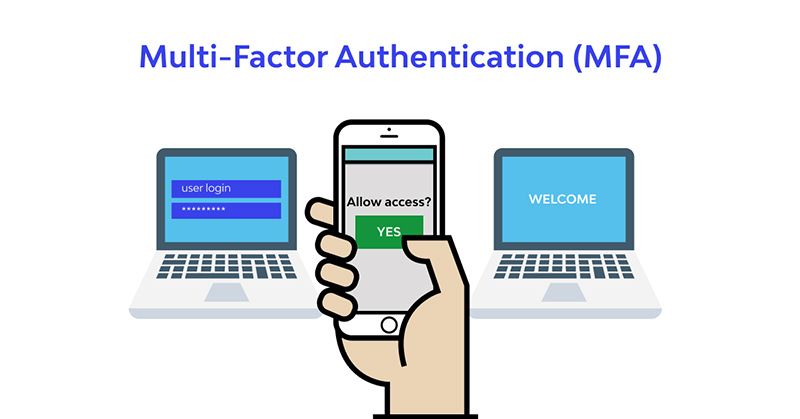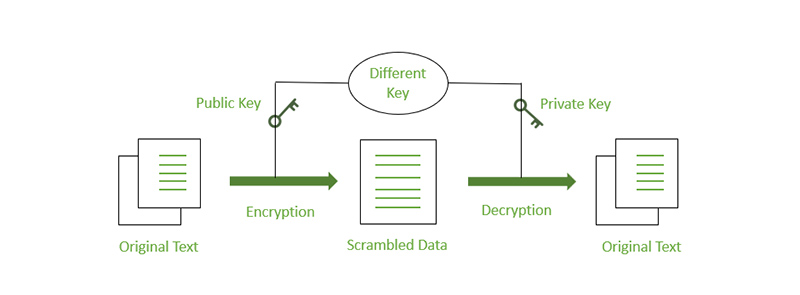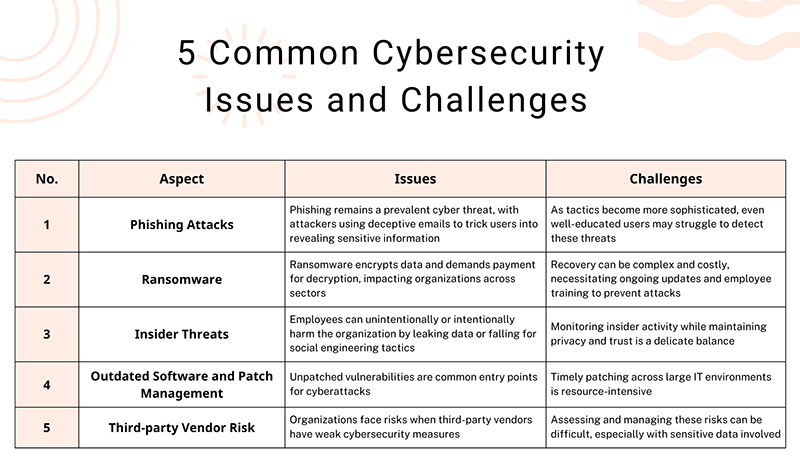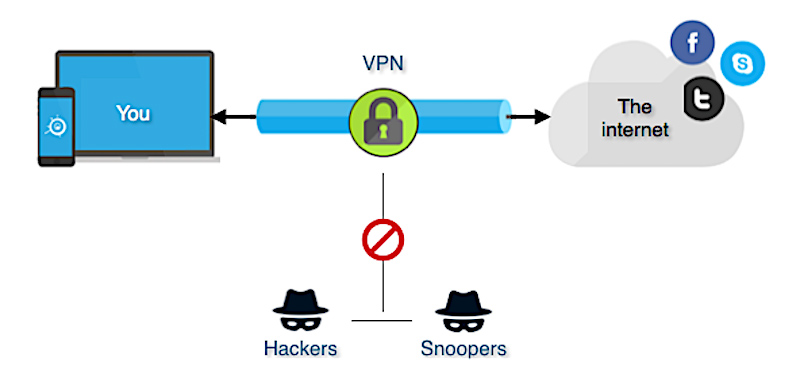Cyber security awareness best practices are essential in 2026 for protecting against evolving threats. This article covers the Top 8 Cyber Security Awareness Best Practices, providing actionable strategies to boost security knowledge and resilience. You’ll also find insights into 5 common cybersecurity issues, the top 6 tips to stay safe and proactive, and 7 key topics for awareness training to empower individuals and organizations alike.
- 1. Regular Training Sessions
- 2. Enforce Strong Password Policies
- 3. Utilize Multi-Factor Authentication (MFA)
- 4. Raise Phishing Awareness
- 5. Implement Data Encryption
- 6. Schedule Regular Software Updates
- 7. Establish Incident Reporting Procedures
- 8. Secure Mobile Devices
- 5 Common Cybersecurity Issues and Challenges that You Should Know
- Best Cybersecurity Awareness Tips to Stay Safe and Proactive
- Conclusion
1. Regular Training Sessions
Description
Conduct regular cybersecurity awareness training sessions for all employees to cover topics like recognizing and responding to security threats.
How to Do
- Schedule quarterly training sessions.
- Include interactive elements like quizzes or simulations.
- Assess employee knowledge post-training.
Benefit
Regular training keeps employees updated on the latest threats and strengthens their ability to recognize and respond to incidents.
2. Enforce Strong Password Policies
Description
Implement strong password policies that require employees to use complex passwords with uppercase and lowercase letters, numbers, and special characters.
How to Do
- Mandate the use of complex passwords (length, symbols, numbers).
- Implement a password change schedule (e.g., every 90 days).
- Utilize password managers to store credentials securely.
Benefit
Strong password policies reduce the risk of unauthorized access, as weak passwords are a common entry point for attackers.
3. Utilize Multi-Factor Authentication (MFA)
Description
Encourage multi-factor authentication for all critical and sensitive accounts.
How to Do
- Identify critical systems requiring MFA.
- Set up MFA options (SMS, authentication apps, etc.).
- Educate employees on how to use MFA effectively.
Benefit
MFA adds an extra layer of security, making it significantly harder for cybercriminals to gain access even if they have a password.
4. Raise Phishing Awareness
Description
Train employees on recognizing signs of phishing and common attack methods.
How to Do
- Distribute real-world phishing examples for training.
- Conduct phishing simulation tests.
- Provide guidelines for reporting suspicious emails.
Benefit
Phishing attacks are one of the most common cyber threats; increasing awareness helps reduce the chances of falling victim to these tactics.
5. Implement Data Encryption
Description
Use encryption for all sensitive data, both at rest and in transit.
How to Do
- Identify data requiring encryption.
- Choose appropriate encryption tools.
- Train employees on data handling and encryption protocols.
Benefit
Data encryption safeguards sensitive information from unauthorized access, ensuring that it remains unreadable even if data is intercepted.
6. Schedule Regular Software Updates
Description
Schedule routine software updates to ensure that all systems and applications remain patched and secure.
How to Do
- Create an inventory of all software used.
- Establish a routine update schedule.
- Monitor for critical patches and updates.
Benefit
Regular updates fix security vulnerabilities and protect against exploits, ensuring systems remain secure against emerging threats.
7. Establish Incident Reporting Procedures
Description
Establish straightforward incident reporting procedures for employees.
How to Do
- Develop a step-by-step reporting guide.
- Train employees on how to report incidents.
- Regularly review and update the incident response plan.
Benefit
A structured reporting process enables timely response to incidents, minimizing potential damage and facilitating quicker recovery.
8. Secure Mobile Devices
Description
Implement security policies for mobile devices, including requirements for PIN codes and data encryption.
How to Do
- Implement a Mobile Device Management (MDM) solution.
- Enforce security policies for mobile access (e.g., encryption).
- Train employees on secure mobile usage practices.
Benefit
With the rise of remote work and mobile access, securing devices helps protect sensitive data from being exposed through lost or stolen devices.
5 Common Cybersecurity Issues and Challenges that You Should Know
Organizations face numerous cybersecurity issues and challenges that can jeopardize sensitive data and operational integrity. Understanding these challenges is crucial for implementing effective cyber security training best practices and ensuring a robust defense against potential threats.
Best Cybersecurity Awareness Tips to Stay Safe and Proactive
Staying proactive about cybersecurity is essential for all employees. By adopting effective security practices, you can help protect not only your information but also your organization. Here are some critical cybersecurity tips to enhance your cybersecurity awareness:
For Employees:
- Create strong passwords: Use complex passwords with a mix of letters, numbers, and symbols, and update them regularly to enhance security. This is often emphasized in awareness training.
- Know how to identify phishing attempts: Stay vigilant for suspicious emails and learn common phishing tactics to protect yourself from these threats, a key focus of security training.
- Lock your devices: Always lock your computer or mobile device when not in use to prevent unauthorized access, a basic but vital security tip for employees.
- Protect personal information: Be cautious about sharing personal information online, especially on social media platforms, to safeguard your privacy.
- Avoid unsecured Wi-Fi and use VPN: Steer clear of public Wi-Fi; instead, use a Virtual Private Network (VPN) to encrypt your internet connection and keep your data secure.
- Back up your data: Regularly back up your data to prevent loss in case of a cyber incident, reinforcing the importance of proactive measures covered in awareness training.
For Remote Workers:
- Secure Your Home Office: Ensure your home workspace is free from unauthorized access to protect your devices and sensitive information.
- Secure Your Home Router: Change the default password on your router and enable encryption for better network security, an important consideration in security training.
- Use a Virtual Private Network (VPN): Always employ a VPN while working remotely to secure your internet connection and protect sensitive data.
- Use Supported Operating Systems: Keep your operating system and software up to date to ensure you receive necessary security updates and patches.
- Use an Antivirus: Install reputable antivirus software to protect against malware and regularly scan for potential vulnerabilities, a crucial aspect of maintaining cybersecurity.
Before wrapping up, it’s essential to recognize the significant role that cybersecurity training plays in safeguarding an organization’s digital assets and data. Cybersecurity awareness training equips employees with the knowledge to identify and respond to potential threats, reducing the likelihood of security breaches and data loss.
Integrating cybersecurity awareness best practices within regular training sessions not only minimizes risk but also fosters a culture of vigilance and responsibility across the entire workforce.

Conclusion
In an age where cybercrime is rampant and cyber threats loom large, the importance of cyber security awareness best practices cannot be overstated. A proactive approach to cybersecurity not only protects individual users but also strengthens the entire organization. As these threats continue to evolve, investing in tailored awareness training and robust security measures becomes essential.
If you’re learning about cybersecurity or seeking effective training solutions for your team, F.Learning Studio offers interactive animated cybersecurity videos designed to engage learners and boost retention. Our training solutions make complex security topics easy to understand, ensuring employees are well-prepared to navigate today’s digital landscape safely.
Take the next step in safeguarding your digital assets – partner with F.Learning Studio for specialized training and services designed to enhance your cybersecurity posture. Together, we can create a resilient defense against the ever-changing landscape of cyber threats.
- Email: [email protected]
- Fanpage: https://www.facebook.com/f.learningstudio
- Website: https://flearningstudio.com/
- LinkedIn: https://www.linkedin.com/company/f-learning-studio/

Sean Bui, the founder and creative director of F.Learning Studio, is a respected leader in the e-learning and multimedia production industry. With over 10 years of experience, he has dedicated his career to helping organizations create engaging and impactful learning experiences.
Under his leadership, F.Learning Studio has grown into a trusted partner for organizations in the education, healthcare, and corporate training sectors, producing over 2,000 minutes of educational animation.