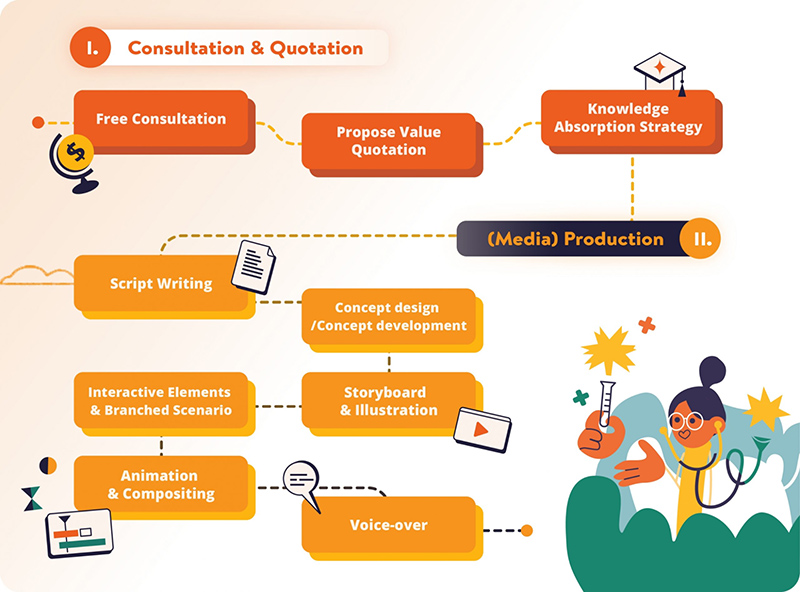Character animation eLearning is transforming digital education by making content more engaging and relatable. Discover 7 types of animated characters that can boost learner retention, personalize content, and explore the TOP 10 tools for character animation updated in 2026.
- 7 Types of Character Animation in eLearning
- 3 Tips for Creating Effective Character Animations eLearning
- Top 10 Tools for Character Animation eLearning in 2026
- 7 Dos and Don'ts for Using Animated Video Characters in Online Training
- Why You Should Collaborate with F.Learning Studio for Creating Character Animation eLearning
- Conclusion
7 Types of Character Animation in eLearning
Character animation is a powerful tool in eLearning. Here’s a look at seven types of character animation that can enhance your eLearning content.
1. Hand-drawn Character Animation
Hand-drawn character animation involves creating each frame by hand, giving characters a unique, personalized feel. The movement tends to be fluid yet stylized, capturing the essence of traditional animation. This type is ideal for eLearning scenarios where a nostalgic or artistic approach can enhance the storytelling, though it can be more time-consuming to produce.
2. 3D Animation
In 3D character animation, characters are designed in a three-dimensional space, allowing for detailed and realistic movements. The characters can perform complex actions and interact with their environment in a lifelike manner. This type of animation adds depth and realism to eLearning, making it particularly effective for visualizing intricate concepts or simulating real-world scenarios.
3. Motion Graphics
Motion graphics animation blends simple character movements with text and graphic elements to convey information visually. The focus is on clarity and visual appeal rather than detailed storytelling. Characters typically have limited motion, such as gestures or expressions, which helps to emphasize key points in the learning content without overwhelming the viewer.
interested to know more?
Glad you like us! Book a consultation call with us to explore how to kick start your animation project.
4. Whiteboard Animation
Whiteboard animation simulates the process of drawing characters and scenes on a whiteboard in real-time. Characters in this style are usually simple, with their movement mimicking the act of being drawn as the narration progresses. This approach is highly engaging and works well for step-by-step explanations, making it easier for learners to follow along.
5. Cutout Style
Cutout animation involves using flat, static images (like paper cutouts) that are moved frame by frame to create the illusion of movement. The character motions are generally simple and limited to basic actions like walking or talking. This cost-effective style is ideal for eLearning content that requires storytelling with characters but does not demand intricate animations.
6. Stop Motion
Stop motion animation is created by photographing characters in different positions, frame by frame, to create movement. Characters in stop motion have a tactile, hands-on appearance, which adds a unique, almost artisanal quality to the animation. While time-consuming, it’s perfect for eLearning content that benefits from a distinctive, engaging style.
7. Character Rigging
Character rigging involves creating a digital skeleton for a character, which allows for complex and fluid movements. This method is crucial for eLearning scenarios that require characters to perform detailed actions, such as demonstrating a process or reacting dynamically within a lesson. The rigging enables precise control over character motion, making the animation more versatile and interactive.
3 Tips for Creating Effective Character Animations eLearning
To make your character animations in eLearning truly effective, it’s essential to follow some key practices.
1. Simplify Character Movements for Clarity
In character animation, clarity is crucial. Avoid overly complex movements that could confuse or distract learners. Instead, focus on simple, purposeful actions that clearly illustrate the key points of your lesson.
For example, if a character is explaining a process, use clear, deliberate gestures that align with the narration. Simplified movements help ensure that the animation enhances understanding rather than overwhelming the learner with unnecessary details.
2. Aligning character animations with brand messaging
Your characters should be designed to resonate with your target audience. This involves giving them traits, expressions, and personalities that align with the learners’ experiences and the brand’s tone. For instance, if your audience consists of young professionals, create characters that reflect their environment and challenges.
Additionally, ensure your characters embody your brand’s values and message. Consistency in visual style, color scheme, and character behavior strengthens brand identity and helps learners connect more deeply with the content. Relatable characters make the learning experience more immersive and memorable.
3. Testing and Gathering Feedback for Improvement
Before finalizing your character animations, it’s essential to test them with a sample audience. Gather feedback on aspects like clarity, relatability, and effectiveness in conveying the learning material. Use this feedback to make necessary adjustments, whether it’s tweaking the animation speed, altering character expressions, or refining the storyline. Regularly iterating based on feedback ensures that your character animations are not only engaging but also effectively meet the learning objectives.
Top 10 Tools for Character Animation eLearning in 2026
Let’s discover the top 10 character animation eLearning tools of 2026 that are shaping the future of digital learning.
| No | Tools | Pricing | Best For | Free Trial |
| 1 | Vyond | $299/year | Professional animation and customization | 14-day free trial |
| 2 | Animaker | $10/month (Basic), $39/month (Pro) | Easy-to-use animation for beginners | 14-day free trial |
| 3 | Toonly | $39/month (Standard), $69/month (Pro) | Creating explainer videos | 7-day free trial |
| 4 | Moovly | $24.92/month (Pro), $49.92/month (Max) | Versatile animations for diverse needs | 7-day free trial |
| 5 | Powtoon | $19/month (Pro), $59/month (Business) | Creating animated presentations | 7-day free trial |
| 6 | Adobe Animate | $20.99/month (single app) | Professional-grade animations and interactivity | 7-day free trial |
| 7 | Doodly | $39 (Standard), $69 (Pro) | Whiteboard animation for educational content | 7-day free trial |
| 8 | Blender | Free | Advanced 3D animations and modeling | N/A |
| 9 | Reallusion Cartoon Animator | $99 (Standard), $199 (Pro) | 2D character animation with high flexibility | 30-day free trial |
| 10 | Character Animator by Adobe | $20.99/month (single app) | Creating lifelike character animations | 7-day free trial |
While DIY animation tools offer a range of functionalities and can be a cost-effective solution, they come with notable disadvantages. These tools often lack the advanced features and customizations that a professional studio can provide, resulting in less polished and less engaging animations. Additionally, the learning curve and time investment required to use these tools effectively can be substantial.
Partnering with a professional studio ensures that you benefit from expert craftsmanship, high-quality visuals, and tailored solutions that truly align with your educational goals. This professional approach not only enhances the overall effectiveness of your character animations but also saves you time and resources in the long run.
7 Dos and Don’ts for Using Animated Video Characters in Online Training
Below are some essential dos and don’ts to guide you in using animated video characters to maximize their impact and enhance learning engagement and effectiveness.
| Do | Don’t |
| Do A Story-Based Animation Do The Shortest Version Do A Proper Soundtrack And Don’t Neglect Emotions Do Utilize Them In Real-World Activities | Don’t Overpopulated Don’t Neglect Dialogue Don’t Create Animated Video Character Experts |
1. Do A Story-Based Animation
Create character animations that follow a coherent story arc. When your animated characters are part of a narrative, it helps learners connect emotionally with the material, making the training more engaging and memorable. A well-structured story provides context, making abstract concepts easier to understand.
2. Don’t Overpopulate
Avoid using too many characters in your animations. Crowding your scenes with multiple animated characters can lead to confusion and detract from the main message. Instead, focus on a few well-developed characters that can effectively convey the learning objectives.
3. Do The Shortest Version
Keep your character animations concise and to the point. Focus on delivering key information through clear, purposeful character actions. By keeping animations short, you maintain learner engagement and ensure that the message is easily understood and retained.
4. Don’t Neglect Dialogue
Ensure that the dialogue in your character animations is well-crafted and directly supports the learning goals. Clear, relatable dialogue enhances the effectiveness of character animations by making the content more engaging and easier to follow. It also helps in building the characters’ personalities, making them more memorable.
5. Do A Proper Soundtrack And Don’t Neglect Emotions
Pair your character animations with a suitable soundtrack that complements the mood and emotions conveyed by the characters. Music and sound effects can significantly enhance the emotional impact of your animations, making the learning experience more immersive.
Ensure that the sound aligns with the character’s actions and the overall tone of the training.
6. Don’t Create Animated Video Character Experts
Avoid portraying your animated characters as all-knowing experts. Instead, design them as relatable guides who assist learners on their journey. Characters who are more human and approachable can build trust and make the learning experience more relatable and effective.
7. Do Utilize Them In Real-World Activities
Use animated characters in scenarios that replicate real-world situations relevant to the training content. This approach allows learners to see how the concepts apply in practical contexts, making the character animations more impactful and the learning outcomes more meaningful.
Why You Should Collaborate with F.Learning Studio for Creating Character Animation eLearning
We Offer a Comprehensive Process
We offer a comprehensive process for character animation in eLearning, designed to ensure the highest quality and effectiveness of your educational content. Our services begin with a free consultation, where we analyze your audience and content needs, followed by a detailed value quotation that outlines pricing, timelines, and workflow.
Our optional Learning Design Strategy service provides a tailored road map and visual solutions. During production, we handle every aspect, from scriptwriting and concept development to storyboarding and illustration, ensuring your content is visually appealing and aligned with your goals.
Our animation and compositing process brings your characters to life, while interactive elements and voice-over services add the final touches, making your eLearning materials engaging and effective.
We Are Your Best Partner with the Best Elements
Our partnership is built on three core elements that set us apart. First, our streamlined process ensures a smooth and efficient workflow, saving you valuable time and resources while keeping you informed at every stage.
Second, our learner-centric storytelling uses relatable characters to effectively guide learners through complex topics, making the experience both engaging and educational. Finally, we offer cost-effective customization, providing a diverse animation style library that allows you to tailor content to your specific needs, ensuring your videos are perfectly aligned with your budget and audience.
Let our expert team transform your ideas into interactive visual stories!
See how character animation can Elevate
your SaaS Explainer videos.
3. Examples of Our Amazing Character Animation Videos
1. Leverage HR Strategy Communication for Guardian Group
We transformed “tons of information” into a concise and engaging script that focused on the most critical elements of the HR strategy. To cater to the need to remember and understand the HR strategy of both new staff and managers, the video will strike a balance between Authenticity & Realism and Cheerful & Fresh Visuals.
Every visual element, from character expressions to background details, was carefully chosen to support the learning objectives – deeply understanding new HR strategy and captivating attention to increase engaging retention.
2. Help Simple Nursing Videos Attract 200.000+ Learners
Simple Nursing (SN) is one of the US leading companies in nursing educational technology. Simple Nursing’s subject matter covers a wide range of specialties, such as pharmacology, physiology, and cardiology. To complete such a large work scope, our goal is to make things easy and efficient.
We’ve streamlined our production process to get videos done quickly, without sacrificing quality. Our product helped Simple Nursing level up their content, making it super engaging and easy to understand. They’ve already reached over 200,000 students and 500,000 followers on social media – that’s amazing!
3. I&V corporate training videos: Use Animation to BOOST Competitive Advantage
Integrity and Values (I&V) is known as the global leader in behavior change, executive coaching, and team development. In the training industry, education content improvement is not enough, you need to make it different and interesting to get more pay. That’s the reason why I&V chose animation.
Based on I&V’s target audience – everyone interests in learning leadership (staff, students, and others), F.Learning provides a friendly style that fits popular’s taste but adds some formal vibe of leadership. Also, F.Learning understands the strength of I&V courses is focus on practice-based knowledge and evaluation, we provide a collection of icons to adapt their content.
F.Learning Studio expertise in making animation training series that optimize your opportunity course
Conclusion
Character animation eLearning transforms educational content into engaging and interactive experiences. By leveraging well-designed animated characters, you can make complex topics more accessible, maintain learner interest, and reinforce key concepts effectively. To achieve the best results, focus on storytelling, keep animations concise, and align characters with your brand and educational goals.
For top-tier character animation eLearning services, F.Learning Studio is your ideal partner. With our expertise in creating high-quality, tailored animations, we help bring your educational content to life and ensure a captivating learning experience.
Please don’t hesitate to contact us now so we can offer what works best for your project.
- Email: [email protected]
- Fanpage: https://www.facebook.com/f.learningstudio
- Website: https://flearningstudio.com/
- LinkedIn: https://www.linkedin.com/company/f-learning-studio/

Sean Bui, the founder and creative director of F.Learning Studio, is a respected leader in the e-learning and multimedia production industry. With over 10 years of experience, he has dedicated his career to helping organizations create engaging and impactful learning experiences.
Under his leadership, F.Learning Studio has grown into a trusted partner for organizations in the education, healthcare, and corporate training sectors, producing over 2,000 minutes of educational animation.