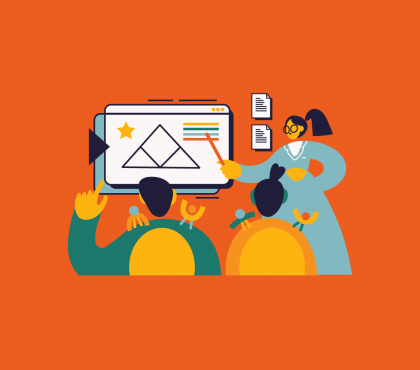Educational animation software has revolutionized the way teaching materials are created and delivered. Animated videos, powered by animation software, are exceptional tools for online educators, enhancing learners’ experiences with exciting sounds and visuals. In this article, you will discover various educational animation software that is both beautiful and user-friendly for beginners.
Best Educational Animation Software in the eLearning Industry
A short Cartoon Network standard animated video could take months to produce. It involves plenty of work including script writing, storyboarding, designing, illustrating, and animating. All of them require different sets of skills that could take years to master.
Obviously, if you are looking for a way to upgrade online courses with high-quality videos, you should contact a professional studio to get the work done nicely. Following solid educational animation principles ensures that your videos are not only visually appealing but also pedagogically effective.
However, if you want to do it yourself, there are various eLearning video software for beginners that help people, with no design background, create their own animated videos. Here are our top 10 favorites listed in order of pricing. You can use these tools to create from a single animation video (internal communication animation, for example) to microlearning for employees and students.
Have a quick look at the best animation software for beginners (online and download)
| Animation software | Supported in | Price |
| VideoScribe | Online | $8-$17.5/month |
| Renderforest | Online | $9.99-$99/month |
| Animaker | Online | $19-$79/month |
| PowToon | Online | $19-$197/month |
| Moovly | Online | $24-$99/month |
| Vyond (GoAnimate) | Online | $25-$159/month |
| Synfig | Windows, MacOS and Linux | Free |
| Pencil 2D | Windows, MacOS and Linux | Free |
| Opentoonz | Windows and MacOS | Free |
| TupiTube | Windows, MacOS, Linux and Android | Free |
Recommend reading:
>> Best 5 tools used for animation project management
>> 11 Brilliant Examples of Animated Training Videos in 2026
Educational Animation Software online
1. VideoScribe
VideoScribe is amazing software that specializes in whiteboard-animated videos for education. It enables users to achieve a cleaner look than traditional animations, where narrators record themselves drawing.
- Full customization of font, images, canvas, hand drawing styles, and music track
- Enable users to upload and use their own content
- Easily export to PowerPoint
- 7-day free trial
Pricing: US $8/ month – US $17.5/month
Make your online and hybrid course more engaging with simple animation guide, why not?
Ultimate Guide to Make Animated Educational Videos

2. Renderforest
One of the hottest animation software! Renderforest is free, online, and an all-in-one design platform. Its cloud-based video maker is full of templates and easy-to-use features. Making animated videos for education is made super comfortable with Renderforest.
- Hundreds of templates to create animated videos
- More than 195.000 HD royalty-free stock videos
- Automated video creation based on AI and machine learning algorithms
- Voice-over is conveniently synced with every selected scene
- Music recommendations are hand-picked by Renderforest team
- Free plans are offered “forever”
Pricing: US $9.99/month – US $99/month.
If you don’t plan to use Renderforest regularly, the pay-per-product solution is definitely appealing.
3. Animaker
Animaker is one of the easiest video editing software in the world. It is suitable for new creators who want to produce animated videos, video infographics, and series of animated presentations.
- Pre-designed templates to support all industries such as education, corporate training, business, entertainment and so on.
- Six different video styles available for users to choose in one tool (2D, infographics, handcraft, whiteboard, 2.5D and typography).
- Over 50 background music tracks and 175 sound effects to add more life to your videos.
- Exporting video in full HD quality to impress your audience on YouTube and Facebook.
- Free account is available with limited features
Pricing: US$19/ month – US$79/ month
4. PowToon
With a mission “so everyone can animate,” PowToon is an intuitive educational animation software that enables anyone, even those with no design background, to create engaging animated instructional videos. Its huge library offers diverse styles, including modern edge, whiteboard, infographic, cartoon, and corporate designs, making it a versatile choice for various educational needs.
- Huge library with different looks including modern edge, whiteboard, infographic, cartoon, and corporate styles.
- Various templates of characters, objects, backgrounds, and layouts.
- Unlimited royalty-free music
- Export to PDF and PowerPoint is available
Pricing: US $19/month – US $197/month
5. Moovly
![Best 10 Educational Animation Software [Update 2026] 1 educational animation software for beginner](https://www.moovly.com/wp-content/uploads/2017/04/moovly-studio-html5.jpg) Image Source: Moovly
Image Source: Moovly
Moovly is a cloud-based digital media content creation platform that enables users to create engaging animated videos, presentations, and infographics. With its rapid eLearning services, Moovly allows people to utilize a huge library of pre-built, pre-animated, and editable groups of media objects along with their content to create stunning video projects.
- Huge royalty-free media library with over 500,000 videos, illustrations, photos, sounds, and music.
- Moovly Studio editor with a new and improved user interface for a more flexible and intuitive experience.
- Video generator Moovly Bots automatically creates content based on templates and user data.
- Free use with basic features for beginners with no time limit.
Pricing: US $24/month – US $99/month.
Their education plans are at reduced pricing, which is more available for students, teachers, or professors.
6. Vyond (formerly GoAnimate)
![Best 10 Educational Animation Software [Update 2026] 2 educational animation software to do it yourself](https://static.crozdesk.com/web_app_library/screenshots/images/000/000/186/original/Goanimate_1.jpg?1435059029)
Recently, GoAnimate has had its name changed to Vyond. It is one of the best cloud-based educational animation software options on the market. With easy drag-and-drop experiences and a large number of templates in design and animation, users can quickly create eLearning videos and their own high-quality animated videos in just 5 minutes with this tool.
- Voice-over narration is automatic. Users just have to provide the words then the tools would sync the character’s voice.
- Various themes from all industries and occupations are available with more being added all the time.
- Full character customization is offered with hundreds of color shades and different styles.
- 14-day free trial for new users
Pricing: US $25/month – US $159/month
Educational Animation Software Free for PC
1. Synfig Studio (Compatibility: Windows, Linux, and MacOS)
Synfig Studio is cross-platform software, free to use, and very beginner-friendly. There are 2 versions, the development version and the stable version. The stable version has fine-tuned features making it safer for amateur users.
If you are an instructional designer, a teacher, or a person trying to make a simple explainer video, a stable version is more than enough. If you have a more complex concept, switch to the development version to try newly added features.
Features:
- Support multiple layers of content
- Create cut-out animations from bitmap images by bone system
- Animation is easily done by simply pressing the record and manipulating your object.
2. Pencil 2D (Compatibility: Windows, Linux, and MacOS)
This is a cross-platform open-source animation software for beginners. Pencil 2D allows the use of sketching and painting. Somehow, this software is more like horse and wagon style since the first version came out over 10 years ago. The software has grown a lot since then, more modern interface, and more features including color options.
Despite these updates, Pencil 2D still maintains a minimalistic user interface and a flexible design. Once you’ve mastered the keyboard shortcuts, creating animated educational content, like eLearning video examples, becomes straightforward and efficient.
Features:
- Minimalistic user interface, keep you concentrate on animating
- Sketch ink and paint simultaneously by raster and vector workflows
- TIFF (Tagged Image File Format) supported
3. OpenToonz (Compatibility: Windows and MacOS)
Opentoonz is one of the best free animation tools for beginners. The paid version of this software, Toonz, has been used in Princess Mononoke of Studio Ghibli and many other big projects.
![Best 10 Educational Animation Software [Update 2026] 3 animation software makes princess mononoke](https://flearningstudio.com/wp-content/uploads/2018/05/animation-software.jpg)
Opentoonz has many features that combine traditional drawing and 2D animation. To animate a drawing, you just have to scan it. Thanks to artificial intelligence, adding effects and changing picture styles is easy, too. This software is more suitable for people with a good sense of color and art.
Features:
- Open-source and free to use in commercial and non-commercial projects
- Work with both vector and raster images
- Allow 4 types of scanning
4. TupiTube (Compatibility: Windows, MacOS, Linux and Android)
Maefloresta’s TupiTube is a free animation software that is compatible with both PC (Windows and macOS) and smart devices (Android). Fun and easy to use is the selling point of it, not thing much to say.
Features:
- The free downloadable app works on smartphones, tablets, and PC
- Easy to animate with tutorials
- Beginner-friendly interface
Watch out for the limitations of Do it Yourself Animation Software
Thanks to the technology innovation, we can make almost everything all by ourselves, including educational animation videos. However, there are many downsides that the software companies don’t want you to know so that you will purchase their products. Here are several disadvantages of DIY animation worth considering before you make one by yourself.
Lack of expertise
This is the first and main issue when you make a video with DIY animation software. Have you ever made an explainer video before? Or have you ever witnessed the whole process of making a 3 minutes animation?
To make a good animated video, you need to have a strong script, good characters, and appealing visuals. Generating the ideas for those elements is really challenging and critical. Moreover, adding a professional voiceover that fits into the visual is a key to success.
You might struggle when making animation by using DIY tools. A professional creative team can execute strong scripts, and stunning visuals to hook and hold your learner’s attention. In addition, an agency can have an outsider’s view that you might not see, so that they can deliver your content, and messages more comprehensible. Take a look at one of our animated instructional video examples, feeling different, right?
Uncertainty quality
This is the result of the previous limitation. When you lack design knowledge, you will make a video that fits your taste but it can be not good for others. Your video can be too colorful or too bland, too many transitions or too lack of them.
An article from the European Journal of Psychology of Education pointed out that extraneous details in the animations can distract students from the relevant messages. The main source of distraction may come from the lack of context in the videos.
In addition, DIY animation software has less control over objects and illustrations. Repeating a movement over and over again can turn off your learner and destroy their attention.
Time-consuming (really, really much)
Educational animation is quick, fun, and easy to deliver the content comprehensible. But sadly, it takes long time to make. The term “Do-it-Yourself” stuff sounds so easy and quick, but it’s not. The promotion videos of some animation software show you that you just need to drag and drop to make an educational animation, but they don’t show you what you have to do before and after that drag-and-drop step. And let me tell you, there are a lot!
- First, you need to learn how to use it. It will take a few minutes or sometimes several hours
- Come up with the topic, content, and concept, and write a script for that
- Create the storyboard. It doesn’t take a lot of time, but when you are a newbie, it does. Therefore, get ready to be overwhelming
- Record the voiceover for your video
- Pick suitable styles and elements for your videos
- Animate what you have done
Animating educational content can be time-consuming, with many steps involved before reaching the final product. While drag-and-drop tools make it seem easy, the actual process includes scriptwriting, storyboarding, recording voiceovers, and selecting the right animation styles.
If you’re interested in how animation can simplify complex medical procedures, check out our detailed guide: Medical Procedure Animation: A Thorough Guide with 4 Examples.
Bugs and lag (rarely but annoying)
Running animation software is not like opening Microsoft Word. It requires decent hardware that can handle the load. If you only have a computer for office work, chances are it can be really lag. Even worse, your PC can crash at any time and you may not save your work yet. If you are working with online tools, one more thing that affects your experience is the Internet. An unstable internet connection can be really annoying when you can’t work offline and then save like Google Drive.
Again, this problem can be fixed if you have a strong device and connection. But making your own animation without it will be really challenging and might not be worth your time and effort.
No uniqueness and damage to brand identity
You might not care about uniqueness and brand identity if you just want a better demonstration for your students in class. However, in terms of eLearning, when you can’t distinguish your course from others, how can you get people to enroll? DIY animation with free animation software means you have to use pre-made templates, which eventually hurt your brand since every other business can use the same elements as you do. Moreover, the number of pre-designed templates is not infinite, it can impose limitations on your teaching content.
Instead of taking the risk of DIY Animation, you can look out for animated training video production companies. In the long term, it would save you more.
interested to know more?
Glad you like us! Book a consultation call with us to explore how to kick start your animation project.
Conclusion
Animation software is really handy and affordable. If you are restricted by the budget and are ok with average animation quality, these 10 best educational animation software above are really good. However, it seems that these tools are best for general ideas or presentations. If you can spend a bit more, finding an educational animation studio like us, F Learning Studio for a partnership will be much better to save your time and energy.
Reach out to us for a FREE consultation about customized animation at affordable prices:
- WhatsApp: (+84) 378 713 132
- Email: [email protected]
- Fanpage: https://www.facebook.com/f.learningstudio
- LinkedIn: https://www.linkedin.com/company/f-learning-studio/
Read further:
- Developing animations for education: where to start?
- 5 educational animation examples for online courses
![Best 10 Educational Animation Software [Update 2026] 4 Sean Bui Flearningstudio.com author](https://flearningstudio.com/wp-content/uploads/2024/06/Sean-Bui-Flearningstudio.com-author.jpeg)
Sean Bui, the founder and creative director of F.Learning Studio, is a respected leader in the e-learning and multimedia production industry. With over 10 years of experience, he has dedicated his career to helping organizations create engaging and impactful learning experiences.
Under his leadership, F.Learning Studio has grown into a trusted partner for organizations in the education, healthcare, and corporate training sectors, producing over 2,000 minutes of educational animation.


![_6 Steps to Ace your Animated Training Video Series_Hori-08 6 Steps to Ace your Animated Training Video Series 08 Best 10 Educational Animation Software [Update 2026]](https://cdn.statically.io/img/flearningstudio.com/wp-content/uploads/2021/12/6-Steps-to-Ace-your-Animated-Training-Video-Series-08.png?quality=100&f=auto)