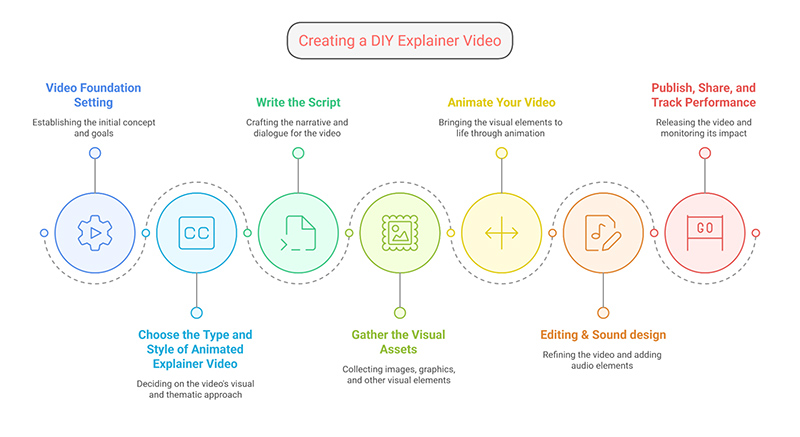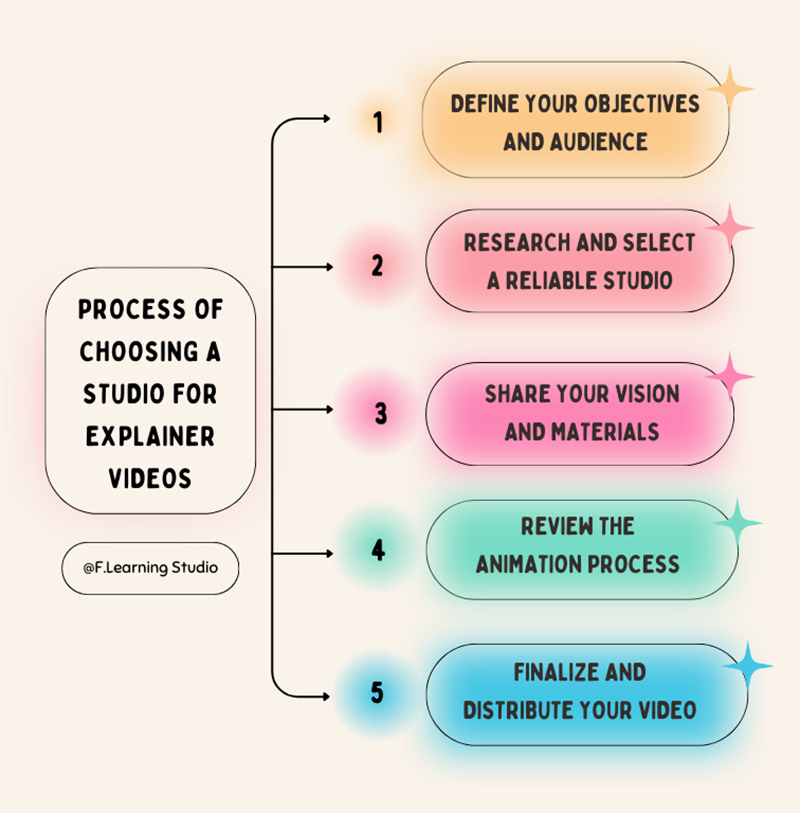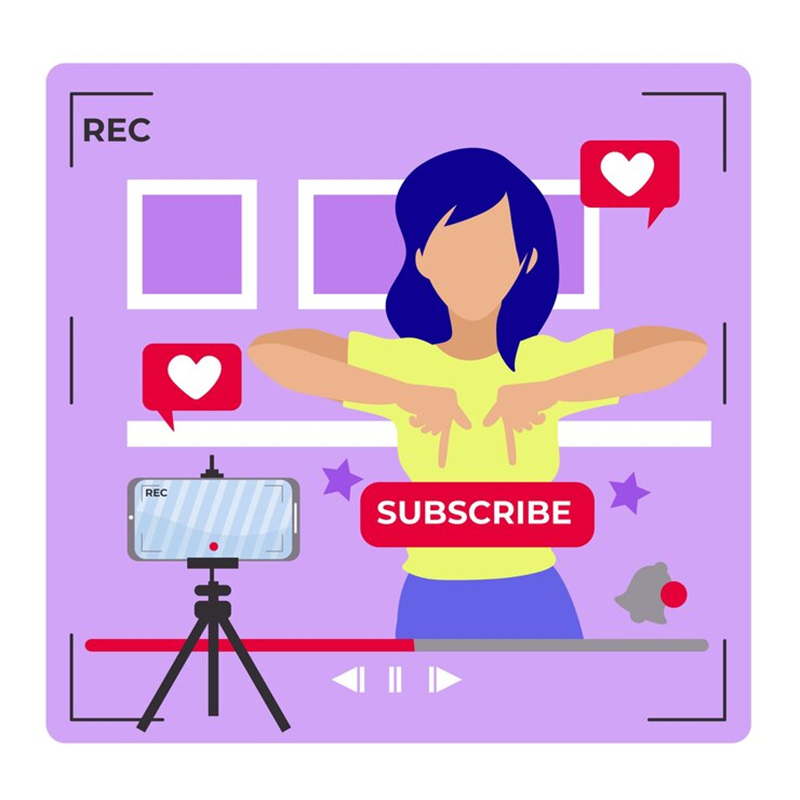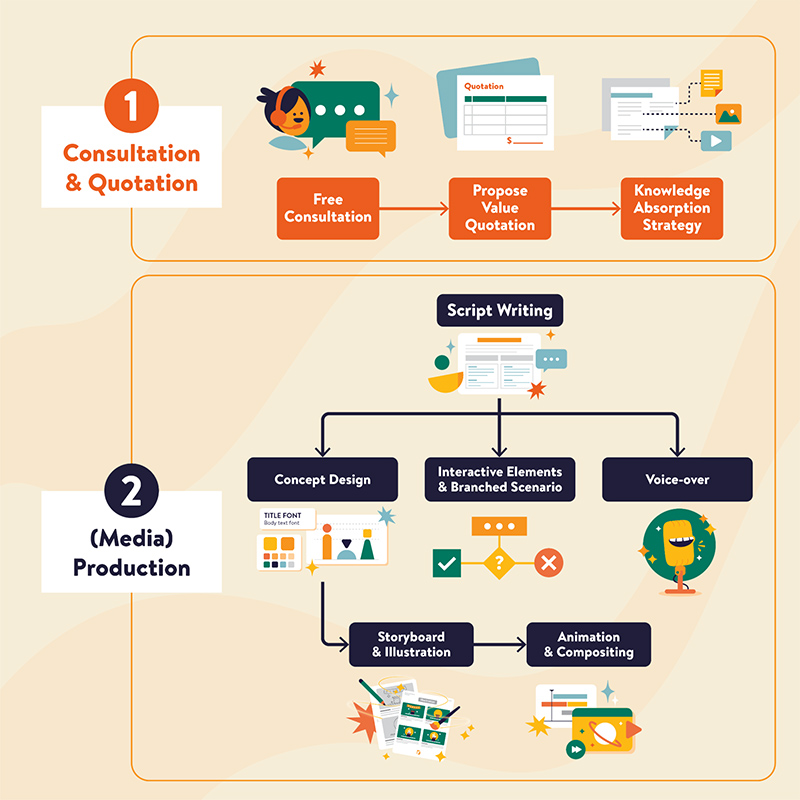Wondering how to make an animated explainer video that drives results? Forget generic tutorials – we’re revealing 2 insider methods used by top marketers to create captivating animations, even on a budget.
Plus, we’ll reveal 5 powerful applications with inspiring examples to ignite your creativity. Unlock the secrets to visual storytelling that sells, and finally see your message resonate. Ready to go beyond basic and create truly impactful explainer videos?
- Solution 1: 7 Easily Steps for DIY Explainer Video Animation
- 1. Video Foundation Setting: Your One Core Goal
- 2. Choose the Type and Style of Explainer Video: Form Follows Brand
- 3. Write the Script: Emotion Over Explanation
- 4. Gather the Assets: Build Your Creative Arsenal
- 5. Animate Your Video
- 6. Editing & Sound Design: Polish and Punch It Up
- 7. Publish, Share, and Track Performance
- Solution 2: Choose A Professional Studio for Making Explainer Video Animation
- 5 Applications of Explainer Video Animation with Awesome Examples
- 5 Secrets of Outstanding Animated Explainer Videos
- Best-in-Class Animated Explainer Videos: Crafted by F.Learning Studio to Drive Results!
- Final Thoughts
Creating compelling animated explainer videos is within your reach, but understanding the practicalities is key to success. Before we explore the “how-to,” let’s take a step back and examine the 2 primary approaches to bringing your explainer video vision to life. The table below provides a clear comparison to guide your decision.
| No. | Criteria | DIY Explainer Video Animation | Hiring A Professional Studio |
| 1 | Cost | Lower, only costs for software and tools | Higher, depends on complexity and time to complete |
| 2 | Quality | Depending on individual skills, may be limited | Professional, with sharp visuals and smooth animation |
| 3 | Time Required | Longer, requires self-learning and experimentation | Faster, handled by a team of experts |
| 4 | Required Tools | Video software (Vyond, After Effects, Canva, etc.) | Professional software, team of artists, animators |
| 5 | Creativity & Customization | Freedom to customize, but limited by skills | The creative team ensures unique, tailored content |
| 6 | Effectiveness | May not look professional without experience | Guaranteed to produce high-quality, goal-oriented videos |
| 7 | Suitability | Suitable for individuals, startups, or small projects | Best for businesses or organizations requiring professional videos |
Solution 1: 7 Easily Steps for DIY Explainer Video Animation
Thinking of becoming your own animated explainer video maker? It’s more accessible than you might think! To demystify the process and make it truly DIY-friendly, we’ve outlined 7 straightforward steps below.
1. Video Foundation Setting: Your One Core Goal
Before animation tools, nail your why. What’s the single message, feeling, or insight you want viewers to grasp? And crucially, what one action should they take afterward? Website visit? Sign-up? Understanding your desired outcome upfront shapes everything.
Pro tip: Force yourself to articulate your video’s purpose in one clear sentence. If you can’t, it’s too broad. Laser focus equals powerful explainer videos.

2. Choose the Type and Style of Explainer Video: Form Follows Brand
Pick your video type wisely:
- Educational: Teach complex stuff simply. Great for training and explaining.
- Sales: Show benefits, not just features. Solve problems, and improve lives.
- Casual/Informative: Brand stories, updates, personal connections.
This informative style explains a topic in a relaxed way
Then, select a style that feels right:
- Whiteboard Animation: Clean, step-by-step, approachable simplicity.
- 2D Animation: Versatile, vibrant, from playful to sleek. Storytelling & visuals.
- 3D Animation: High-impact, immersive, premium product showcases.
- Character-Animated: Human connection, relatable stories, brand personality.
- Motion Graphics: Unique, tactile, charming, memorable quirkiness.
Need Help!
To choose the right animation style?
Chat with us or schedule a free consultation Today!
Pro tip: Don’t chase trends. The animation style must mirror your brand’s vibe. Playful brand? Vibrant 2D. Sophisticated brand? Sleek 3D. Style amplifies your brand truth.
You can read more: 2D vs 3D Animation: Discovering 10 Key Differences
3. Write the Script: Emotion Over Explanation
Your script is the backbone of your video. It’s where your story takes shape and your message comes alive. When crafting it, remember to:
- Problem First: Empathize with the audience’s pain points immediately.
- Solution Second: Your product/service is the answer. Focus on outcomes.
- Humor (Maybe): If brand-appropriate, humor boosts engagement. Don’t force it.
- Clear CTA: Tell them exactly what to do next. Be direct and compelling.
Pro tip: Facts are good, and feelings are gold. Tap into audience aspirations, fears, and desires. Emotional resonance makes scripts, and explainer videos, truly powerful.
4. Gather the Assets: Build Your Creative Arsenal
Time to gather your building blocks! These are all the visual and audio elements that will make up your video. This might include:
- Screen recordings: Perfect for demonstrating software or online tools.
- Recorded demonstrations of your products: Show your product in action!
- Animated shorts: Little snippets of animation to illustrate specific points.
- Images: High-quality photos that support your message.
- Stock Footage: Pre-made video clips you can use to fill in gaps or add visual interest.
- Logos: Reinforce your brand identity.
- Music: The right background music sets the mood and enhances the viewing experience. Choose wisely.
- Voice-over: Use a friendly and professional voice that conveys your message.
Pro tip: Stock is easy, and unique visuals stand out. Consider: User content? Custom doodles? Textures? Even small unique touches elevate your video from generic to memorable.

5. Animate Your Video
Now comes the part where your vision truly comes to life – animation! This can seem like the most intimidating step, but thankfully, there are tons of user-friendly video software options out there that make it more accessible than ever before.
To make things a little easier, we’ve put together a comprehensive comparison of the TOP 8 Best Video Software for Making Explainer Video Animation right here:
| Software | Best For | Key Features | Pricing |
| Animaker | Beginners & small businesses | Drag-and-drop editor, pre-built templates, character customization, voiceovers | Free plan; Paid from $10/month |
| Vyond | Professionals & enterprises | Advanced character animation, collaboration tools, multiple styles (whiteboard, infographic) | Paid plans from $25/month |
| Animatron | Marketers & educators | Easy timeline editing, custom animations, real-time collaboration | Paid plans from $15/month |
| PowToon | Business presentations & educators | Pre-designed templates, character builder, easy integration with PowerPoint | Free plan; Paid from $19/month |
| Adobe Animate | Professional animators | Vector-based animation, HTML5 support, integration with Adobe Creative Cloud | Paid plans from $20.99/month |
| Adobe After Effects | Advanced video editing & motion graphics | Professional-grade motion graphics, 3D effects, plugins, and templates | Paid plans from $20.99/month |
| Moho Animation | Cartoon-style animations | Bone rigging, vector animation tools, 3D capabilities | Paid plans from $59.99 (one-time) |
| Blender | 3D animations & open-source projects | Free, open-source, professional-grade 3D modeling, animation, and rendering | Free |
To truly master animation and avoid common pitfalls, lean on resources beyond just tools. We offer a free resource list below for your reference.
| Resource | What It Offers |
| Freepik | Free stock images, vector graphics, and icons |
| Pixabay | Royalty-free images, vector illustrations, and videos |
| Pexels | Free stock videos and high-quality images |
| Unsplash | High-quality free stock photos for backgrounds or references |
| Undraw | Customizable vector illustrations for various themes |
| Storyset | Animated and static illustrations with customization options |
| LottieFiles | Free animated icons and motion graphics |
| DrawKit | Free vector illustrations and icons for explainer videos |
Pro Tip: Don’t underestimate the power of stillness in animation. Strategic “holds” – pauses on keyframes – create emphasis, build anticipation, and add a professional polish that constant motion alone can’t achieve.
6. Editing & Sound Design: Polish and Punch It Up
You’ve animated your scenes – fantastic! Now it’s time to polish it up and make it shine. This is where editing and sound design come in.
Editing – Keep it Flowing, Keep it Clear
- Pacing is King: Vary rhythm. Mix snappy cuts with longer holds for visual breathing room. Respect viewer time – no dragging scenes.
- Smooth Transitions: Enhance, don’t distract. Seamless transitions guide the eye. Simple fades/cuts often beat flashy effects.
- Visual Storytelling: Less is More. White space, pauses, and key visuals = clarity. Let visuals speak.
Sound Design – Mood and Polish in Audio
- Music Sets Mood: Align tone with message. Upbeat for sales, calm for education. Balance levels – voiceover first.
- Sound Effects: Subtle polish. Whooshes, clicks – depth and realism. Use sparingly to enhance key moments.
- Voiceover: Crystal Clear, Engaging. Invest in good recording. Clear voice = trust and credibility.
Pro tip: After your technical edit, do an “emotional edit” pass. Watch your video silently. Does the visual storytelling alone still convey the intended message and emotion? Then, listen to only the sound design (no visuals).
Does the audio track enhance the mood and pacing effectively? This separate evaluation helps ensure both visual and auditory elements are working in harmony to create a truly impactful experience.

7. Publish, Share, and Track Performance
This isn’t a “set it and forget it” situation. To truly maximize the impact of your explainer video, you need a solid plan for releasing, promoting, and refining it based on real-world performance.
- Release It Into the Wild (Publish): Make your video viewable to your audience by uploading it to platforms they frequent, such as your website, YouTube, or Vimeo. Use a captivating title, description, and relevant keywords to boost discoverability. Think of it as your video’s grand debut!
- Spread the Word (Share): Don’t wait for views – actively promote your video! Share it across social media platforms, send email blasts to subscribers, and even run paid ads if possible. Use engaging captions to grab attention and maximize reach.
- Become a Data Detective (Track Performance): Monitor metrics like views, watch time, engagement (likes, comments, shares), and click-through rates on your CTA. These insights help refine future videos and effectively measure success.
- Refine and Improve: Consider your first video release as version 1.0. Based on the data you gather, don’t be afraid to make tweaks and create a version 2.0 or even 3.0.
Pro tip: Strive to produce “evergreen” explainer videos – content that stays relevant and valuable over time. Concentrate on fundamental concepts and enduring problems instead of short-lived trends.
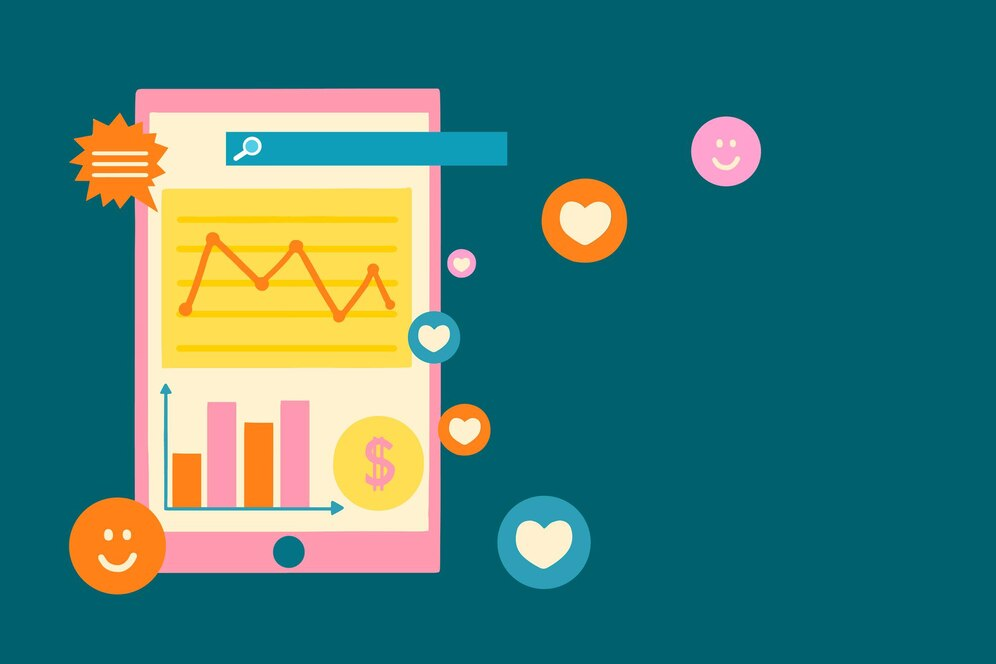
Solution 2: Choose A Professional Studio for Making Explainer Video Animation
You’ve weighed the pros and cons, and you’ve decided that a professional touch is the way to go for your explainer video. By collaborating with an experienced animation maker, you’re not just buying a service; you’re investing in a strategic asset designed to elevate your brand and drive results.
1. Define Your Objectives and Audience: Your Studio’s Clear Direction
Hiring pros? Smart move for high-impact explainer videos. But your clarity upfront is key to their success. Think of this as giving the studio their essential roadmap.
Define these clearly for your studio:
- Specific, Measurable Goals: Beyond “awareness.” What exact results do you expect? (e.g., X% conversions, Y leads). Studios need targets to deliver ROI.
- Audience Deep Dive: Not just demographics. What are their specific pain points related to your video’s solution? What resonates with them? Rich audience insight fuels persuasive videos.
- Key Message – Unforgettable Takeaway: What one core message about your brand/offering should viewers remember and act on? This is your studio’s creative brief’s heart.
Pro tip: This step is your first studio evaluation. Do they ask insightful questions? Show deep interest in your business and audience beyond surface details. Proactive studios at this stage are often the best partners.
2. Research and Select a Reliable Studio
Now that you have a solid understanding of your video’s purpose and audience, it’s time to explore the expertise available to you. Selecting a professional animation studio is a strategic decision, and careful research is key to a successful partnership.
To simplify your search and empower your selection process, we’ve prepared 2 valuable guides. First, we’ll present our curated list of the Top 8 Best Companies for Creating Animated Explainer Videos.
| No. | Company Name | Services Offered |
| 1 | F.Learning Studio | – 2D animation explainer videos for all industries – 3D animation explainer videos with flexible prices – Interactive, gamified content – eLearning Content Development – Learning Design Strategy – Full production services: scripting, storyboard, animation, and post-production |
| 2 | Yum Yum Videos | – Custom 2D animated explainer videos for various industries – Product demos, tutorials, and internal training videos – Specialized in marketing videos for SaaS and healthcare sectors |
| 3 | Digital Brew | – 2D & 3D animated explainer videos with creative storytelling – Specializes in simplifying complex product and service explanations |
| 4 | Wyzowl | – Short animated explainer videos to simplify complex ideas – Offers motion graphics, 2D & 3D animation, and various custom styles |
| 5 | Explain Ninja | – Specializes in hand-drawn whiteboard explainer videos – Provides scriptwriting, storyboarding, and full production services – Focus on educational and marketing videos for high engagement |
| 6 | Demo Duck | – Animated explainer video production for businesses – Various animation styles: 2D, 3D, motion graphics, and live-action |
| 7 | Epipheo | – End-to-end explainer video production: scripting, storyboard, animation, and editing – Uses 2D, 3D, motion graphics, and live-action styles |
| 8 | Explainer Video Agency (EVA) | – Specializes in creating custom explainer videos, including whiteboard animation, 2D/3D animation, motion graphics, and live-action videos |
Then, we’ll dive into 6 Critical Considerations to Choose Your Ideal Partner, providing a framework for evaluating studios and ensuring a perfect fit for your project.
3. Share Your Vision and Materials: Give Your Studio the Fuel
Equip your studio for success – clear communication is key! Think of it as handing over the essential ingredients. Share these comprehensively:
- Brand Bible (if available): Brand guidelines ensure visual and voice consistency.
- Detailed Creative Brief: Expand on objectives, audience, key message, tone, and visual preferences. More detail = better results.
- Existing Assets: Logos, brand colors, fonts – provide all visual assets upfront.
- Final Script: Share the approved script to avoid later changes and costs.
- Open Communication: Establish clear communication channels from the start.
Pro tip: Show, don’t just tell. Share examples of videos, styles, and music that inspire your vision to spark their creativity.

4. Review the Animation Process: Collaborate, Stay on Track
Animation is iterative – expect reviews. Collaborate actively, and provide constructive feedback. Think of it as milestone check-ins. Key Review Stages:
- Concept/Storyboard: The studio will present initial ideas and a visual storyboard outlining the video’s flow and key scenes. This is your chance to provide feedback on the overall concept and make sure it aligns with your vision.
- Style Frames/Animatic: You will get to see examples of the animation style and a rough animatic (a moving storyboard) that gives you a better sense of the video’s pacing and flow.
- Animation Drafts: The studio will present drafts of the animation for your review. Provide specific feedback on what’s working well and any areas that need adjustments.
- Voice-over and Sound Design: If your video includes a voice-over, you’ll have the opportunity to approve the voice actor and provide feedback on the audio elements.
Pro tip: Deliver feedback effectively: Positive – Constructive – Positive. Be specific and offer solutions, not just vague dislikes.

5. Finalize and Distribute Your Video: Launch for Maximum Impact
After several rounds of review and refinement, your explainer video is finally complete! The studio will deliver the final files in the formats you need. But the journey doesn’t end there. Now it’s time to share your video with the world and track its performance:
- Finalize: Ensure you have all the necessary video files in the correct formats (e.g., MP4, MOV) and resolutions for different platforms.
- Distribute: Upload your video to your website, YouTube channel, social media platforms, and anywhere else your target audience might be.
- Promote: Just like in the DIY method, actively promote your video through social media, email marketing, and other channels.
- Track: Monitor your video’s performance using analytics to see how it’s resonating with viewers. Use this data to refine your distribution strategy and inform future video projects.
Pro tip: Don’t just publish. Plan promotion: paid social, influencers, blog embeds. Evergreen videos need ongoing boosts.
So you’ve explored both paths – the hands-on DIY route and the leverage of a professional studio. While crafting your explainer video offers valuable control and cost savings, opting for a professional studio truly unlocks a different level of impact.
For businesses serious about leveraging explainer videos to achieve significant marketing results, communicate complex ideas with unmatched clarity, and project a polished, high-quality brand image, investing in studio expertise is undeniably the more optimal and effective solution.
5 Applications of Explainer Video Animation with Awesome Examples
Wondering how animated explainer videos can fit into your strategy? The possibilities are broader than you might think. Let’s explore 5 common and highly effective applications of animated explainer videos, outlining what each type is best suited for and why.
1. Product Demo Explainer Videos
| Description | Best for |
| These videos are laser-focused on showcasing your product or service in action. They highlight key features, demonstrate functionality, and clearly explain how it solves a specific problem for the viewer. Think of it as a dynamic, visually engaging product manual. | Launching new products, explaining complex software or tech, increasing product understanding, driving trial sign-ups or demos, and e-commerce product pages. |
2. Brand Awareness Explainer Videos
| Description | Best for |
| The goal here is to introduce your brand to a wider audience and build top-of-mind recognition. These videos often tell your brand story, highlight your values, or explain your mission engagingly and memorably. Think of it as your brand’s captivating introduction to the world. | New businesses or startups, re-branding initiatives, increasing brand visibility, connecting with audiences on an emotional level, and social media campaigns. |
3. Process Explainer Videos
| Description | Best for |
| Process videos excel at simplifying complex procedures, workflows, or abstract concepts into easily digestible steps. They visually guide viewers through a process, making it clear and understandable. Think of it as a visual “how-to” guide for processes. | Onboarding new customers or employees, explaining internal processes, simplifying multi-step procedures, training materials, and customer support documentation. |
4. Educational Explainer Videos
| Description | Best for |
| These videos are designed to teach viewers something new, explain a concept, or impart knowledge. They break down complex topics into digestible chunks, using visuals to enhance understanding and retention. Think of them as engaging, visual mini-lectures. | Online courses and educational platforms, explaining industry trends, clarifying complex topics for marketing content, internal knowledge sharing, and content marketing to establish expertise. |
5. Testimonial Explainer Videos
| Description | Best for |
| These videos leverage the power of social proof by showcasing customer success stories. Animated testimonials bring written or video testimonials to life, making them more engaging and visually appealing while building trust and credibility. Think of them as dynamic, animated reviews. | Building trust and credibility, showcasing customer success, overcoming objections, converting leads by demonstrating real-world results, website landing pages focused on conversions. |
5 Secrets of Outstanding Animated Explainer Videos
Creating good animated explainer videos is one thing, but crafting truly outstanding ones that captivate and convert is a different game entirely. To help you elevate your animation skills and create videos that truly stand out, let’s unlock 5 key secrets that separate the pros from the amateurs in the world of explainer video animation.
| Secret | Description | Why It’s Impactful |
| Strategic Narrative Framing | Clients often focus on what to include but not how to frame the story to align with the viewer’s needs and desires. | It sets the stage for the entire video, making the message more receptive and persuasive from the outset. |
| Emotional Resonance Beyond Logic | Businesses rely on facts and features but overlook the emotional drivers behind decision-making. | It creates a stronger connection with the audience, making the message more memorable and persuasive on a human level. |
| Purposeful Animation Style | Animation style is more than aesthetics – it reinforces brand personality and messaging. | It ensures visual consistency and strengthens brand messaging, making the video more impactful and professional. |
| Sound Design as Storytelling Partner | Sound is often secondary, but it enhances emotion, pacing, and clarity. | It creates a more immersive and engaging experience, amplifying the video’s overall impact and memorability. |
| Concise Complexity | Simplifying complex topics without “dumbing down” requires balancing clarity with intelligence. | It respects the audience’s intelligence while ensuring the message is easily understood, building trust and credibility. |
Now that you’re equipped with the knowledge of how to make an animated explainer video, a practical question naturally arises: what’s the investment involved? The cost of an explainer video can indeed vary, ranging from budget-friendly DIY options around $500 to professionally produced pieces reaching $10,000 and beyond, influenced by several key factors.
Want to get a clearer picture of explainer video costs and what drives them? Then take a look at this article: Cost of An Explainer Video – A Price Guide for Any Budget in 2026
Best-in-Class Animated Explainer Videos: Crafted by F.Learning Studio to Drive Results!
We Offer Early FREE Consultants! and 24/7 Customer Support
At F.Learning Studio, your explainer video journey begins with a free consultation from our seasoned advisors. We invest time upfront to grasp your goals and audience, ensuring your video strategy is perfectly aligned for maximum impact.
Beyond the initial consultation, our 24/7 customer support provides continuous guidance, answering questions and keeping your project smoothly on track from concept to final delivery, guaranteeing exceptional results every step of the way.
Ask your questions NOW
and get answered
within 12 hours!
We Specialize in All Applications of Explainer Video Animation for Every Industry
At F.Learning Studio, we’re passionate about using the power of animation to simplify complex ideas, boost engagement, and help organizations achieve their goals.
Our expertise spans a wide range of industries, and we’ve had the privilege of partnering with leading institutions and businesses worldwide, delivering tailored animation solutions that meet their unique needs. Here’s a glimpse of the diverse sectors we serve:
- Higher Education: Partnering with top universities like Stanford, NYU, and UNSW, we create engaging animations for online learning, promotions, and simplifying research.
- Institutions & NGOs: We collaborate with organizations like WWF and Animals Asia to raise awareness and inspire action through impactful animation.
- Healthcare: From nursing education to patient care, we simplify complex healthcare concepts with clients like Simple Nursing, National Health Service, and Intelycare.
- Corporate Training: We transform training for companies like Guardian Group, turning complex materials into engaging animations for better learning outcomes.
interested to know more?
Glad you like us! Book a consultation call with us to explore how to kick start your animation project.
We Provide Streamlined Animated Explainer Videos with Minimize Cost
We offer a diverse range of animation services designed to meet your specific needs and budget, all while delivering exceptional quality that maximizes your investment. Moreover, we’ve meticulously crafted our explainer video animation process to be a well-oiled machine, prioritizing efficiency and transparency.
Forget the headaches and time drains often associated with video production. We’re here to deliver a stunning final product and a refreshingly smooth experience. Here’s how we make it happen:
| What We Provide | How We Help |
24/7 Customer Support | Our support team is available around the clock to assist with any questions, ideas, or updates, providing timely assistance and peace of mind. |
Streamlined Process | We follow a proven, efficient process from consultation to delivery, ensuring clear communication and precision at every project stage. |
Dedicated Project Managers | A dedicated project manager will guide you through every step, manage timelines, coordinate resources, and ensure your vision is flawlessly executed. |
You may also interested in: Animation Cost Calculator: Get A Draft Quote for Your Project
From Complex Data to Compelling Story: Personaify’s Explainer Video Success
Personaify partnered with F.Learning Studio to leverage the power of animated explainer videos to showcase their AI data and document platform. Our collaboration focused on delivering key benefits through visual storytelling. The animated infographic video for Personaify successfully:
- Simplified Complexity: Transformed intricate AI platform functionalities into easily digestible and engaging visuals.
- Enhanced Engagement: Created a captivating 2D animated video, specifically tailored for social media and website use, to capture audience attention.
- Boosted Clarity: Communicated Personaify’s core offerings and key features in a concise and memorable story format.
- Platform Optimized: Delivered a 16:9 ratio video perfectly suited for website embedding and sharing across platforms like LinkedIn, Twitter, and Threads.
Final Thoughts
You now have the guide, the tools, and the know-how for how to make an animated explainer video. You’ve seen you can create it yourself – planting your animation ideas and taking care of them. And you’ve also seen how expert studios are like beautiful gardens, where skilled people grow amazing videos.
Whether you want to grow your video yourself from a small idea or let experienced experts at F.Learning Studio help it grow, remember this: every great animated explainer video starts small – just one good idea waiting to become a lively, animated video.
Contact us for your free talk today. Let’s make something great together. Because your idea should grow, get attention, and leave a good, lasting impression on people!
- Email: [email protected]
- Fanpage: https://www.facebook.com/f.learningstudio
- Website: https://flearningstudio.com/
- LinkedIn: https://www.linkedin.com/company/f-learning-studio/
Don’t stop here – there’s so much more to discover!
- How Much Does 2D Animation Cost Per Minute: $100, $1,000, or $8,000?
- Top 8 Different Types Of Explainer Videos To Match Your Corporate Needs
- What are good animated explainer videos for fintech?

Sean Bui, the founder and creative director of F.Learning Studio, is a respected leader in the e-learning and multimedia production industry. With over 10 years of experience, he has dedicated his career to helping organizations create engaging and impactful learning experiences.
Under his leadership, F.Learning Studio has grown into a trusted partner for organizations in the education, healthcare, and corporate training sectors, producing over 2,000 minutes of educational animation.