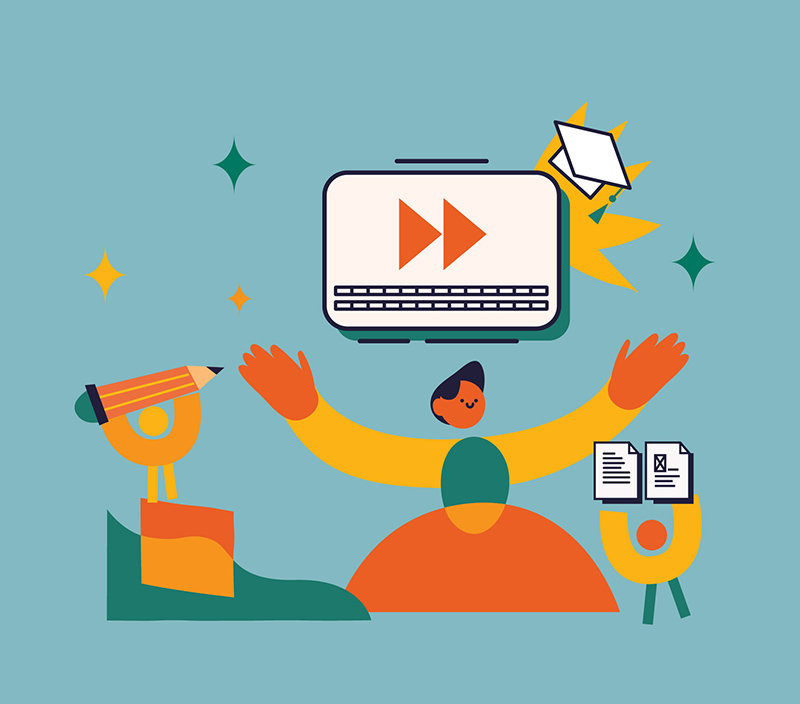Animated videos for eLearning are transforming how we deliver educational content in 2026. By incorporating various animation styles, you can make learning more engaging and effective. Discover the top 5 types of animated videos that can enhance your eLearning experience and choose the best one for your needs.
Choosing the right type of animated video can significantly impact the effectiveness of your eLearning courses. Here are some popular types of animated videos to consider for enhancing your learning experience.

- 1. Explainer Video
- 2. 3D Animation
- 3. Whiteboard Animation
- 4. Motion Graphics
- 5. Character Animation
- TOP 10 Software for Creating eLearning Animated Videos
- F. Learning Studio – Your Perfect Match for eLearning Animated Videos
- 4 Best Practices for Implementing Animated Videos for eLearning
- 6 Tips to Improve Animation in eLearning
- Conclusion
1. Explainer Video
Explainer videos are a staple in the world of eLearning, combining engaging visuals with concise, informative content to make complex topics accessible. These videos are designed to break down challenging concepts into easily digestible chunks, often using simple language and clear graphics to enhance understanding.
When to use: Use explainer videos to introduce new concepts, simplify complex information, and make learning engaging and accessible.
2. 3D Animation
3D animation takes your visuals to the next level, quite literally! It’s perfect for eLearning content that requires a more immersive experience, such as medical simulations or architectural walk-throughs. The extra dimension adds realism and helps learners grasp complex subjects.
When to use: Use 3D animation when realism and depth are crucial for understanding, especially in technical or highly detailed subjects.
3. Whiteboard Animation
Whiteboard animation is like having a virtual teacher drawing on a whiteboard—only much cooler. It’s an excellent way to break down complex ideas into simple, digestible parts. Plus, who doesn’t love a good doodle?
When to use: Best for scenarios where you need to explain processes, timelines, or ideas step-by-step, making it ideal for instructional content.
interested to know more?
Glad you like us! Book a consultation call with us to explore how to kick start your animation project.
4. Motion Graphics
Motion graphics are the jazz hands of eLearning animation – they add flair and excitement without over-complicating things. By animating text, shapes, and other graphic elements, motion graphics can transform dull content into something visually striking.
When to use: Choose motion graphics when you want to emphasize key points, visualize data, or simply add some pizzazz to your eLearning content.
5. Character Animation
Character animation is all about making your content relatable and human. By giving life to characters, you can tell stories, illustrate scenarios, and make your lessons more engaging. It’s like bringing a little cartoon to your eLearning course.
When to use: Ideal for storytelling, role-playing scenarios, and any content where you want to create an emotional connection with your learners.
Read more: eLearning Consulting Services: TOP 8 Best Companies in 2026
TOP 10 Software for Creating eLearning Animated Videos
You can choose among these online animators to make animated videos for eLearning. Here are the 10 best online animation maker options.
| No. | Software | Platform | User Level | Cost |
| 1 | Renderforest | Web, iOS, Android | Professional | Free plan available, starts from $9.99/month |
| 2 | Biteable | Web | Professional | Free trial available, Starts from $49/month |
| 3 | Animaker | Web, iOS | Beginner & professionals | Free plan available, starts from $10/month |
| 4 | Powtoon | Web | Beginner to Intermediate | Free plan available, Starts from $10/month |
| 5 | Animatron | Web | Intermediate | Free plan available, $15/month, $30/month |
| 6 | Doodly | Web, macOS | Beginner to Intermediate | Starts at $39/month (Standard), $69/month (Enterprise) |
| 7 | Vyond | Web | Beginner to Professional | Free trial available, Starts from $25/month |
| 8 | Moovly | Web, iOS, Android | Professional | Free trial available, start from $99/month |
| 9 | MotionDen | Web, Windows, macOS | Beginner to Intermediate | Free plan available, Starts from $20.99/month |
| 10 | Veed.io | Web | Beginner to Intermediate | Free basic plan; Paid plans start at $12/month (Pro) |
If you have time and you’re willing to roll up your sleeves, these 10 software for making DIY animated videos for eLearning are the best around. However, one significant drawback is that most of these tools won’t offer you the full creative control or professional polish that you’d get with a full-service company. While these software programs can be useful, they often fall short in delivering the depth, customization, and quality needed for truly impactful eLearning content.
F. Learning Studio – Your Perfect Match for eLearning Animated Videos
8-years experience in eLearning animation production
With over 8 years of experience in eLearning animation production, F.Learning Studio specializes in the educational and corporate training niches, offering a level of insight and expertise that DIY tools simply can’t match.
We are a trusted partner for renowned organizations worldwide, such as UNSW and Simple Nursing, and Guardian, which rely on us for creating custom animated videos that simplify complex subjects and engage learners effectively.
150 minutes of animation produced per month
Since eLearning courses need training modules as soon as possible to serve learners’ demands, F. Learning Studio understands that production capacity is important. Each project has a Production Manager, a feasible amount of in-house staff, and a smart communication strategy.
Our team will design a crystal clear process and timeline, customized to each client before going into production. The communication is smooth throughout all steps so you can save much time from back-and-forth feedback. Thus, we can manage big-scoped projects without hurting video quality and timeline.
(caption video: F.Learning Studio helped Simple Nursing acquiring more than 200,000 nurse student users looking for Healthcare explainer videos)
We tailor our services to meet specific needs with customized solutions
At F.Learning Studio, we specialize in providing animated videos for eLearning that are customized to meet the unique needs, goals, and budgets of our clients. We know that our clients value a partner who truly understands their specific challenges and can offer tailored solutions that effectively address them. With a strong focus on creative problem-solving, we ensure your eLearning content is not only budget-friendly but also highly engaging and interactive.
Whether we’re enhancing existing materials or streamlining production processes, we offer flexible pricing options and packages. This approach guarantees that our solutions are both accessible and perfectly suited to your financial requirements.
Still not sure which is the best option for your current budget?
4 Best Practices for Implementing Animated Videos for eLearning
It’s essential to remember that not all animations are created equal. A little strategy goes a long way in making your content both engaging and effective. Let’s explore some tried-and-true tips to help you make the most out of your eLearning animated videos.
Keep it Short and Focused: Less is More!
When it comes to animated videos, brevity is your best friend. No one wants to sit through a mini-movie when they’re trying to learn something new. Keep your animations short, sweet, and to the point.
Tip: Focus on one key idea per video to ensure your learners stay engaged and don’t get lost in the details.
Use Visual Cues and Transitions: Guide Your Learners Smoothly
Visual cues and smooth transitions are like the GPS of your animated videos – they help guide your learners from point A to point B without confusion. Whether it’s a subtle arrow or a seamless scene change, these elements keep your content flowing nicely.
Tip: Use visual cues to highlight important information and transitions to maintain a logical progression in your lessons.
Incorporate Interactive Elements: Make Learning a Two-Way Street
Why should videos do all the talking? Incorporating interactive elements like quizzes, clickable areas, or branching scenarios turns passive viewers into active participants.
Tip: Add interactive moments where learners can apply what they’ve just seen – this not only reinforces learning but also keeps them on their toes!
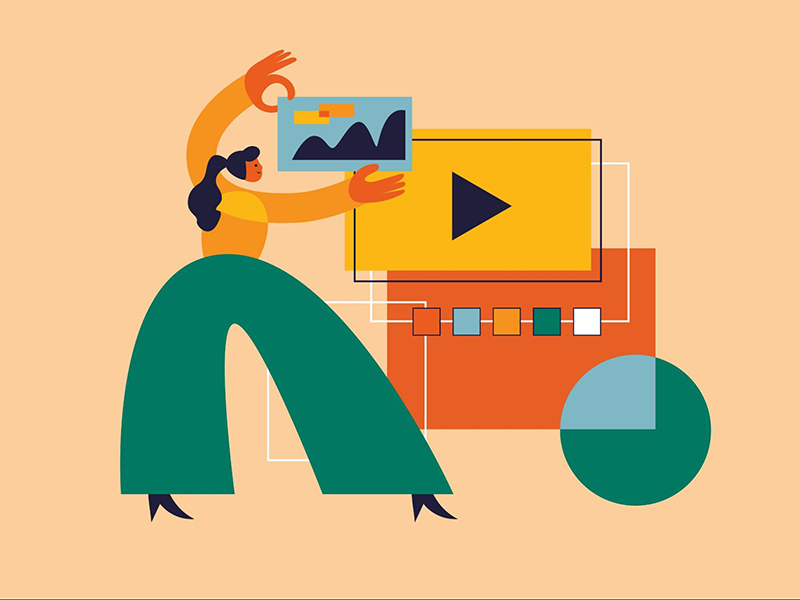
Test and Optimize: Because There’s Always Room for Improvement
Your first animation might not be perfect, and that’s okay! Testing and optimizing are key to making sure your videos hit the mark. Gather feedback, track performance, and tweak as needed.
Tip: Think of it as a video makeover – small changes can make a big difference in how effective and engaging your eLearning content is.
6 Tips to Improve Animation in eLearning
By following a few key tips, you can ensure your animations not only captivate but also educate effectively
- Know Your Audience: Understanding who your learners are is the first step to creating effective animations. Tailor the content, style, and complexity of your animations to suit their needs and preferences.
- Budget optimization: Great animation doesn’t have to break the bank. Focus on cost-effective solutions by prioritizing key elements and simplifying where possible without sacrificing quality.
- Prepare the content framework in advance: Plan your content before jumping into animation. A well-organized framework ensures that your animations align with the learning objectives and flow smoothly.
- Choose the appropriate design: Select a design style that matches your eLearning goals and resonates with your audience. Whether it’s 2D, 3D, or motion graphics, the right design makes all the difference.
- Keep track of the project: Stay on top of your animation project by setting milestones and regularly reviewing progress. This helps avoid last-minute surprises and ensures everything stays on schedule.
- Share your idea with the studio: Collaborate closely with the animation studio by clearly communicating your vision and goals. The more they understand your idea, the better they can bring it to life.
Conclusion
Animated Videos for eLearning are a game-changer, making complex ideas easier to understand and keeping learners engaged. By utilizing different animation styles such as 2D, 3D, and motion graphics, you can tailor your content to meet diverse learning needs while maintaining visual interest. Don’t forget the best practices: keep it short, use visual cues, add interactive elements, and always test and optimize.
For the highest quality animated videos for eLearning, F.Learning Studio services are your go-to choice. We specialize in turning your educational content into captivating and effective learning experiences.
Contact us today to explore how we can elevate eLearning videos through animation.
- Email: [email protected]
- Fanpage: https://www.facebook.com/f.learningstudio
- Website: https://flearningstudio.com/
- LinkedIn: https://www.linkedin.com/company/f-learning-studio/

Sean Bui, the founder and creative director of F.Learning Studio, is a respected leader in the e-learning and multimedia production industry. With over 10 years of experience, he has dedicated his career to helping organizations create engaging and impactful learning experiences.
Under his leadership, F.Learning Studio has grown into a trusted partner for organizations in the education, healthcare, and corporate training sectors, producing over 2,000 minutes of educational animation.